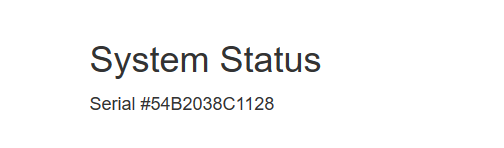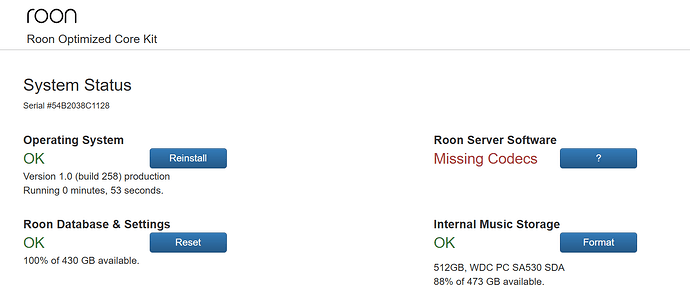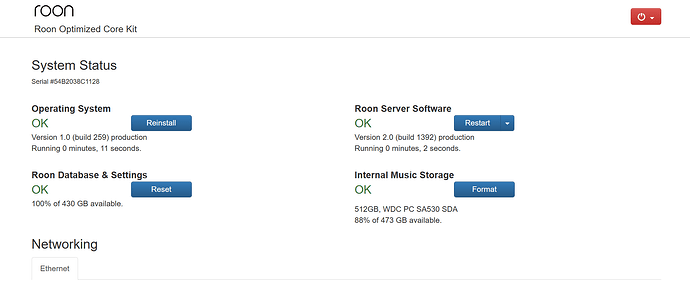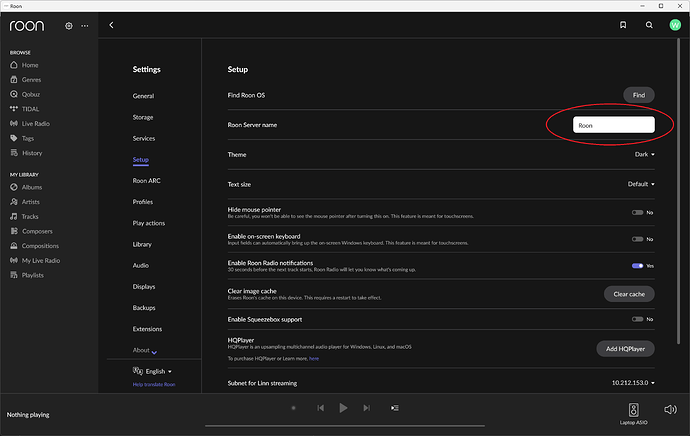IT showed “a bootable device has not been detected”, I’ve used it for about 3 years.
What can I do?
Please help me, thanks.
This is usually a symptom that the m.2 SSD has failed. Since your Nucleus appears to be outside of the 2 year warranty period, your best option would be to replace the SSD. See this message for the steps involved:
It sounds like the M.2 SSD containing the OS and the Roon Server application has failed.
Since, being 3 years old, the Nucleus Plus is out of warranty, your best way forward is install a replacement M.2 SSD - a 256GBytes (or 512GB if it is cheaper) Samsung 970 EVO Plus SSD is a popular choice. You can then install ROCK using the instructions at:
As mentioned in the article above, you will need a USB flash stick of at least 1GB in size in order to do this.
Once you have done this, you should be up and running but the configuration of Roon OS will not be optimised for passive cooling so, although you will be able to use Roon, you may be adviced to avoid stressing it with heavyweight DSP.
Once you have ROCK up and running, you can contact support by tagging them in a reply to this thread and they will be able to change the RoonOS configuration to be the genuine Nucleus version.
You may want to go throught the ROCK install procedure with your existing SSD before you spend money on a new SSD just to confirm that the old SSD has failed (and not just been corrupted by something).
Edit: @Geoff_Coupe beat me to the reply - but we are on the same page ![]()
yes, I have been test the old SSD has failed, I’ll buy the 970 EVO PLUS 500GB. THANKS A LOT
Hi @p_elesong,
Ben with the support team here - it looks like your in great hands with both @Geoff_Coupe and @Wade_Oram ![]()
I’ll be here in case you have additional questions along the way! ![]()
thank you so much
Leave your Nucleus running, and the Support team will upgrade the Roon OS from the ROCK version to the Nucleus version remotely for you.
Yes .it’s running
Start using it ![]()
![]()
Seriously, it should be good to go - but, if you normally do lots of DSP/MUSE, I would be inclined to keep a eye on the processor speed indication in the signal path and keep it above, say, 10 ( which equates to about 10% single core utilisation) in order to avoid overheating the processor in the Nucleus Plus.
thanks,I don’t do any DSP/MUSE. just do a sever
Looks good to me!
but still show"Roon Optimized Core Kit" ,I think it will show"nuceus+" after fix by roon teams.
I believe so.
You can change the hostname (the way the machine identifies itself on the network) which is probably set to Rock using the settings in Roon → Settings → Setup like:
HI,how can I check the version was the Nucleus version?
thanks, i do it. but the web it still show"rock kit",i don’t confim the verson “nucleus” already correct.
Once the Support team have upgraded the Roon OS, you will see that the device will be labelled “Nucleus” in place of “Roon Optimized Core Kit”. Please be patient, the team are attending to other issues as well as yours.
thanks,i will keep the sever running.
Hi @p_elesong,
Thanks for writing in! Your ticket has been added to our queue and I’ll follow up when the process is complete. ![]()