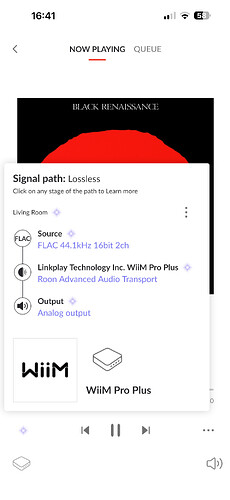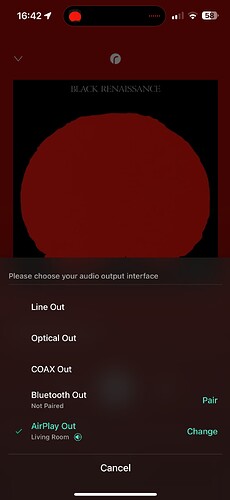So this may seem a bit of an over-the-top or expensive solution to Roon not properly supporting HomePod stereo pairs, but it is working really well for me, so I thought I would post it here for others. Apologies if it has already been covered in the past, too…
Let me say that the main reason I am using a stereo pair of HomePods is due to space/decor in a particular room. Having ‘proper’ speakers and an amp (or powered speakers) in this specific room isn’t possible at the moment.
Since Roon doesn’t support Airplay 2, it doesn’t support HomePod stereo pairs. In Roon’s audio settings, they show as individual HomePods. To use a stereo pair, you have to group them together, sending the same audio to the two different zones/devices (HomePods).
I had been using the trick that has been covered here a few times. Add both HomePods to a Group representing the stereo pair and set a Procedural EQ on each HomePod to Mute the corresponding redundant channels, Left and Right, respectively.
While this worked, it never sounded quite right to me. I can’t pinpoint it exactly, but maybe it was a timing issue in sending the audio to two different zones that caused slight stereo imaging issues or similar, as it didn’t sound cohesive.
I also found it a little flakey at times; the audio wouldn’t play sometimes, and sometimes the group would separate, and I’d have to re-add the Procedural EQ. All in all, it wasn’t a perfect experience.
So, I bought a WiiM Pro Plus for £181 from Amazon.
I removed the HomePods from Roon and used the WiiM Pro Plus as a replacement zone for that room. Since it is a Roon Ready endpoint, it plays really well with Roon. I played the audio from Roon to the WiiM Pro Plus and set up the WiiM Pro Plus, which supports AirPlay 2, to cast the signal from Roon to the HomePod stereo pair.
It sounds much better and is, so far, rock solid.
Roon is much nicer to use with the WiiM Pro Plus since it’s Roon Ready, and the WiiM Pro Plus is excellent at casting the audio to the HomePods, supporting stereo pairs directly.
I have also hidden the WiiM Pro Plus in my ‘server cabinet’ in another room, along with my Roon Server and my UniFi gear, so it is completely seamless and invisible.
If things change in the future, I can use the WiiM Pro Plus with some powered speakers or an amp instead.
Yes, it is another chunk of money, but it is well worth it in my eyes…!