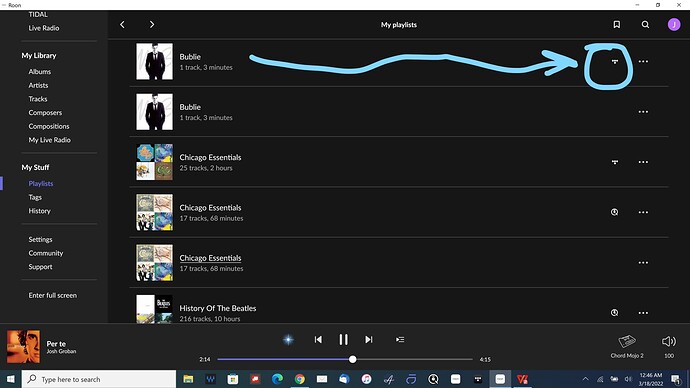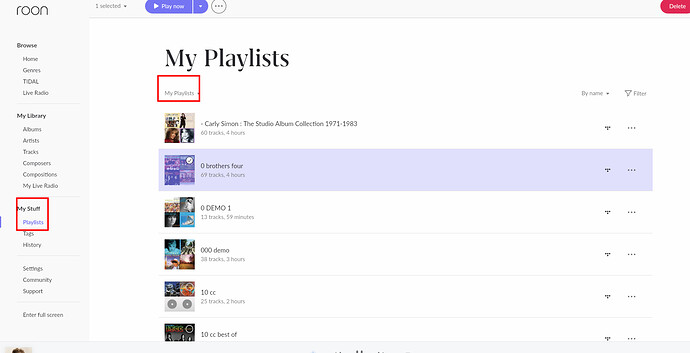Correct… was done with Soundiz. However the original playlist for this album was created in Tidal.
This is crazy. Doing the 3 song thing in your note works but still does not have the Tidal emblem but it plays.
On that basis, I took 2 large playlists in Tidal and created a new playlist (same tracks, different name. Nothing shows up in the playlists in Roon BUT if you search for the new name it finds it and it works (plays). But the playlist is not visible in the lists, even after synching.
I believe that any playlist created in Tidal works. ANy converts from Qobuz wont.
Following on, if I then save the new, unfound playlist, renaming it in Roon (creating another playlist again), it displays. Nowhere does the Tidal emblem appear.
The Tidal emblem will only display when the playlist is sent from Tidal back to Roon.
It doesn’t even then. I have confirmed that if you create a new playlist (copy and rename) it will play in Roon but wont appear in the list (have to search for the playlist by new name)
The Tidal emblem appears next to track name but not against playlist name as before
I just tested it and it works. I created a 1 song playlist in Roon using an album linked from Tidal. It does not have a Tidal emblem. I then exported to a CSV and used Soundiiz to import the playlist from Roon and send to Tidal. I then did the Roon sync and the playlist showed up in Roon with the Tidal emblem. It works in Build 918.
So what do I do with my large list of useless playlists already done, that used toi work but now does not?
I would take one playlist, export to CSV, use Soundiiz to import and send to Tidal. Do Roon - Settings - Services - Tidal sync. It should show up in Roon to the extent the tracks are present in Tidal. If you originally created it using local files and/or Qobuz files, any that don’t exist in Tidal will be lost in the Tidal playlist.
I just thought of one issue that may or may not make a difference. I have almost all the same albums in Roon linked from both Tidal and Qobuz. When I made my playlist, I made them all using Qobuz links. When I sent them to Tidal and then imported the playlist from Tidal, all the Tidal albums were already in my Roon library. I don’t know if that matters or not.
My whole list of thousands of songs must be common to Tidal.Qobuz…everyone of them can’t be missing. Simply impossible.
It will take months to do what you say to the number of playlists in tidal…I mean literally months. It was working till 918, Roon needs to fix it or revert back to 917. 918 obviously has bugs and these need sorting out .
Roon is not going back to 917. I don’t have anything else to add. Good luck sorting it out. Hopefully, Roon Support can help you.
What is the solution and who do I escalate to in Roon?
Hi Howard,
I will ping @support. I am sure they will get back to you as soon as possible. Jim, like myself, are fellow users.
Hi. I have spent much time in this world and had some very good support and some very poor… to be told " “good luck in fixing the problem” was the worst until I have re-read that this is not Roon support but some user who is trying to help. However, this doesn’t help my situation vis a vis Roon. I have taken the following steps. I have set my renewal to "do not renewal’. If I get a solution from Roon timeously I shall change back. In the meantime I have signed on to Audirvarna so I can play my music (at extra expense). So there is the challenge to Roon. Roon is my preferred solution but there is only so much time I can spend on this. It would take my months to fix it it in Roon. The playlists appear fine in Audirvana and the quality of sound is fine. Response is slow compared to Roon… Let’s see what happens.
Thanks,
Howard
Audirvana is no walk in the park either. I have both 3.5 and Studio.
No, you are right. I prefer Roon but the solution is too hard. Apologies for judgement…I thought you were Roon and did not realise that you were just trying to help. If there is an easier way to fix Roon I shall that. In the meantime I have something to play my music with.
I deleted everything (playlists) from Roon. I tried synching with no effect … then I clicked on shared playlists.
And the playlist show with the Tidal emblem. It might mean doing this every time I use it though.
Where did you click on shared playlist. I don’t see that.
Never mind, I see it. That’s the answer. That’s a toggle. Leave it on. If you turn that off, you will only see your local copy.
Now, you might want to go to each “shared” playlist and click to make a local copy. That way, you won’t lose them if you decide to cancel Tidal.
It’s good you deleted all your previous local copies because they were all composed of Qobuz links.
So, your Tidal playlist have been there all along, you just couldn’t see them. Either you accidently clicked that toggle or it got turned off with a Roon update. Settings do get changed sometimes with an update. It’s too bad someone didn’t come along and tell us about that switch.