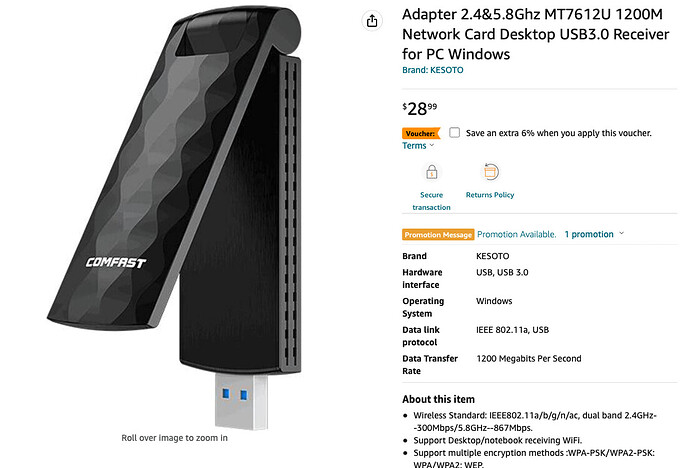I recently purchased two MediaTek MT7612U adapters and when I plug them in the LED does not light up and the adapter does not show up under networks. Can someone please tell me what I am doing wrong? Thanks in advance.
Which version are you running?
Can you send feedback?
Mine is working fine and have never had the light turned on.
It is turned off by default on Linux.
See: Linux support for MT7612U based products - ALFA Network Docs
"
Known issues
LED doesn’t turn on
Currently the driver(mt76) doesn’t turn on the LED automatically…"
I am running Software Version: RoPieeeXL 2022.05.1 (0300)
Hi Harry
Here is my feedback code: c0e1445e99df627e
RoPieee 2022.05.1 (0299)
Do I need to be running XL?
Thank you!
Alex
Is this version better?
b16af6b28d2fd2f6
This feedback does not even show the adapter on the USB bus.
And no, no need to run XL.
Both loggings don’t show the dongle on the USB bus.
So either not connected properly or something else is going on…
it’s weird: I see a Mediatek device on the USB bus (0e8d:2870), but that’s a disk.
I have switched adapters but I’m not expecting miracles.
84d08ff4a4eef10a
Thanks for checking and helping me with this.
Again, not sure what adapter you have there, but it’s certainly not a wifi dongle.
Could there be an issue with power supply?
That’s very interesting, never thought it could be the power supply. I’m using iFi Elite 5v power supply so I will try with a different power supply and a spare pi.
Thanks!
Did you get this USB WiFi dongle working with RoPieee?
Does your Alfa AWUS036ACM work with RoPieee now?
Or are you using DietPi still with it?
Yes it’s supported
Thanks. Did you have to manually add anything to RoPieee or Alfa AWUS036ACM was automagically supported by the kernel?
It was plug and play for you?
Yes - It was plug and play. Have been working without problems since the version from late dayes on june!
I have updated twice since then - just installed the updates, when the new versions arrived.
@spockfish does it mean that in theory any WiFi dongle with MT7612U should work automatically?
I know you can’t confirm 100% (you would need to have every MT7612U device on the planet to confirm this) but is it reasonable to assume this?
That’s why I asked if Alfa AWUS036ACM was plug and play for you or did you have to patch something into RoPieee ?
It’s a little bit of both: RoPieee explicitly white labels certain drivers. So in this case I had to have the device as I needed to verify the driver.
Furthermore it depends a little bit: basically all Realtek drivers are patched (sigh), but this one is properly supported upstream.
So yeah, I would expect a device with this chipset to work.
Thanks
Ok thanks, I found a cheap MT7612U on Amazon, so i can try and report back, in case it helps anyone that needs better WiFi than built-into RPi4.
A bit risky but at least partially calculated risk ![]()
Hi @spockfish
My cheap MT7612U arrived.
I can’t SSH on RoPieee but on Ubuntu it comes up as a “CD-ROM MediaTek Flash Autorun” device
On Ubuntu I can get it to work using usb-modeswitch
Would it cause problems to have usb-modeswitch built into RoPieee as default and autoboot ?
I guess your MT7612U does not show up as a CD-ROM like mine ?
[ 152.900957] usb 1-1.2: new high-speed USB device number 4 using xhci_hcd
[ 153.002226] usb 1-1.2: New USB device found, idVendor=0e8d, idProduct=2870, bcdDevice= 0.01
[ 153.002250] usb 1-1.2: New USB device strings: Mfr=1, Product=2, SerialNumber=3
[ 153.002266] usb 1-1.2: Product: Љ
[ 153.002280] usb 1-1.2: Manufacturer: Љ
[ 153.002294] usb 1-1.2: SerialNumber: Љ
[ 153.004954] usb-storage 1-1.2:1.0: USB Mass Storage device detected
[ 153.005774] scsi host0: usb-storage 1-1.2:1.0
[ 154.013882] scsi 0:0:0:0: CD-ROM MediaTek Flash autorun 0.01 PQ: 0 ANSI: 0 CCS
[ 154.015178] sr 0:0:0:0: [sr0] scsi3-mmc drive: 52x/52x cd/rw xa/form2 cdda tray
[ 154.019438] sr 0:0:0:0: Attached scsi CD-ROM sr0
[ 154.019997] sr 0:0:0:0: Attached scsi generic sg0 type 5