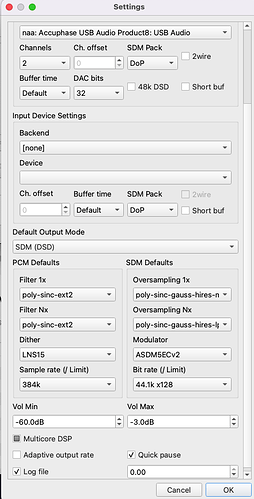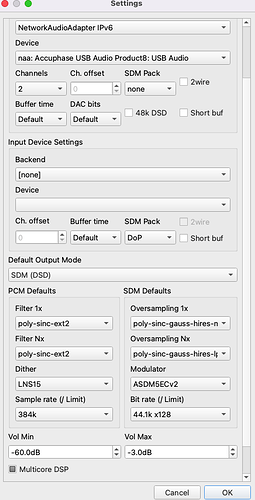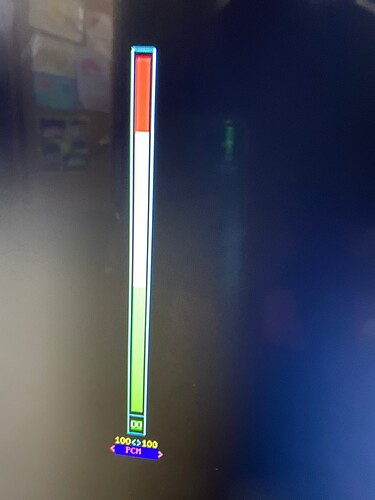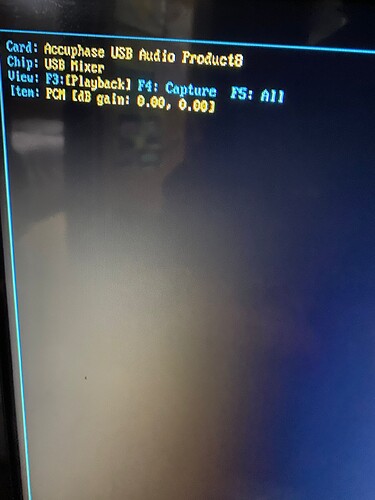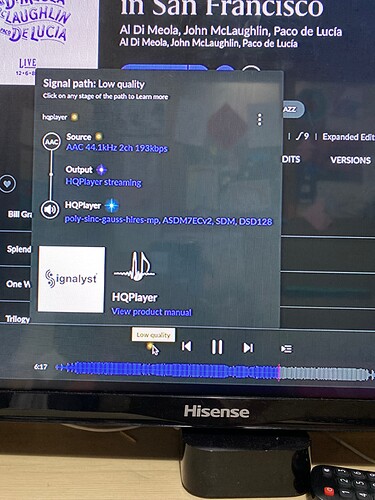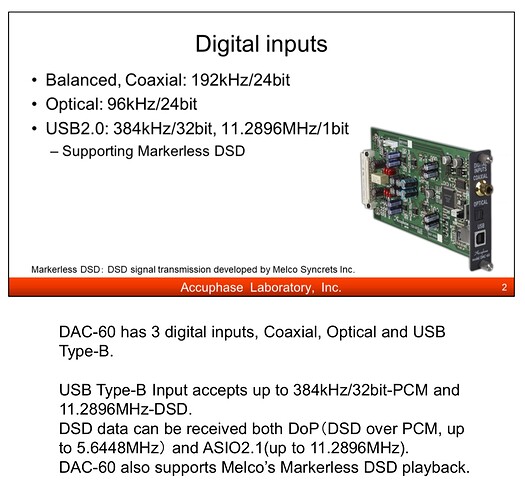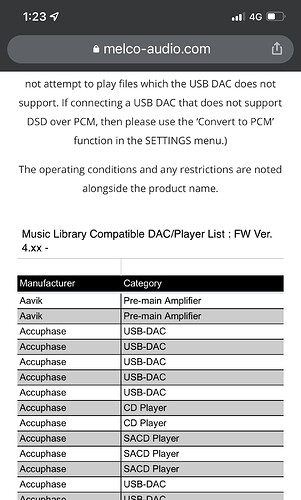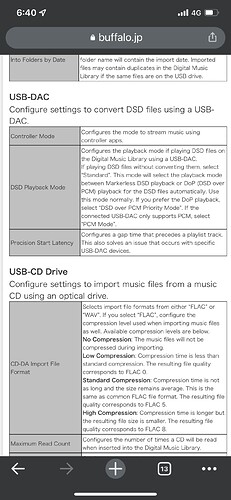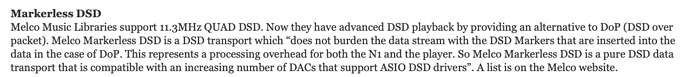Done that already, DAC shows 352.8 MHkz and low sound. Should’ve told me your insight of previous test with Accuphase, I would have gotten a mini pc instead of a Pi4 that’s going to the second market ![]()
The point of test with new NAA OS 4.2.3 is to try latest kernel v5.15 because this new kernel had some significant changes
The NAA OS test I mentioned in 2021 was using old v5.4 and was expected to fail back then (but he tried it anyway)
So there was a reason I suggested trying new NAA OS - thats why I was hoping you had an Intel laptop around. Remember I mentioned it is better not to have to buy anything ![]()
The old NAA OS 2021 experiment was expected to fail. And there was a technical reason to try new NAA OS. Unfortunately didn’t work for you
But something is strange because DoP should work with NAA OS if macOS NAA works
Try DAC bits = default? I can’t think of anything else
Also try this sequence. Quit HQPLayer app and power off RPi4 and DAC
- Turn on DAC
- Boot RPi4 NAA OS - wait 1 minute to fully load
- Open HQPLayer Desktop last
Then try to play music
When I select DAC bits = default and save it converts to PCM
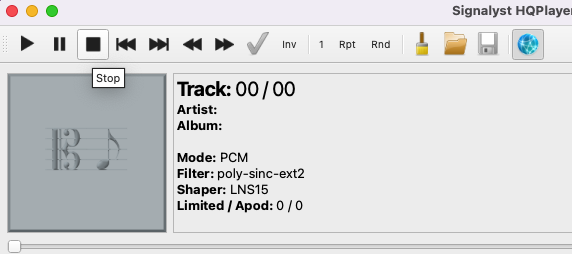
In PCM plays but low volume.
I’m cool about the outcome, we are adults playing with our toys! no hard feelings. I’m still on the HQPlayer club on the 128DSD tier ![]()
I’ll put my Pi4 to sleep until new upgrades come up. Meanwhile ok with ifi NAA.
I’ll be tomorrow here BTW!
Looking forward to see Roon and HQPlayer audio gear
Your DAC seems to have USB controlled digital volume control. This will likely also destroy DoP.
You should set it to 0 dBFS to “bypass” it. This can be done with “alsamixer” through NAA OS command line.
Can you please explain more details step by step to try?
Many thanks in advance!
Hookup RPi to a screen and keyboard again
Type root
Then i think you can just type alsamixer like Jussi mentioned
You have to look around at what you see on the screen but look for your DAC somehow
And show a photo of what you can see
Also do you use the DAC as a preamp for volume control?
Or you have a seperate preamp or integrated amp after the DAC for volume ?
I think I’ve gone through the steps couple of times, but one more time:
- Run “aplay -l” to list devices
- Take note of card number for your desired output
- Run “alsamixer -c cardno”
- Adjust output volume to 100% (use arrow keys etc)
- Exit by pressing “Esc”
- Run “alsactl store” to store the settings for future restarts
Nice! And DSD256?
Probably the DACs specs/limits are DSD256 ‘native’ (e.g ASIO) and DSD128 DoP
Now that you know how to fix the alsamixer thing, try to turn DoP off (SDM pack = none) ? Check alsamixer stays at 100
One final try ![]()
I guess :
I’m newish here, but the Rpi 4 NAA is no longer sleeping alone. I find a lot faster to respond than the ifi Streamer.
Many thanks for your support @dabassgoesboomboom @jussi_laako
Your DAC doesn’t support native DSD through the de-facto standard way, but instead uses some so far unknown custom method. So the only option for going beyond DSD128 through DoP seem to be to use their ASIO drivers on Windows.
This is first time I hear about the Melco thing. You could ask them if Melco has supplied source code to the official Linux kernel to make their DSD method work on Linux.
I’m meeting the Melco distributor in Hong Kong, this is their official website https://melco-audio.com/downloads/
They are Roon ready also
Will check if they can provide us the Linux code.
Sorry I couldn’t see the Melco discussion in this thread.
Melco’s Linux device plays DSD256 with your Accuphase model?
Ok thanks, I see DoP at DSD128
I still don’t understand why macOS DoP works but NAA OS DoP doesn’t
I imagine @jussi_laako would be confused at that too? Doesn’t make sense. Unless I’m missing something
The DAC should only ‘see’ or be tricked that its PCM
The Pi4 NAA was able to work DoP 128DSD already after Jussi asked me to fix the volume up using command line. Now is same as Mac OS, the only constraints is reaching 256DSD, that will only work on windows with ASIO Accuphase software and also as mentioned by Accuphase Product description with Melco’s Markerless DSD.