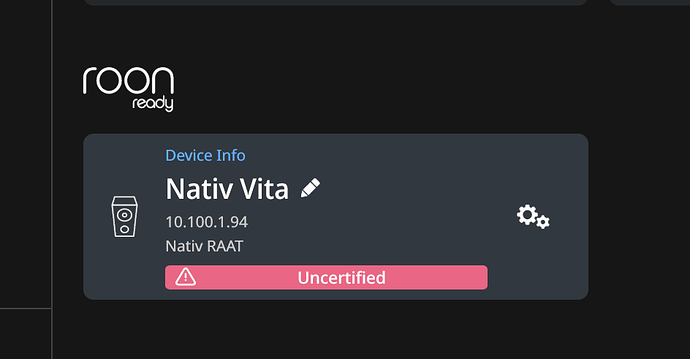My Nativ Vita is still uncertified 
It will remain uncertified until the device manufacturer gets it certified.
Did you fill out a form? Today’s the last day to do that.
I filled out the form but I have received no communication from Roon yet.
same here …
Have faith. The day isn’t over.
As for the the Nativ Vita, it’s my understanding that they have a simple fix they need to make to pass certification, but they stopped responding to emails earlier in the year… COVID maybe?
That seems to be reasoning according to the autoresponse email I received after emailing support.
Also, someone has been keeping their blog section updated because the latest post is dated September 19, 2020.
Received my email confirming developer status to keep my uncertified device enabled. Thank you!!
Copying articles from Stereophile and other sites by the look of it. Doesn’t give me a good feeling.
I hear you. But nonetheless, someone is still posting the links. Their blog seems to be more a curated list of articles versus direct communication from Nativ. Hopefully, a human being responds to my email or tweet and we can light a fire under them to get their certification done.
…or it is automated ![]()
Let’s hope they respond soon.
In case anyone was wondering. Here is the Out of Office Reply email I received from Nativsound:
Dear customer,
Due to the Corona virus outbreak our offices are now forced to be closed until further notice. We will reply to your email as soon as we are able to get back. Here are a few tips:
1) If you have any technical questions please look at our FAQs (https://www.nativsound.com/en/faq) and the support pages (https://www.nativsound.com/en/user-guide) in the meantime.
Special note: We were advised that some customers have had issues with TIDAL. Please delete the app on your Vita and install it again (see also FAQ https://www.nativsound.com/en/faq/update-music-services-roon-vita). If that does not work please do a Recovery on your Vita.
2) Nativ Vita:
a) If your Vita has software 1.4.0 or lower please install software 1.5.0:
https://www.nativsound.com/en/software/software-release-150
After you installed 1.5.0 you can install 1.6.0 Not public yet, but very stable):
https://www.nativsound.com/updates/1-6-0-09242019.zip
After the download please make sure the file is decompressed (i.e. it should no longer be called “1-6-0-09242019.zip", but “Update”) and copy the file to a USB stick (formatted in FAT32, not bigger than 32GB). Plug the USB Stick into the USB port on your Vita (please use the USB AUDIO port). Then please go to SETTINGS > SYSTEM > SOFTWARE and tap on the INSTALL button.
b) If your Vita is causing issues and you need to do a recovery please follow these instructions:
Please download the recovery file at https://www.nativsound.com/updates/Recovery.img. Once the download is complete please rename the file to “Recovery.img” (on a Mac) or “Recovery” (on a PC) and copy it to a USB stick (formatted in FAT32). Then please proceed as follows:
- Please power off the unit first
- Plug in the USB stick with the Recovery file (in the USB Audio port)
- Keep the RESET button in the connector tunnel pressed. This is the button between the 2 USB ports. You will need a pen to press this button as it is recessed.
After the Recovery has been complete you will need to do a REBUILD (Settings > Music Library > Local HDD) if you have music on the built-in hard drive of the Vita.
Special note: if the Vita is stuck on the “5% screen” during the recovery process it means it cannot find the recovery file on the USB stick. This can have one of the following reasons:
a) The USB stick is in the wrong USB port. Please make sure to plug it into the USB AUDIO port (the one next to the optical audio output).
b) The USB stick was not formatted correctly. Please make sure it is formatted in FAT32 or NTFST. (Please note it should be a real USB stick and not a USB Hard Drive. Capacity must be less than 32GB capacity). Please also try a different USB stick if all suggestions do not work.
c) The software file on the USB stick is not named correctly. Please make sure it is called “Recovery.img” (case sensitive). On a Windows PC the files should be named “Recovery”.
d) The software file is not in the ROOT directory on the USB stick. Please make sure it is not in a sub-folder.
e) The software file is corrupted. Please download it again. After the download please make sure to copy it straight to the USB stick and do not double-click on it.
After you have verified that all of the above is correct please plug the USB stick again into your Vita and to SETTINGS > SYSTEM > SOFTWARE and tap on the INSTALL button
P.S. If the Vita is stuck at the 5% screen it is safe to turn it off.
3) Nativ Wave DAC & PSU
a) If your DAC or Power Supply is causing issues and you need to do a recovery please follow these instructions:
Please reinstall the firmware on your DAC and Power Supply (see attached). Please turn off both units first, and then update the Power Supply first:
- Copy the attached "PSU.bin“ file onto a USB stick (formatted in FAT32, not bigger than 32GB).
- Plug the USB stick into the USB port on the Nativ Pulse Power Supply
- Power ON the Nativ Pulse (i.e turn on the manual power switch)
- The Power Supply will now upgrade the firmware automatically. The LEDs behind the buttons will flash during the upgrade.
- After the installation has been complete please leave the Power Supply powered on.
After the installation please make sure the Power Supply says version 1.0.3 when booting up.
Next please reinstall the firmware on your Nativ Wave DAC:
- Copy the attached "DAC_AP.bin“ file onto a USB stick (formatted in FAT32, not bigger than 32GB).
- Plug the USB stick into the USB port on the Nativ Wave DAC
- Power ON the DAC
- The DAC will now upgrade the firmware automatically. The LEDs behind the buttons will flash during the upgrade.
- After the installation has been complete press the power button on the DAC or remote control to boot up the DAC.
After the installation please make sure the DAC says version 1.0.9 when booting up.
We apologize for the inconvenience.
Kevin
Tech Support
It doesn’t indicate if/when someone will be back in office or if a human will reply anytime soon.
I used the contact me form on Nativ’s website asking them whether they are still active and what the status of their roon certification is.
I got a reply that they are still open but didn’t mention about the certification process. (This was Saturday evening Singapore time).
I replied back to that email address about the certification process but have not heard back.
This is from their customer service department (cs instead of dev email address)
I’ll update here if/when they have replied.
I was in communication with them for different reasons but last i heard, a few weeks ago, they had to shutdown work due to Covid Cases in their facility.
Not sure why they wouldnt reply to emails though.
For me, they’ve stopped responding the end of February.
Before that both Kevin and sally were helpful and replied quite fast.
I just contacted them on the weekend…also got the same auto reply message.
I tried to update the Tidal app on my Nativ Vita and since it wasn’t working deleted it and tried to re-download and re-install.
Unfortunately now it won’t install at all…keep getting a “Parse Error…there was a problem parsing the package”.
Unfortunately, no way to access any of the Android settings. I know this is about Roon…but in case anyone has had the same issue or solved it would appreciate any advise. Tried software recovery several times, but it doesn’t fix the parse error.
I wish I could help. I don’t use Tidal on the Nativ (stream it via Roon). I really hope someone at Nativ gets on the ball to fix your problem and finish up certification.
I ordered a Nativ Vita in April. I still have not received it. I was first told they were having parts problems, then there were problems with quality, that led to changing assembly contractors, then more parts problems, then the industrial park where the manufacturing took place was closed due to some workers in the park testing positive for the virus, then the park was re-opening and shipping of my unit was imminent. That was 3 weeks ago. About a week ago I (finally) requested my money back. I did not receive a real reply, only ‘out of office’ replies saying it is autumn festival or something and they will be back in the office on Monday the 12. I just read this thread and so just now realize that Vita is no longer certified for Roon! None of this bodes well.
Did you pay by credit card?
If so, contact the issuing bank. They will get your refund.
Hey Slim. Thanks for your comment. I paid thru a visa card via Paypal. I am almost out of time to request Paypal’s money back guarantee so am going to do that today. Hopefully if that doesn’t work or times out I can then request reimbursement from Visa.