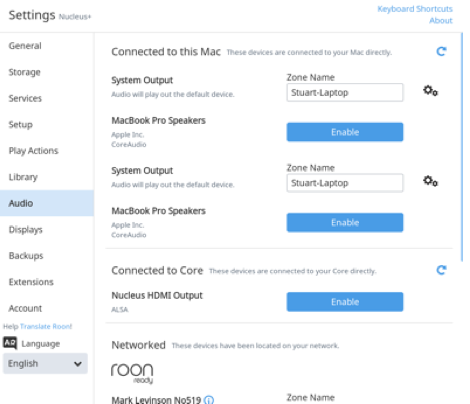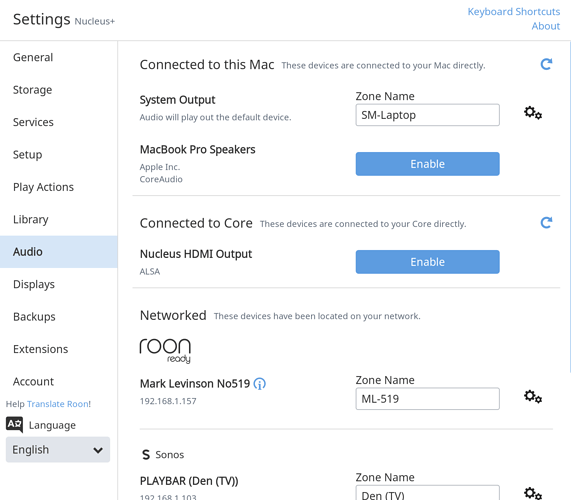Core Machine (Operating system/System info/Roon build number)
Nucleus+ with internal SSD for FLAC/MP3 file storage (no external file storage) running latest OS Version 1.0 (build 175) + Roon Server Version 1.6 (build 416)
Network Details (Including networking gear model/manufacturer and if on WiFi/Ethernet)
Ubiquiti setup (Unifi Security Gateway 4 Pro, Unifi 16 port switch, Unifi AC Pro WiFi AP
all devices are running most current firmware and software)
Audio Devices (Specify what device you’re using and its connection type - USB/HDMI/etc.)
4 iOS devices (2 iPad Pros, 2 iPhone X all connect via WiFi)
Mark Levinson No,. 519 connected via Cat6
2 MacBook Pros connect via WiFi
4 Sonos zones (2 connect via Cat6, 2 connect via WiFi)
(All devices running most current software)
Description Of Issue
Not sure how to describe the problem. Everything seems to be functioning perfectly except the two MacBooks.
Context: I set up Roon & Nucleus+ last December and everything functioned perfectly within the ecosystem, All devices worked flawlessly. A couple of months ago I replaced all the Apple devices (e.g. laptops, iPhones, iPads). Installed Roon on all new devices, everything worked okay.
Problem:
- Not sure when the issue crept in but now the two MacBook Pros seem to be conflicting with each other. Within Roon they seem to be seen as one device.
- Nothing has changed in the ecosystem except applying patches and updates to software on all devices including Roon.
- The two MacBook MacOS devices seem to be linked somehow and only one zone will play music at a time.
- I’ve confirmed the laptops have unique IP addresses,
- I’ve restarted Roon, reinstalled Nucleus OS, tried a lot of things in the Roon setup but nothing seems to correct the situation.
- Within Roon I named the laptop zones with each of my wife’s and my first names.
- I noticed the problem when I saw my wife in Roon on her laptop, What caught my eye was I saw my name as her zone.
- Each zone was set up as private. then switched to non-private, no change in behaviour.
- That got me digging and I realized that my laptop zone and her laptop zone are now linked or are behaving as a single zone
- If I change the name of one zone it changes on the other laptop’s zone also.
- Laptop zones are not grouped.
- Now only one laptop plays at a time even though if both laptops are on and connected to Roon you see both devices show up in the Audio settings with duplicate names.
I’m stumped. I will likely try reinstalling Roon client on the laptops but want to be sure I remove all traces of Roon on each laptop before reinstalling. Also would like to remove all traces of each laptop on Nucleus+ before trying to reinstall. Please advise. Cheers,
Stuart