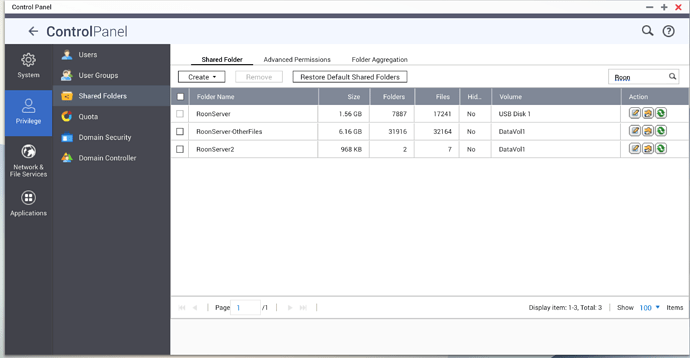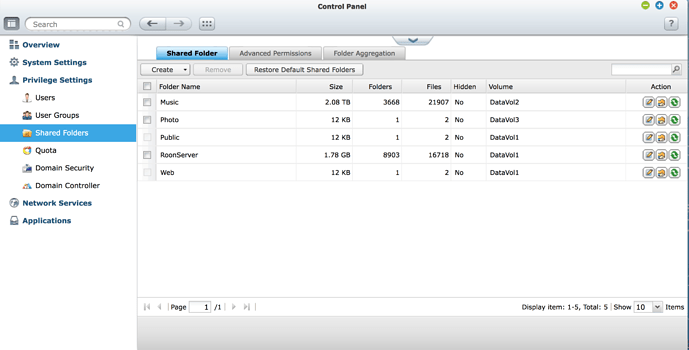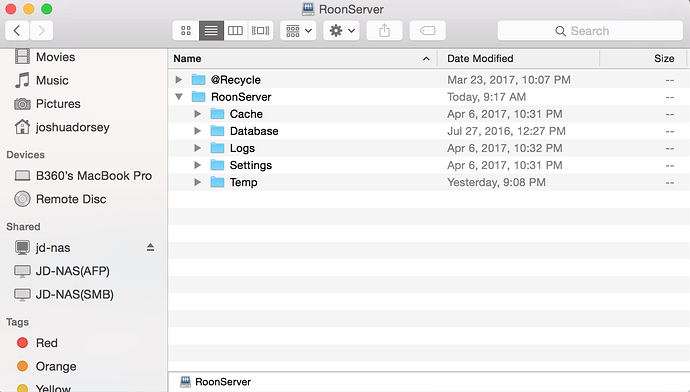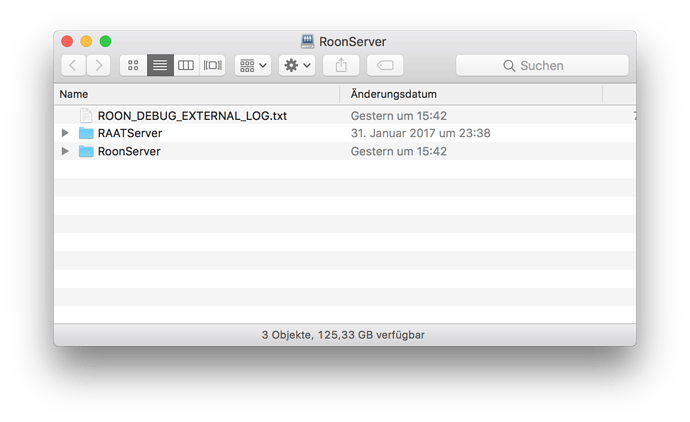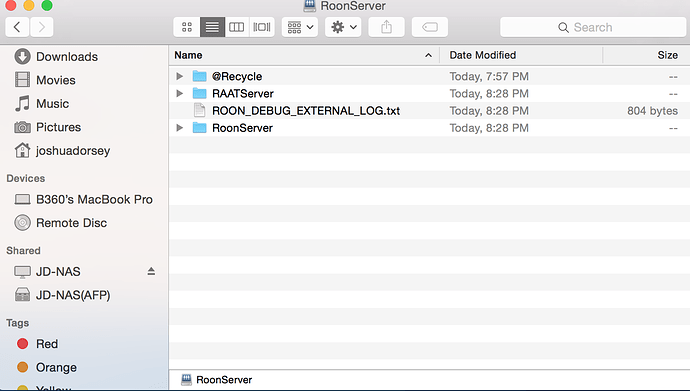Hi Joshua,
Can you check the following:
Is there a folder “RoonServer” on the RoonServer share? This folder will be created automatically by the RoonServer application, to store your database.
Can you post a screenshot of your shared folders in the QTS like this:
Hi Christopher,
Thanks for helping out. Very much appreciated.
Thanks everyone else too.
(Also, sorry for delayed response… I got locked out of session for 14 hours because there is a max number of comments on my first day as new user.)
Here is the requested image from my control panel:
Here is what the contents of that folder look like when I access the NAS from my macbook:
BTW, to answer a previous question: I do have a clean SSD for room on my QNAP. It is its own Volume (Vol1). That is where I put the RoonServer shared folder.
Thanks,
J
P.S. Anyone know if there’s a limit to the number of posts I can do today? Glad to be out of quarantine… prefer not to go back. 
The only thing I was thinking about your issue is this. When you move the core from a computer to a NAS as I did, Roon on the computer still thinks it’s the Core. I am guessing that you renamed Roon on your computer to something like OLD_ROON. This is key. Then the program on your computer needs to be converted to a remote. This tripped me up when I did the conversion. When you first start Roon the computer still thinks it’s the Core.
I did those things and it did work. When I re-opened Roon, it asked anew whether to use as core or as remote. I chose remote… and then the undulating “death-star logo of I’m not gonna find any libraries today”.
Thanks for sticking with my issue here, John.
J
So it sounds like you are close. If you have not tried a reboot of everything I think now would be the time.
RoonServer folder is there, That’s good. Did you put it there or has it been created by the App?
It is odd, that there is no RAATServer folder.
Can you do the following:
-
Stop RoonServer in the App Center.
-
Create a file
ROON_DEBUG_EXTERNAL_LOG.txton the RoonServer share. The file should not have any content…
It should look like this afterwards:
-
Then start RoonServer again.
-
Wait a minute and stop RoonServer again.
Check the file now. If it has any content, please send it to me (via PM).
Hi Christopher,
The RoonServer file inside the “RoonServer Share Folder” was created by the app.
I am having difficulty creating the file you’ve asked for. When I use Apple’s TextEdit it only allows me to save the file as an “.rtf”. Is that okay? If not, which program can I use to create that file? (or how do I create it?)
Thanks,
Josh
Just press CMD Shift +T.
It will switch your document to raw text and you should be able to save it with a .txt extension.
Other extensions won’t work.
I googled it. I got it. Note to self: google first.
J
Message sent with contents of log.
Thanks.
J
According to the log, you have currently QTS 4.1.2.
If this is correct, can you perform an update it to the latest 4.2.x?
I never tried the package on 4.1.x, but did not disable the installation with this QTS version, as I was hoping it might work.
(PS: There is also a beta available for the upcoming 4.3.x, if you don’t fear beta software…)
Doing that now.
J
I installed 4.2.4.
Its done.
Should I restart the app?
Please tell me what to do, to void mistep.
Thanks,
j
Yes. Try to start the app on 4.2.4
Its on and the RAAT folder seems to be created.
Should I turn on room on my Macbook and look for it?
J
Yes, hopefully the server will appear now in Roon on the remote device.
It found it. Thank you!
Now its not seeing any music files yet and I have to set the TotalDAC server as the end point.
Can you help me with that or should I look at FAQ’s
Josh
As RoonServer is using a new (empty) Roon database, you’ll need to add the location of your storage. If they are also on located on your QNAP, you can just browse to the shared folder:
Settings -> Storage -> Add Folder -> Browse
Then browse to you music files.
Can’t thank you enough, Christopher!
Josh
Sorry, maybe I misunderstood you last post:
Is the TotalDAC also hosting your music files? In that case you need to access it over network.
The TotalDAC should be accessible over smb.
When you are in the browse window, you’ll see an “Add Network share” button, to establish a smb connection to a network device.