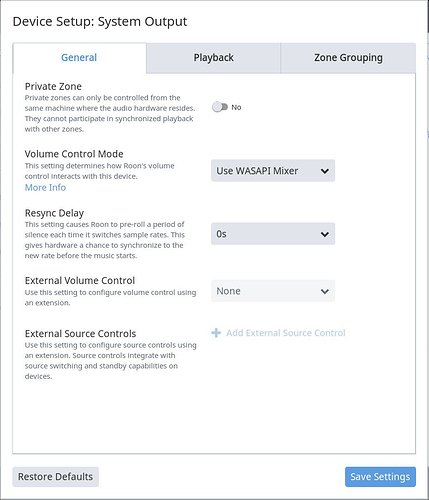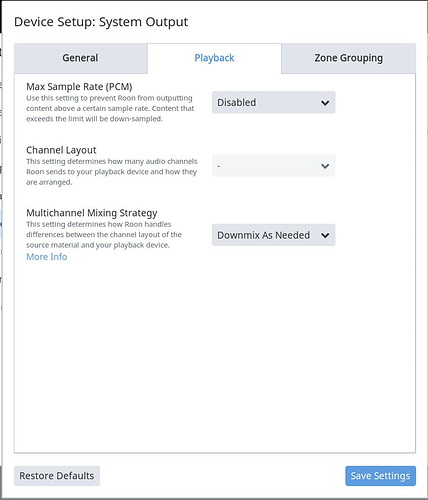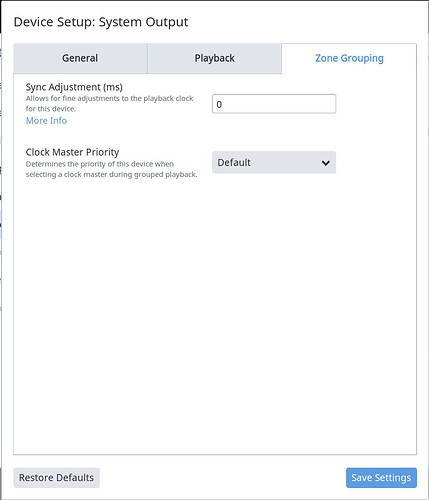I just downloaded the Windows 64bit version of Roon on my Win 10 PC for the 14-day trial and went through the initial setup but I get no sound from the “System Output” device on my PC.
All 8000 tracks are stored on direct attached local disks (SATA) . The Roon initial audio analysis is complete. Everything is on this single PC, (tracks are on local disks, output is on the local soundcard).
Here are the screenshots of the Audio Setup for the System Output device:
I let everything default, but it looks like on the Playback tab the Channel Layout is not configured correctly for my 2.0 setup. I tried clicking on the down-arrow next to the Channel Layout section but there are no options to pick.
Audio playback using the Tidal windows app works fine.
Any help would be appreciated.
Thank you in advance,
Greg