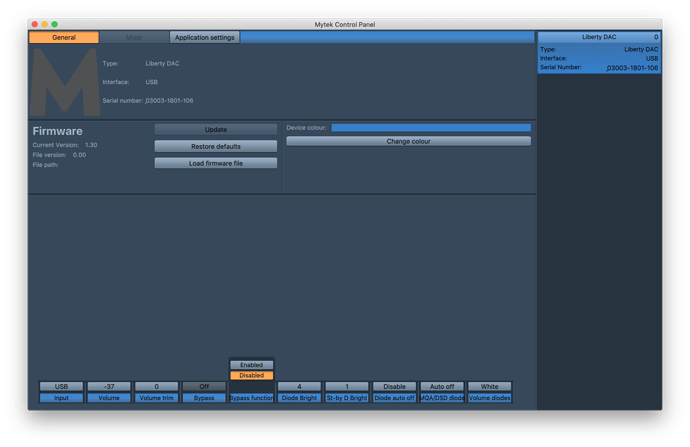Loving what I hear so far with Focal Elears.
@Chris_Kimmelshue I received my Liberty Dac today. Curious how many hours you have on yours now and if the sound has changed/improved, etc? I just wanted a pure Dac with no other bells or whistles and was happy to hear about this. Thanks!
I have roughly 160 or so hours on it. It may have mellowed out just a little, but it was honestly darned good out of the box.
So a MQA DAC will play MQA music from Tidal through Roon? As I have it now it will show the source file as MQA 24/192 but DAC sees 16/44.1. My DAC is not MQA certified.
Yes an MQA Dac will. Roon has not released their MQA decoder yet so an MQA Dac is needed. Thanks @Chris_Kimmelshue I just read that the Liberty has the same output stage as the Dac+. It sounds terrific and that certainly helps 
Awesome! Thanks for the reply. So there is a MQA decoder planned for Roon in the works?
Yes. It was announced a couple months ago so hopefully it won’t be too much longer 
@Chris_Kimmelshue Have you gotten DSD 256 playback on the Liberty? I am not having any luck with that
I have not tried yet. Can you point me to some DSD 256 material?
Just got mine. Some issues with USBridge aside, it is sounding pretty good. I have a couple of questions
- MQA - I have it set up as a decoder and rendered of MQA, this seems the most sensible option, is this correct?
- Volume - What do people do in terms of volume? I have it currently set at fixed volume in Roon and then the DAC itself turned all the way up. I then control the volume with my amp. How do others control volume?
Hi Ross,
I have a Brooklyn+, I can hear no difference in SQ when set to decorder/renderer or renderer only.
My Brooklyn is set to Bypass volumecontrols and I use my amp only for volume control. Not sure of this is possible with the Liberty.
Hi @Dick_Vliek, thanks for the reply.
I think in regard to MQA then, I will test a bit more to see if it makes a difference.
I did read on computeraudiophile that the new Mytek Liberty has a volume bypass in its latest firmware update. How do you set yours to bypass?
Thanks @Chris_Kimmelshue.
I can get the DAC to the control panel no problem, however it is not connected to a Windows system (USBridge normally), I wonder whether it will save the setting. I will give it a try.
Thanks
Ross
It worked!
I moved the DAC and connected it to my windows 10 PC. I enabled the bypass function as suggested by @Chris_Kimmelshue (thanks again Chris) I then selected the bypass to ‘on’ (tab to the left of bypass function). When I moved the DAC back to my lounge system it remembered the settings. I have Roon set-up as ‘fixed’ sound for DAC. Then I control the volume with my Musical Fidelity Stereo amp.
The only thing now would be a way to lower or dim the leds, which are a bit bright.
The DAC seems to be picking up an playing MQA no problem.
I am just now running in. Probably less than 10 hours on it currently.
Found it:
“Diode auto off” - pick 3-90s and they will turn off. Be sure to set “MQA/DSD diode” to “Auto off” as well.
Thanks for going to the trouble of finding that out @Chris_Kimmelshue. Are you aware of any guides or is your knowledge based on tinkering etc?
I tinkered with my Liberty, as I was curious too.
I keep the diodes on my Liberty but turn them off on my Brooklyn.
Right, that makes sense. I have just turned mine down for now, I quite like them like that.
Ross,
I assume you know this, but just in case: here you can download the manual for the liberty