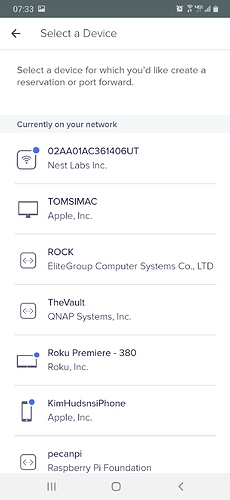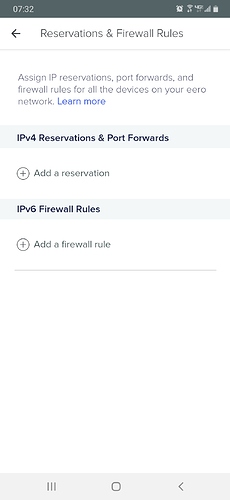Looked in Eero…only thing I could find about firewall are attached.
since I never messed with this when it worked fine I didn’t do anything nor am I sure what I would even do
but when I get sometime I’ll call Eero
What is the model of your new modem?
Cheers, Greg
Greg-
might have made big progress here.
just called eero and they seemed to totally understand the issue and seemed familiar with Roon
they put everything on the same subnet.
will have to wait till I get home to check it but I have the scent of hope in my nose
thanks alot for bringing up the eero
I’ll let you know if it helps
Hi @thomas_clark1,
I was hoping you could use the directions found here and send us over a set of logs using a shared Dropbox link. We will need logs from your Core machine.
yes of course.
will provide when I get home this evening
thank u
dylan…here you go hope i did it right.
logs from roon and RAAT server
thank you for your help
from comcast…all i can see is a XB6a that may be a model number
everything seems to be on same subnet now
A9 speaker 192.168.7.174
Pecan Pie DAC 192.168.7.175
ROCK 192.168.7.173
NAS 192.168.7.37 (pretty low number relative to the others???)
IMAC 192.168.7.171
but still nothing …no devices displayed and if i look in storage path to NAS there and when path explored folders and files found.
thanks again for your time
Hi @thomas_clark1,
I spoke with our team regarding their evaluation of the logs from your install. Sometimes, errors like the one you saw can be spurious, but unfortunately in this case they are seeing signs of low level corruption in your database.
This type of error is extremely rare for us and not one that we see often. Our database infrastructure is designed specifically to prevent this type of corruption, and we don’t take this class of issue lightly.
We’ve traced a few reports like this in the past to hard drive integrity issues but generally speaking, this means that Roon is reading information from your hard drive that is different from what was originally written, and the database is now unable to load properly.
What’s Next?
If you’ve been making regular backups, my advice would be to install Roon fresh on your Core machine, and roll back to one of your backups. If the database loads properly, your edits, playlists, tags, etc should be intact, and we can confirm everything is performing properly once it’s been restored.
If you do not have any backups, unfortunately you will need to start with a fresh database.
Again, this class of issue is extremely rare for us and you have our apologies for the trouble here.
ok thanks…
if course my luck in life=crap
so I want to get this going but frankly am intimidated as I struggled to even get things going a year ago and hoped I never had to do it all again.
-
installing Roon fresh on core:
are you referring to my NUC (Rock)?
if so can I just access it via web and reset etc ?
I’m becoming like my parents more and more these days and find this incredibly intimidating
please advise on how to do this. -
in addition to no music avail I also show no sign of any devices. ROCK, DAC, SONOS Speakers, etc.
having trouble understanding what this issue has to do with my database issue. -
I’m unconcerned about using a past back up and am happy to just start over.
-
I dont even know how to proceed with this but would very much like to do it…I complain about Roon periodically but now I don’t have it the day to day stinks.
could you provide a little guidance or refer me to a resource? pretty much would be willing to pay someone $75 to call me and walk me through it.
I’m thrilled there may be a solution but concerned over as to how to proceed. Also curious as to why my devices are not showing up…seems I should be able to see these but not be able to access data base.
thoughts?
Hi @thomas_clark1,
No need to completely reinstall ROCK. You’ll just need to start with a fresh database. Please see the following steps:
- Stop RoonServer from running in ROCK’s WebUI
- Navigate to your Roon’s Database Location
- Find the folder that says “RoonServer”
- Rename the “RoonServer” folder to “RoonServer_old”
- Restart the Roon App to generate a new Roon folder
that’s a huge relief…thank u for all your help.
it’s very generous of you.
any thoughts on why my devices cant be seen?
is it related to this?
Hi @thomas_clark1,
The devices cannot be seen due to the corruption in the database. Once you start fresh you should be good to go.
great
thank u
Dylan–
Fantastic news. Your diagnosis and solution has worked. I cannot begin to describe my elation that I am in this place now.
It is so great that there are people out there like yourself willing to help folks like me. Please thank the team that analyzed the data I sent. This is a very happy ending and I really appreciate it
This topic was automatically closed 36 hours after the last reply. New replies are no longer allowed.