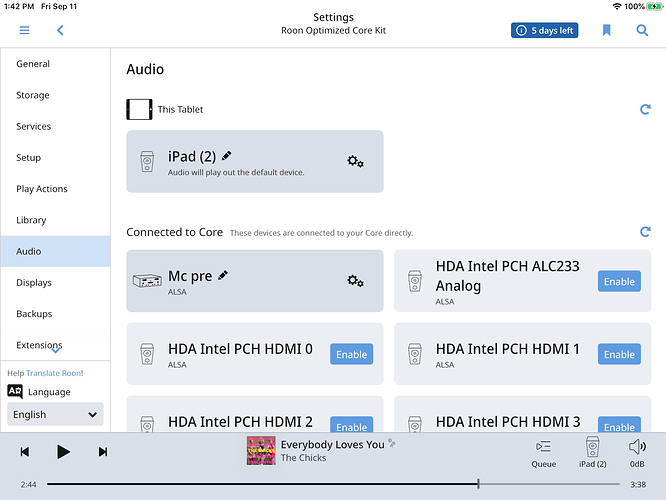Core Machine (Operating system/System info/Roon build number)
Network Details (Including networking gear model/manufacturer and if on WiFi/Ethernet)
Audio Devices (Specify what device you’re using and its connection type - USB/HDMI/etc.)
Description Of Issue
xxx
September 11, 2020, 12:12am
2
Screen shot of your Device Setup and Settings==>Audio?
noris
September 11, 2020, 4:57pm
4
Hi @James_Grenfell ,
Is it just the McIntosh that is impacted by this issue? If you try to start playback to your iPad internal speakers, does that zone work as expected?
A screenshot of your Roon Settings -> Audio tab would also help, as @xxx noted.
The iPad speakers work with the Roon app.
noris
September 15, 2020, 2:43am
7
Hi @James_Grenfell ,
Thanks for confirming that the iPad speakers work as expected, this means we can better focus our efforts on the McIntosh. A few questions:
Are you using latest McIntosh firmware?
Does another USB cable / USB port have same behavior?
Does rebooting the Core / McIntosh trigger any change in behavior?
1 Like
1 yes latest firmware
system
September 20, 2020, 3:18pm
9
This topic was automatically closed 36 hours after the last reply. New replies are no longer allowed.
noris
September 21, 2020, 2:09pm
11
Hi @James_Grenfell ,
It looks like your thread might have accidentally been marked as the solution, do you still require assistance with this?
James_Grenfell:
According to this screenshot, it looks like you started output to your iPad zone, I would select the McIntosh Zone where is currently says iPad (2).
My roon remote audio no longer shows Mc pre as an option. It has analog ALSA, zero ALSA, one ALSA, two ALSA, three ALSA and four ALSA plus iPhone. I have no idea how this happened or how to fix it.
noris
March 29, 2021, 4:44pm
13
Hi @James_Grenfell ,
Can you please share a screenshot of what you see? How do you have the MC Pre connected via USB? Have you tried a different USB cable/port?
noris
April 7, 2025, 9:07pm
15
Closed due to inactivity. If you are still seeing this issue, please open a new support thread.