What is the best Roon database backup location?
I was thinking of making a directory for music and one for backup:
/InternalStoragePath/Music/
/InternalStoragePath/Backup/
then point the library storage to the first and the backup to the second?
What is the best Roon database backup location?
I was thinking of making a directory for music and one for backup:
/InternalStoragePath/Music/
/InternalStoragePath/Backup/
then point the library storage to the first and the backup to the second?
I’d never put source and backup on the same media (SSD). As long it’s elsewhere everything fine.
I have a USB attached SSD for backups on my NUC with internal SSD for the library.
Do not backup to Rock internal storage, imho. You should back up to an external drive, like a USB key/ USB drive. One of the reasons I prefer external attached storage for a Rock NUC. External storage can easily be both music storage and backup.
All of the internal storage drive is watched storage, by default.
You can also use Dropbox - I use free subscription and I have only 3 backups there. But my library is very small ![]()
That’s how I do it, but I also backup to multiple locations on multiple schedules with differing retention periods. With Roon, one can never be too careful, particularly if one has done extensive curation.
@Rugby, do you know this for certain? I can’t see how that’s the case if one uses sub-directories, as above, and disables the default ROCK or Nucleus internal spec in Settings==>Storage. To work otherwise implies that internal storage, for ROCK and Nucleus, is treated differently than other OSes, which doesn’t make sense.
I guess this is still applicable:
And regarding
To work otherwise implies that internal storage, for ROCK and Nucleus, is treated differently than other OSes, which doesn’t make sense.
Why would it not make sense? Rock is a special-purpose OS and can do things any way it wants to.
Doesn’t address the situation described in the OP’s or my post.
Of course they can do what they want, but I suspect that most of Roon’s code, logically speaking, is the same (or should be) no matter what the underlying platform is.
I am thinking it might be best to keep Roon db backups in a different drive. Currently on my mac mini setup the USB SSD holding music also holds backups, and after many incrementals, I have hundreds of thousands of little files which I wonder could slow down storage as the directory tables are prob huge.
The way to test if Roon searches the entire internal storage, even if Settings==>Backup and Settings==>storage use different directories has been suggested to me (thanks @Rugby) is to add new music to the Settings==>Backup directory and see if Roon picks jt up.
The statement was that all of the internal storage is watched. This seems to be saying that it is indeed
I believe that statement is too broad and assumes that one is using the default setting for internal storage in Settings==>Storage.
I guess I’ll have to do the test mentioned in my previous post.
Maybe. In any case it’s not a great idea in the first place to back up on the same device or drive, so it’s probably moot ![]()
Huh? There are two drives involved. The OS drive that the library is on and the music drive that the
library is backed up to. If one’s device is destroyed then that’s a problem, but so is a house fire if one isn’t backing up off site.
FWIW, my schemata -
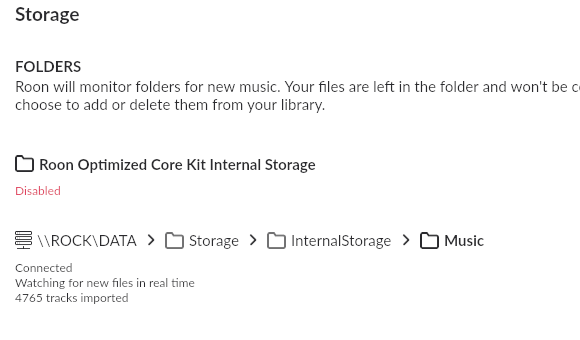
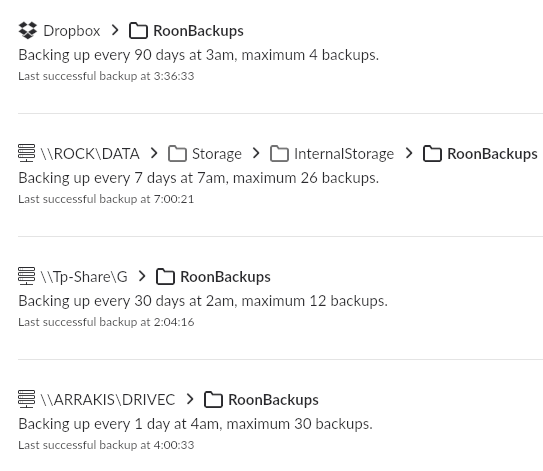
That’s OK, moving on.
And if the PSU or motherboard in the device dies, it has a good chance of taking both disks with it. There’s a reason why backups are typically done to separate devices, and ideally also off-site, in all of IT
FWIW I have 3 automatic backups running.
1 does a daily backup to a local USB drive - and keeps 2 copies
2 is a daily backup to a network drive - and keeps 30 copies
3 is a 30 day backup to a network drive - and keeps 12 copies
My network drive is remote - so the USB drive is what I’d use if I needed an urgent restore
The others give me a history in case there is a problem that isn’t detected (as there was for some people on the older version of roon).
And, of course, make sure you have good backups of your media!
This dramatically overstates the risk. In almost 30 years in IT, I’ve seen a Power Supply take out a storage device ONCE. I’ve never seen a motherboard failure damage a storage device. In general, if your PSU or mobo dies, you replace the failed part and move on with your life, with all of your data intact.
Well yeah, backups are for those cases where things don’t go as expected. In 30 years I have not needed a backup once, I nevertheless make them. In any case there is no argument why a backup oh the same device is suddenly a good idea when it never was a good idea for anyone in IT, ever.
Better than no backup, yes.
Roon have always recommended not to put backups on the same location as the watched folders. I back mine up over the network to my Nas. You could set up a samba share on your Mac and do the same, then perform as many backups as you like from there. When on my Nas I back up to the cloud and occasionally another HDD. Which reminds me need to do that.
That is a great recommendation. And my Mac is always on and TimeMachine’d plus that is the key source of my backup for my music library - I curate it on my mac then sync it to the Roon core machine.
I set up the NUC yesterday. Copied files overnight. Before leaving for work I started the db restore. We shall see when I get back.