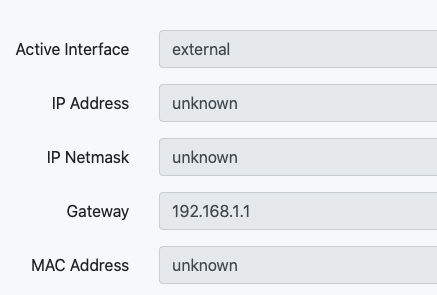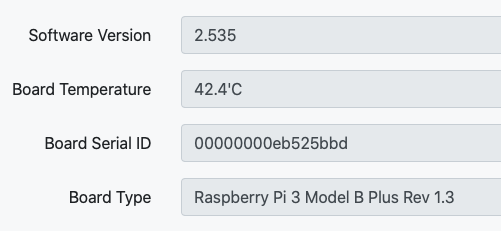Laver
June 28, 2020, 7:06am
1
Just setup a brand new Pi4 with latest RoPieee build. Seems to work fine with Ethernet, but every time I try to toggle “enable wifi” the UI freezes with the “Start interface and scan for networks…” message. Needs a hard power reset to reconnect via Ethernet.
Filed feedback: b5fbd3fdb26daf92
When the UI is frozen I can still connect via SSH, if that helps troubleshoot further?
spockfish
June 28, 2020, 7:20am
2
Hi,
How long are you waiting? The configuration and scanning of the interface can take up to 10 seconds.
Thanks
Laver
June 28, 2020, 7:22am
3
I’ve left it for 10+mins.
Laver
June 28, 2020, 7:25am
4
FWIW I’ve tried re-flashing the image and been through countless reboots.
Thanks for getting back to me so soon!
spockfish
June 28, 2020, 7:31am
5
Hmmm. ok. The logs don’t show much because of the reboot.
Can you try again? And after 15 seconds or so just change the url back to the root of the webpage?
Thanks
Laver
June 28, 2020, 7:32am
6
As soon as I “Enable” wifi the web server is unresponsive. I can’t refresh the page, or navigate directly to the root. Requires a reboot before the UI server comes back online.
spockfish
June 28, 2020, 7:34am
7
Ok.
Can you then do the same, but after 10 seconds or so log in via SSH and do the following:
/opt/RoPieee/sbin/send-feedback
Thanks
Laver
June 28, 2020, 7:36am
8
Done. Although it didn’t generate an ID.
spockfish
June 28, 2020, 7:47am
9
Ok. I’ve got no clue what’s going on, so that requires some more debugging if you’re up to it.
/opt/RoPieee/lib/enable_wifi
iwconfig
Thanks
Laver
June 28, 2020, 7:51am
10
Here’s the output:
[root@ropieee ~]# /opt/RoPieee/lib/enable_wifi
trying WiFi driver 8723bu...
trying WiFi driver 88x2bu...
trying WiFi driver 8192eu...
trying WiFi driver rt2800usb...
trying WiFi driver 8812au...
trying WiFi driver rtl8xxxu...
trying WiFi driver brcmfmac...
[root@ropieee ~]# iwconfig
eth0 no wireless extensions.
wlan0 IEEE 802.11 ESSID:off/any
Mode:Managed Access Point: Not-Associated Tx-Power=31 dBm
Retry short limit:7 RTS thr:off Fragment thr:off
Encryption key:off
Power Management:off
lo no wireless extensions.
Thanks.
spockfish
June 28, 2020, 7:53am
11
Ok Thanks.
At least that’s ok.
Laver
June 28, 2020, 7:59am
12
Interface still functions, but wifi is listed as disabled.
I tried enabling wifi from the UI and faced the same hang. Then tried to enable via SSH immidiately after the hang, and the console hung here:
[root@ropieee ~]# /opt/RoPieee/lib/enable_wifi
trying WiFi driver 8723bu...
trying WiFi driver 88x2bu...
spockfish
June 28, 2020, 8:00am
13
And it is not coming back? 100% sure?
You can basically test it a few times by runnning:
/opt/RoPieee/lib/enable_wifi
followed by a
/opt/RoPieee/lib/disable_wifi
Laver
June 28, 2020, 8:05am
14
Tried again after a reboot, doesn’t seem to hang in the same spot.
[root@ropieee ~]# /opt/RoPieee/lib/enable_wifi
trying WiFi driver 8723bu...
trying WiFi driver 88x2bu...
trying WiFi driver 8192eu...
trying WiFi driver rt2800usb...
trying WiFi driver 8812au...
trying WiFi driver rtl8xxxu...
trying WiFi driver brcmfmac...Gotta give up for now. This was a fresh out the box Pi and SD card, will try with a different pi distribution tomorrow to rule out a hardware issue.
spockfish
June 28, 2020, 8:07am
15
Ok Thanks for now.
This is certainly not an hardware error, I’m pretty sure this is software related.
Laver
June 28, 2020, 8:11am
16
If it helps you or anyone else; this is happening on a Raspberry Pi 4 Model B Rev 1.1
As another data point, I have the same Pi4 Model, and I just tested the wireless — no problems at all, so there is something specific going on.
JTD
June 28, 2020, 4:01pm
18
Hi, same problem here on my RPI3B+
Cheers John.
Laver
June 28, 2020, 6:24pm
19
Just installed DietPi on this same device and SD card and WIFI is confirmed to be functioning, scanning, and connecting to the network.
spockfish
June 28, 2020, 6:37pm
20
Your installation failed. You need to reinstall.
Thanks