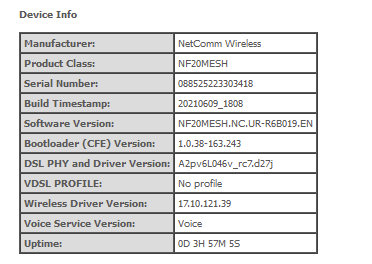I have just set up a NetComm modem for a FTTP fibre internet service. Roon works fine within my new home network. I now find that I cannot get Roon ARC to access my Roon Core (my Windows 11 PC).
Here is the Diagnostics data:
{
My router DOES have UPnP enabled.
1 Like
Hi @Montgomery_Campbell
I’m just a fellow Roon user but I try to help where I can.
Montgomery_Campbell:
MultipleNatFound
I fear your new ISP service may be CG-NAT as you have a MultipleNatFound error.
I am assuming your ISP has changed at the same time as your modem?!
Edit: your modem, is it a router/modem. If so this’ll give you the same error. This’ll need to be in bridge mode.
I’m not familiar with your modem type/make. If you post the exact details of it I can help you look.
AMT:
Edit: your modem, is it a router/modem. If so this’ll give you the same error. This’ll need to be in bridge mode.
I’m not familiar with your modem type/make. If you post the exact details of it I can help you look.
I added the above to my post above.
I may have found a guide for your NetComm device but if you confirm model and also your country (Australia or New Zealand I’m guessing)
Now just to confirm before I send this guide.
Is this also your wireless access point or do you have other access points on you network?
What do you mean by wireless access point? I have my NetComm Router in my study.
1 Like
Is this what you use to get on your Wi-Fi?
Yes that is how the wireless network is generated.
1 Like
Unfortunately I’m now sure your ISP is a CGNAT provider.
The below thread may be of interest. You will need to contact your ISP and discuss your options I’m affraid.
Yes.
ummm “no”, but that’s my opinion.
This is the real reason and this is why more and more ISPs will start using this until IPv6 is more widely deployed and in use.
VPNs yes. Port Forwarding absolutely no. Not without the ISP putting rules into their CGNAT infrastructure to forward inwards to you.
If you want to avoid the $10 then look into some of the great write-ups others have done here for getting VPNs working. I like the Tailscale solution personally although I don’t use it.
Aussie Broadband is my ISP. Are you saying that my ISP does not allow the use of Roon ARC?
It’s not that they don’t allow Roon Arc to work. It’s that you’re behind a Carrier Grade NAT. This explains the differences.
You’re on a public IP address. You can either ask you ISP to open ports on their end for Roon Arc or ask for a private IP address which most ISPs charge you for.
I have contacted my ISP (Aussie BB) and they have flicked a switch so that I can now use Roon ARC i.e. my Roon Core can now be accessed.
I took my car for a test drive and Roon ARC is now working!!!
Fantastic news. Happy listening.
Thanks for your help and advice.
system
April 21, 2023, 9:42pm
18
This topic was automatically closed 36 hours after the last reply. New replies are no longer allowed.