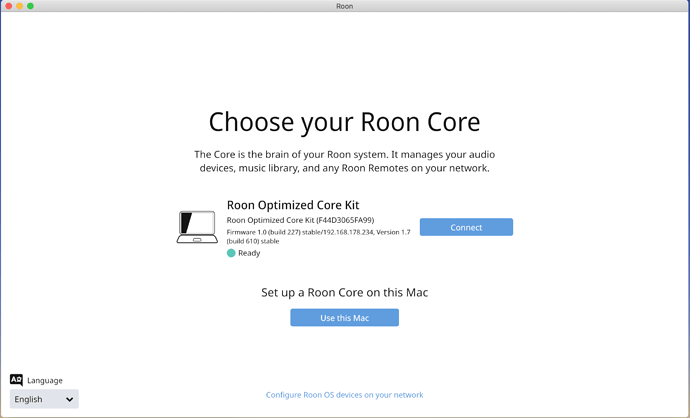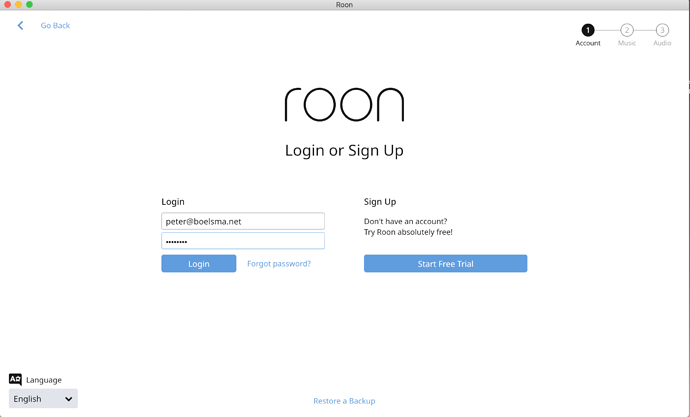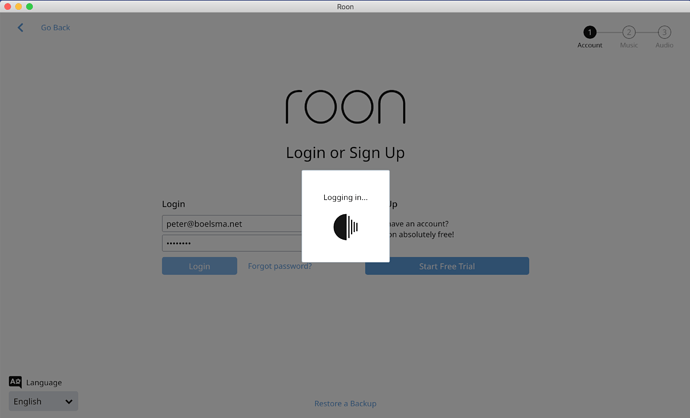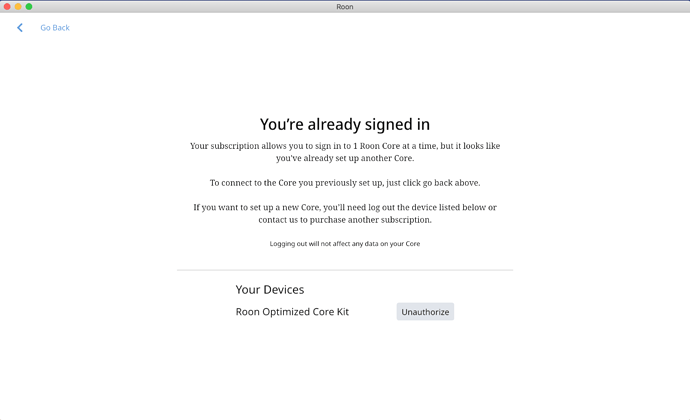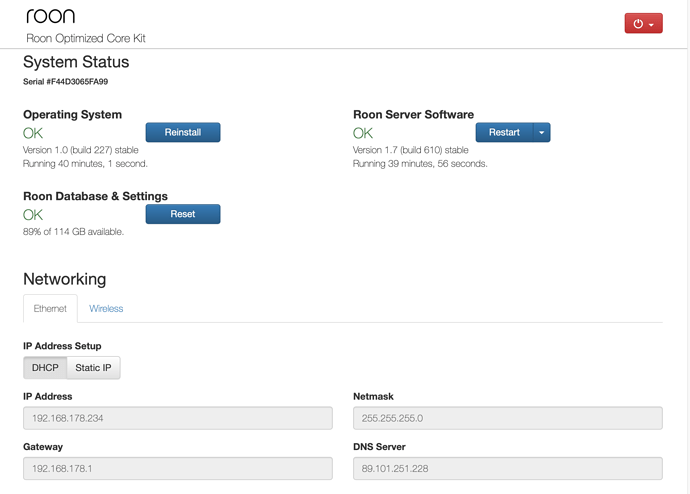‘Headless’ Intel NUC5i5RYK with ROCK OS Version 1.0 (build 227) stable; ROON Server Version 1.7 (build 610) stable
Network Details (Including networking gear model/manufacturer and if on WiFi/Ethernet)
ROON remotes:
- Apple Macbook Pro 2014, OS 10.14.6 (wireless)
- Samsung Galaxy Tab A 2016 model SM-T580 (2x)
- iPhone 6
- Xiaomi A2 lite
ROON endpoint:
- Raspberry Pi 3 with Allo DigiOne player - ROPIEEE software (wired connection with switch)
SWITCH:
- Netgear GC110P
WIRELESS ACCESS POINT:
- Netgear
Audio Devices (Specify what device you’re using and its connection type - USB/HDMI/etc.)
TEXT GOES HERE
Description Of Issue
I am not any longer able to connect from any of the above mentioned remotes to ROCK. When trying to connect I get in a kind of a loop:
- after ROON startup screen the ‘Choose your ROON Core’ appears (screen 1)
- after activating the connect button the ROON Log In or Sign Up screen appears (screen 2)
- after quite a long waiting time (screen 3) I get the message ‘You’re already signed in’ and the options to go back to earlier screens or ‘unauthorize’ ROCK (screen 4).
The steps and result I described above are the same on all remotes.
I have been a ROON subscriber for a number of years now and I have never experienced this type of problem; everything always worked fine.