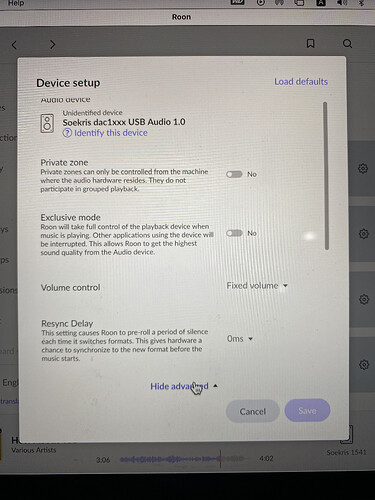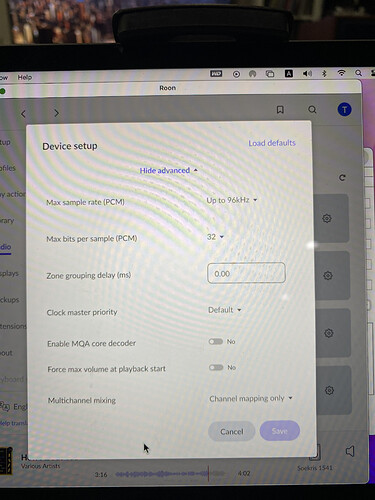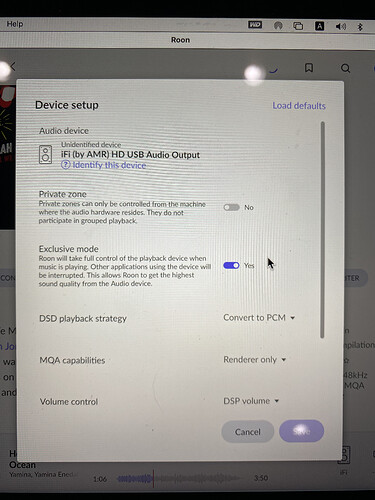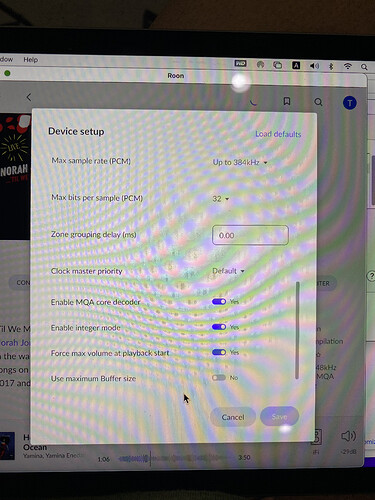Hi,
I just borrowed a Soekirs 1541 DAC from my friend, and after I connected the DAC, there’re 2 option/menu disappeared
The “DSD Playback Strategy” menu disappeared. Then I switched back to my old iFi Zen DAC, the “DSD Playback Strategy” menu re-appeared again.
Max Sample Rate (PCM) drop down list only offers two options; Up to 48kHz and Up to 96kHz. With my old iFi DAC, I’ve got and option up to 384kHz.
Could anyone give any suggestion please
Thank you in advance
Tayawat
compare to when I connected an iFi Zen DAC
Uploading: IMG_3576.HEIC…
As you can see, that the Soekris DAC uses here USB 1.0.
And also for windows:drivers and use them for your endpoint.
2 Likes
You need “Exclusive Mode” also…
2 Likes
Rugby
January 22, 2022, 2:58pm
8
Just a scan Fyi, Roons audio options change depending on the dac.
1 Like
Rugby
January 22, 2022, 7:49pm
9
Problem solved!!!
Thank you everyone for your suggestions. After I switched to USB Mode 2 at the back of the DAC and turned on Exclusive Mode, the DSD playback strategy re-appeared again as well as Max sample rate option availability up to 384kHz.
I do appreciate your helps
Thank you
Tayawat
2 Likes
system
January 24, 2022, 7:37pm
11
This topic was automatically closed 36 hours after the last reply. New replies are no longer allowed.