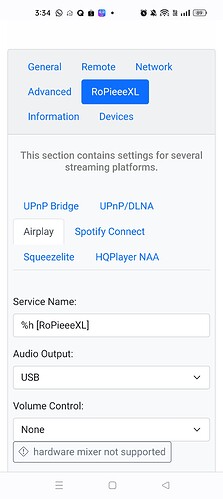ff3579fe12f55162 @spockfish
I’ve been trying for days, enabling the vol output with or without usb, no luck.
My iPad can detect the ropieeeXL but just no sound. Any guidance appreciated. Many thanks!
Airplay from iPad works fine for me. I simply connect the iPad Airplay to RoPieeeXL and start playing something. Show us your RoPieeeXL Airplay settings. If you are using software volume control, you may need to turn up the volume on the iPad.
Thank you for your response.
The settings seems fine, I’ve tried to also max the vol from the iPad side but no change.
My connection are rpi ropieeexl>denafrips ddc>denafrips DAC>integrated amp
My impression is it should be very straight forward… I connect the iPad Airplay to RoPieeeXL when it got detected.
What audio source are you playing on the iPad, and what are your USB settings under the General tab (I suggest Force Volume on and Volume Level 100). As a test, I would see what happens if you bypass the DDC and connect the USB directly to the DAC.
Either tidal or YouTube As source.
9993641d65a69c68, this was when playing from YouTube via the DDC
02715c18144a64dc, this was when playing from YouTube direct to DAC
Thanks for the suggestion but this was no go as well. I did what was told in the general settings as well USB and force 100
Just to update that the issue has been resolved. Thanks for the help
How did you resolve the issue then?
Changed a new pi. Not sure how but I ain’t touching it anymore since it’s working condition now lol.