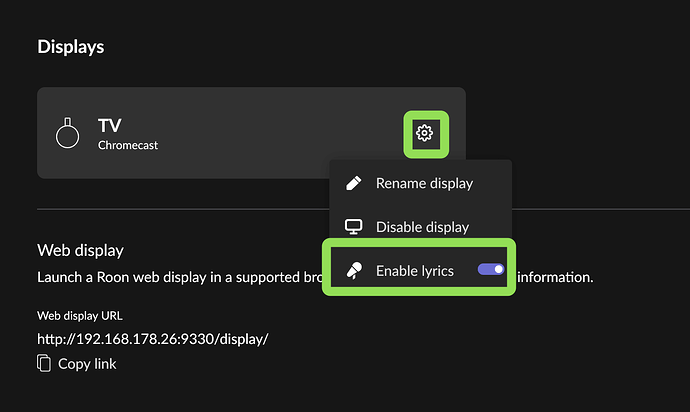Hi, I have no lyrics on my displays anymore. I have both Tidal and Qobuz, but none of my displays are showing lyrics. I have the lyrics icons in the Roon app, and the lyrics are showing in the app.
Of cause I have ![]()
Better to ask than to chase ghosts ![]() No idea though why that does’t work then. What are you using as displays? Did you try different web browsers?
No idea though why that does’t work then. What are you using as displays? Did you try different web browsers?
Yeah tried different browsers also. Running Roon server on Qnap NAS. There was a march update actually, but it didn’t fix the issue.
I have a Philips OLED TV and a NVidia Shield TV. I have tried with safari, chrome and edge browsers. I also have a Apple TV 4K, but it’s not listed as a display in the Roon settings.
Chrome, Safari and Firefox should definitely work. Edge kind of, but maybe with poor performance.
I don’t understand why you don’t get lyrics, there shouldn’t be more to it than enabling it and using a compatible browser.
For the Apple from the docs:
Apple TV
To use your Apple TV as a Roon Display, first open Safari on one of your iOS devices and begin using it as a Display. Now use AirPlay to on your Safari app to display this on your Apple TV.
Does anyone know where to file a bug report, or get in touch with support regarding this issue?
To answer your question directly, you need to post in the support section. I can move your thread there.
Thanks, much appreciated ![]()
Okay, a positive update. My Qnap server has several network interfaces and I had one VLAN down so the qnap didn’t get any IP. Didn’t really associate that issue with this one… although it explains the reason for the sudden stop of lyrics on my displays.
However now the vlan is up and the lyrics are good.
Maybe Roon engineers should consider the possibility to select interfaces to listen to?
Thanks everyone,
Thomas
This topic was automatically closed 45 days after the last reply. New replies are no longer allowed.