Core Machine (Operating system/System info/Roon build number)
- Windows 10 PC 64 bits
- Asus MoBo/intel Core i5-2500k CPU/8 Go RAM
- Roon 1.7 (build 528)
Network Details (Including networking gear model/manufacturer and if on WiFi/Ethernet)
Arris TM722G Cable Modem/Ethernet/Asus RT-N66U/Ethernet/Sonore OpticalModule/Ethernet Fiber/Sonore OpticalRendu/USB/Benchmark DAC3HGC.
Description Of Issue
Before build 521, I could use the Roon sample rate conversion feature at DSD64/96kHz on my DAC. I could see the proper sample rate/word length on my Benchmark LED display and on Roon’s signal path display. Once I updated Roon to 521 build, sample rate displayed on my Benchmark LED display and on Roon’s signal path display is the original sampling rate of the played music track (no more DSD conversion). I created a support ticket 19 days ago, which is still not resolved. I decided to wait for a new Roon build, before pursuing my issue with the Roon support team. Today, I downloaded the latest Roon 528 build and still have the same exact issue.
I made sure I had the latest 2.7 Sonore SonicOrbiter OS. Made sure that my OpticalRendu configuration was correct (DSD Support set @ DoP), but with no resolution of my issue. When I am setting the OpticalRendu configuration, the Benchmark LED is displaying DSD 64 as the sample rate when no music is playing. However, as soon as I start playing music, the Benchmark LED is displaying the track original sample rate (no DSD sampling rate).
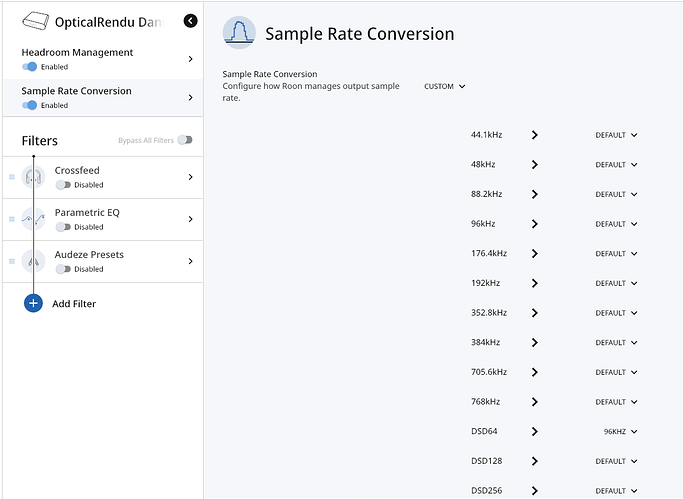
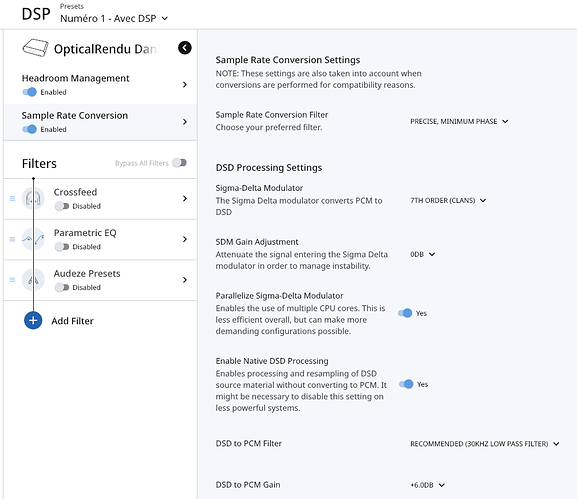
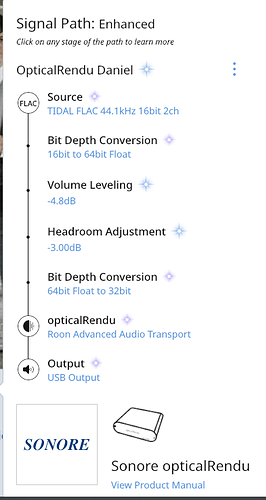
 …
… now go enjoy your music
now go enjoy your music 
