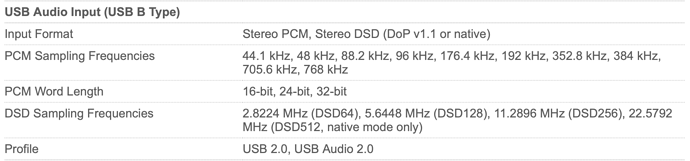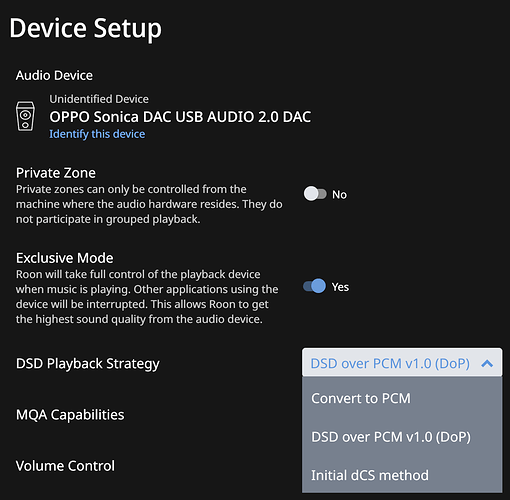Core Machine (Operating system/System info/Roon build number)
Mac mini 2012 i7 2.3GHz, Mac OS Mojave 10.14.6, Roon 1.7 build 610
Network Details (Including networking gear model/manufacturer and if on WiFi/Ethernet)
Google Home WiFi
Audio Devices (Specify what device you’re using and its connection type - USB/HDMI/etc.)
Oppo Sonica USB
Description Of Issue
I am using an Oppo Sonica DAC over USB. Now, this DAC supports native DSD up to DSD512, according to the manufacturer’s specifications. However, Roon does not give me the option to use native DSD, instead forcing me to use DSD over PCM 1.0 (not even 1.1?). I understand that Roon asks the device which formats it supports, so obviously the native DSD support is not being detected. I just wish there were an advanced option so I could attempt to force native DSD and see what happens.
Thank you!
Ben