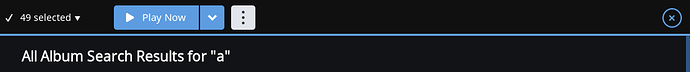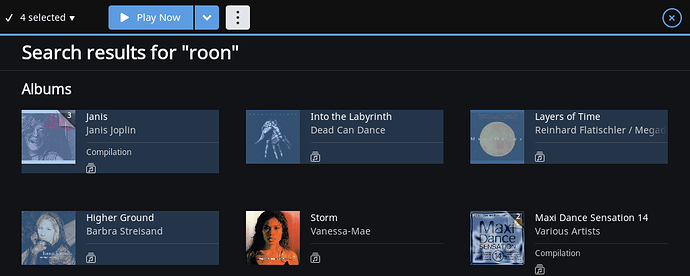I can reproduce this behavior with the Windows client (you’re using Android?). This looks like a bug to me.
By single click adding albums to the selection, I was able to select my whole search result for “a” (49 albums which is one more than on your screenshot) and still having the Play Now button.
The button immediately vanishes when I use the drop down to
Select All.
When I use a search term that returns much fewer results then there’s no VIEW ALL > button (expected). Selecting an album and then using the drop down to Select All only selects the first 4 albums (even when the first one I manually selected was the 5th or 6th album of the list).
Adding the remaining albums to the selection is no problem (selection counter advances; Play Now still available).
As long as the search term is contained in the album title, as your screenshot makes me believe it could be the case, you’re better off going to the album browser and use the filter (the funnel symbol at top right, immediately left of the magnifying glass for search) instead of using the search. The Select All works there as expected. The limit there is AFAIK 999 albums.
Maybe also related: Enable Select All albums when browsing search results