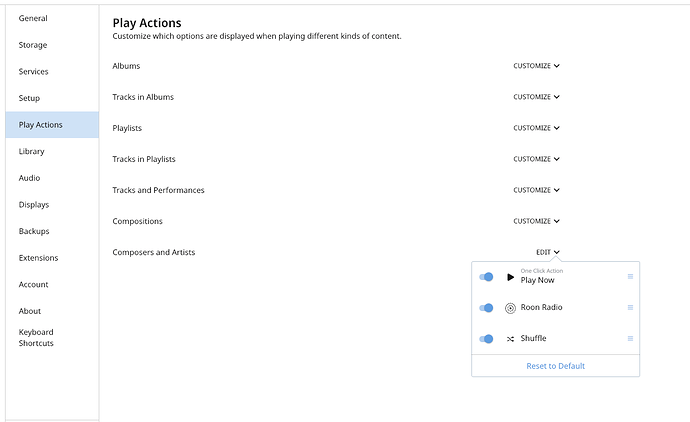Hi @maximasr,
The current default option after 1.7 is the new Artist Play function, which you can read more about in our release notes.
If you want the shuffle option, this is still available. If you go to Settings > Play Actions, you can turn on Shuffle for artist:
After this you will have the ability to shuffle artists.