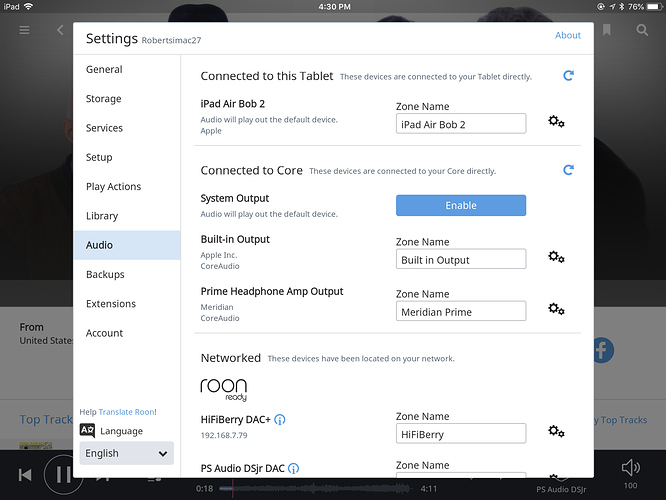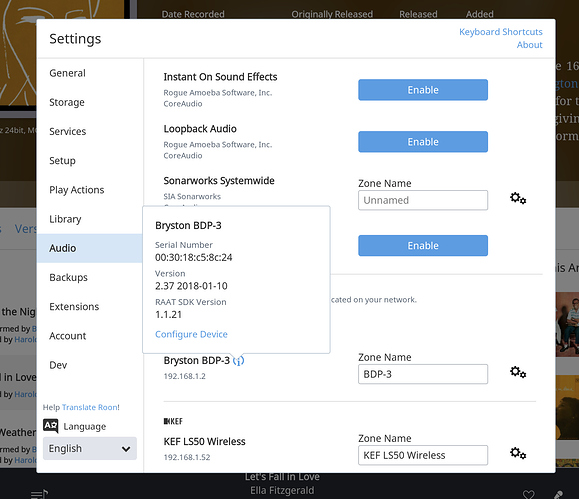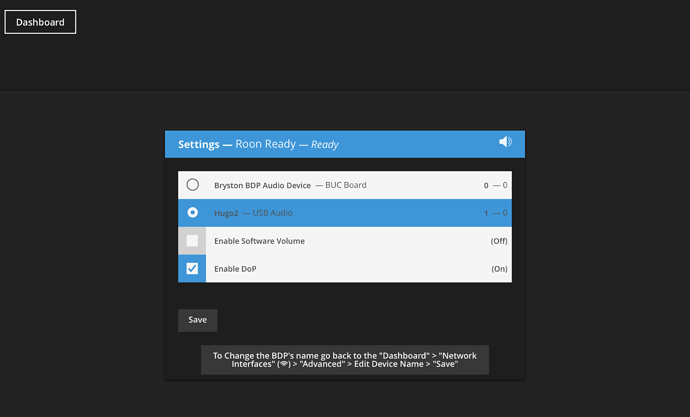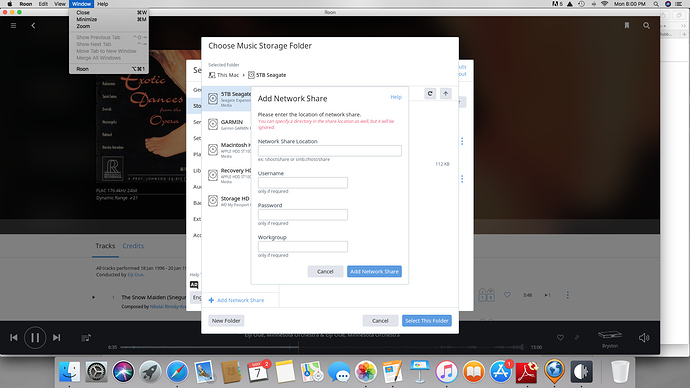@support. I have a Bryston BDP-2 with a Resonnesence Labs Mirus DAC, playing files from a Mac desktop with OS High Sierra v 10.13.4 and am not getting sound out. I have the Bryston set to Roon ready (from MPD), and I can see on the Bryston that the file (track) name is reading. I tried shutting the DAC and Bryston off, back on and then even unplugged the USB connection. I tried unplugging the other cables from the DAC so that only the USB is plugged in, still no sound. Need suggestions, please.
=
Is the BDP-2 enabled in the settings?Each player needs to be “Enabled”
Settings>Audio
If enabled, can you control the BDP-2 from your Core or a remote
I couldn’t see the specific Enable button, but it shows at a device located on the network as you have shown. So I think so?
Is the Device show up as a BDP-2? (I have a BDP-1).
Is the BDP-2 visible on your network?
Yes, it shows as BDP-2, shows the IP address as well
Does it work in MPD mode? Everything else working?
Do you have it connected with USB out, and a BNC out. On the BDP-1, having the USB outputing defeats the BNC output (and possibly the AES output)…
If so, unhook the USB, and send it to your DAC via BNC/SPDIF or AES/EBU. (You have to reboot the Bryston after disconnecting the USB output).
Yes, I’ve used in MPD for last 2 years no problems, just in trial mode for Roon software. I can also play on iMac output.
Hello @Michael_d_Entremont,
Oh no! Sorry to hear about the troubles, let’s get you up and running so you can see what Roon is all about!
When you navigate to the Settings>Audio screen in Roon, you should see a small “i” next to your BDP-2. Click on this button, and then click the “Configure Device” link.
This should take you to the Roon Ready dashboard for the BDP-2. Make sure that your DAC is selected. I would also recommend turning “Software Volume” off, as this may lead to compatibility issues with certain DACs. I have included screenshots of what to look for and how things should look, let me know if this solves your issue!
-John
Ah, yes, this worked, thanks John. It worked as soon as I selected the DAC here, whereas it had the Bryston selected (which seemed to make sense).
The next thing I haven’t figured out is how to show the music that’s on the Bryston internal hard drive, I think I know the right place in Roon to set it up, but am not sure of the proper syntax for the Network share location, etc…
Hello @Michael_d_Entremont,
- Take note of the IP Address of your BDP-2. You can find this below your devices name in the Settings > Audio tab
- Open the “Configure Device” link, and go to Settings > Services in the Bryston interface
- Turn “Samba Server” on
- In roon, go to the “Add a Network Share” screen
- Enter
smb://IP Address of the BDP-2 here/
There may be another folder directory to add after the last “/” above called “share” or “shared” depending on the settings of the BDP-2. The Bryston Web Interface will tell you if that’s the case
-John
OK, got it now, thanks so much
This topic was automatically closed 36 hours after the last reply. New replies are no longer allowed.