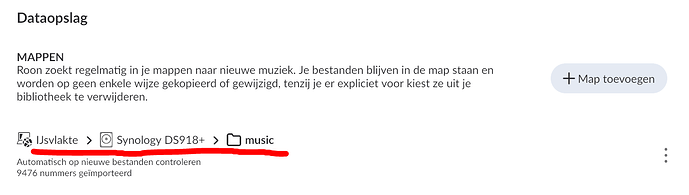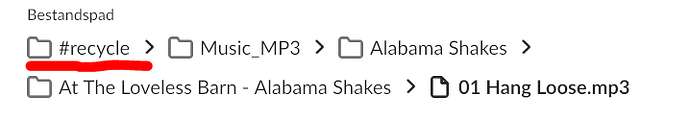@Dirk_De_Taey : This is great advice!!! You are my Hero!!!
Let me give an update (also for others that might experience the same issue in the future)…
First, in a leap of faith, I restored an old database from january this year. All went well and when I opened room I saw the catalogue as it should be. BUT… .after a couple of seconds, it started to add exactly the same ghost albums! So it doesn’t happen to arbitrary albums, but exactly the same albums!
Then I followed the advice of Dirk
I have only one folder added in Roon:
I checked the folders for nested folders etc, and didn’t find any nested folders or double files there.
I added a new album. All without any problems. It shows up in Roon and no ghost album is created. Interesting…
I removed one file from my NAS that has the ghost album issue (Alabama Shakes) and the original album disappears from Roon. But: the ghost album was still there! I tried to play the music from the ghost album and it played! I was surprised, so it must link to an actual music file somewhere on the NAS! So I looked for the file details and this is what it shows:
It links to a file in the recycle bin folder within the music folder! Music_MP3 is a folder on my NAS where I store copies of all albums in MP3 format to transfer them to my phone, car etc. Of course, this folder is not added to the Roon library. I think in the past I accidently added new MP3 files to my music folder instead of the MP3 folder and when I noticed I made a mistake, I deleted these MP3 files. But… .they are still stored in the recycle bin folder in the music folder! That is where the ghost albums are coming from!
So, I deleted the files in the recycle bin folder and all ghost files are gone in Roon!!! ![]()
Thanks to everybody that helped to solve the issue without trying to blame my 4 year old NAS and of course a special thanks for @Dirk_De_Taey who give the valuable suggestion for the test that helped to discover the real problem.
Lesson learned:
- clean up the recycle bin when you delete music files from you music folder.
- don’t let other people make you believe that more expensive hardware will solve your issues