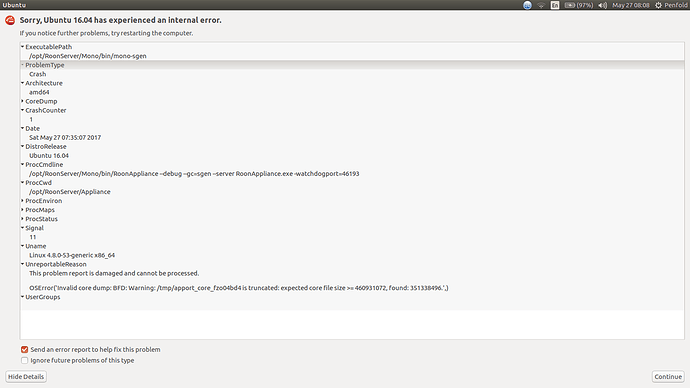Hello Fellow Rooners!
I am a noob, just recently got into the game with the purchase of my QNAP TS-251+ NAS.
So, before I launch into my hard luck story, here is the lowdown:
QNAP: running Raid 1 6TB mirrored Western Digital Red NAS drives, QTS 4.3.3 installed, 8GB RAM. Installed RoonServer QNAP x86 64 2017-02-02.
Lenovo YT3-X50F Android: running Android 6.0.1. Roon Remote 1.3 Android.
Lenovo Thinkpad T-430: running Ubuntu 16.04 LTS 500 GB SSD and 16 GB RAM, with latest software updates as a bridge to my USB DAC. Linux Roon Bridge x86 64.
So, I followed all instructions, created the RoonServer directory on a very fast 128 GB Corsair USB 3 stick formatted to EXT4 connected to the QNAP TS-251+. Installed the bridge on my laptop, then, finally installed remote software on my Lenovo tablet.
Out the park, everything worked! Remote found my QNAP Roon core named “Beyonder”. Selected folders and voila!
However, during file scanning or “analyzing” the bridge output to my laptop bridge was getting drop outs at normal CD resolutions. I figured that the CPU intensive first time “analyzing” process was the culprit. NOTE: my laptop at the time was streaming wirelessly from my QNAP Roon core, I was going to later wire it directly to the router.
The next day, I am waiting and waiting, the remote is searching for the core, I get “Initializing…connecting,…connection failed…or…back to…initializing” The screen info is as follows: Beyonder Linux 4.2.8/“ip address”/Version 1.3 (build 223).
After long waits, I simply removed and reinstalled Roon software on the NAS and the Lenovo tablet, still the same issue, the system is trying to log on to the old install.
So, my questions are as follows?
- Can this be a routing issue, setting in QNAP network setup?
- Is the QNAP hardware profile I outlined enough sufficient or lacking for CPU/RAM intensive running of ROON?
- Should I maybe consider making my laptop my ROON server, in such a scenario could I possibly still use the data on my QNAP NAS as the data centre so to speak?
I do love this software, my trial license is running out on May 8, so it would be great to get it up and running like it should be.
Cheers!
K.