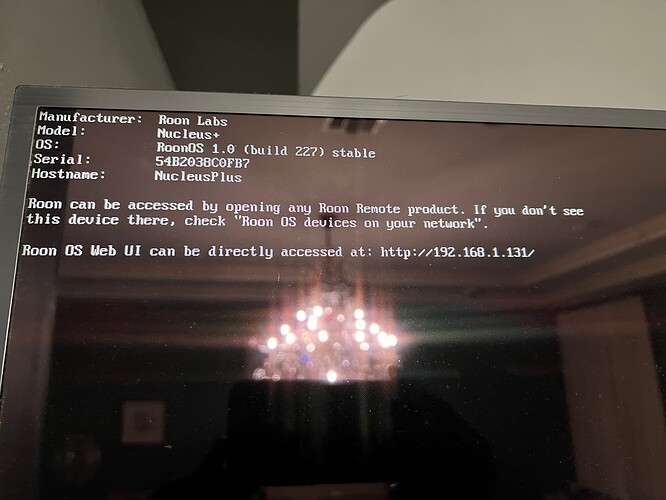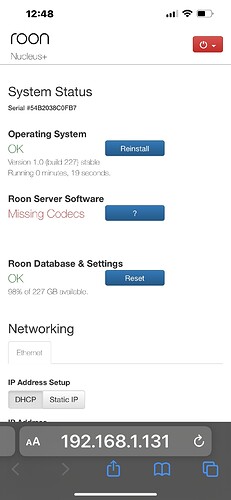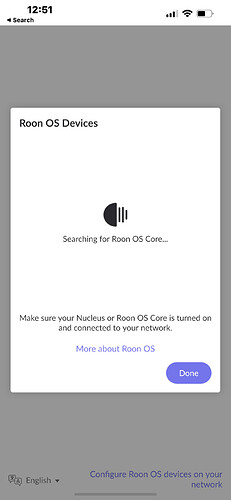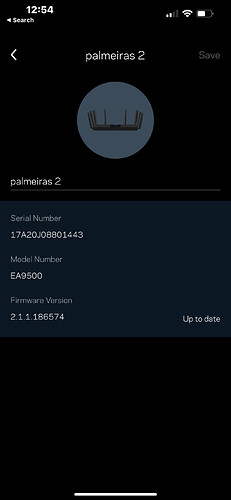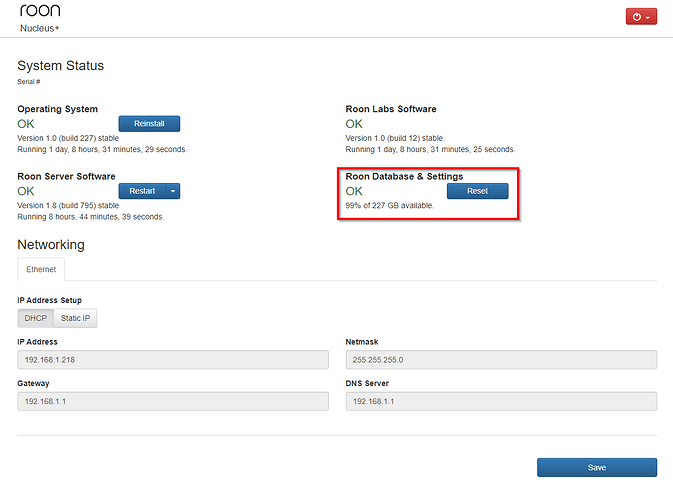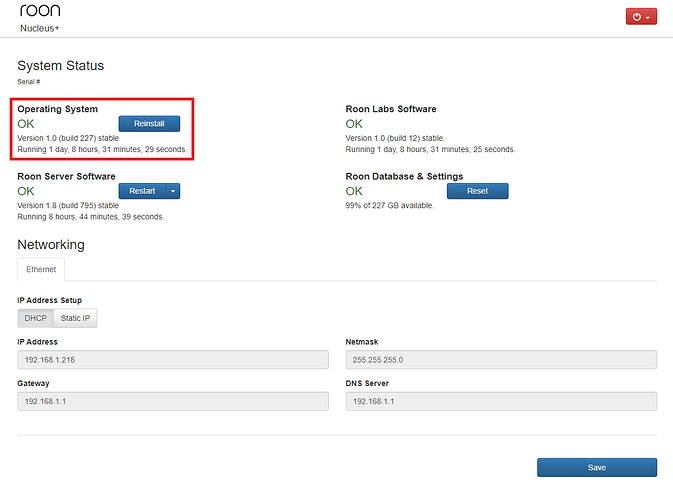I will do the hdmi screening, although i did the reboot not the device itself!
Again, roon is working without issues with a Macpro as the core….
Hi Connor
I opened it by hdmi and this screen shows:
When i tried to find the core via remote…. It doesnt find it
Btw, you were right roon server software seems to be resetting frequently!
Hi @jimmy_khalifeh,
I appreciate your patience here. The next step is to verify that your Remotes are on the same subnet. You can check this in iOS by navigating to Settings → WiFi and scrolling down to the IPv4 section after clicking on your network.
The IP address assigned to your phone should match that of the Nucleus+ except for the last three digits: 191.168.1.xxx. There’s more detail in this Help Center article, and we’re here to support. We’ll proceed once we’ve checked this.
They are!
Again: the remote finds nucleus, but when it is to link them it searches endlessly
Whats the next step…?
Sometimes i wonder how people not tech familiarized, including most seniors do to deal with that…
Users , including me , who bought dedicated hardware do that in order not to deal with software issues…
Hi @jimmy_khalifeh,
I understand and empathize with your frustration. The Nucleus+ is designed as a standalone device (with regards to your library and server) with simplicity in mind; however, when the issue involves network connectivity, a constellation of other hardware and software factors inevitably become involved. The Nucleus+ relies on a network, and a network has many variables at play. Troubleshooting, while tedious, is more precise and effective when we can remove those variables one at a time.
At this point, we’re trying to get RoonServer to a stable, functioning state so that we can determine if the issue is with the Nucleus+ or the network. I do appreciate your patience as we work to figure that out. Part of the delay is that our servers can’t reach the Nucleus+ to pull diagnostic reports, likely due to the same reason you can’t connect. Until we have logs, we’ll lack insight into the issue.
The next step is to try to pull manual logs from the Nucleus+ so our team can inspect them. I believe I suggested this previously, so please let me know if I can clarify or elaborate on this step, as it is key to resolving the issue. When you have a chance, can you please follow the instructions here and send over a set of logs to our File Uploader?
Hi Connor
Just uploaded by the jimmyk logs file name.
Hope it helps.
Hi @jimmy_khalifeh,
I appreciate you taking the time to upload logs. Unfortunately, they didn’t provide any additional clues as to why RoonServer continues to reset.
There’s a chance the issue is hardware-related, but since you’re encountering an issue you’d already seen before with a previous Nucleus+ on this network, we want to thoroughly test each variable to make sure we’ve ruled everything out.
Let’s try running the Nucleus+ as your Core one more time after a full network reset, just for due diligence. I’d deactivate the Core on your Mac for now by uninstalling Roon and renaming the database, and then reboot your router/modem before booting up the Nucleus+ hardwired to ethernet.
Can you please confirm the model number of your Linksys router and modem? The tech team can investigate whether there are settings which may be interfering with the connection.
If you’re still unable to connect to the Nucleus+ after rebooting the network, I recommend accessing the Nucleus+ WebUI and attempting to reinstall the operating system. This will be the top button on the System Status page.
That will put us closer to determining if we can start RoonServer normally and whether this may be a hardware issue.
Hi Connor
I did it all!
Not finding the Nucleus!
When i rebootted it all this screen shows
.
The modem im using is
Hi
I understand your methodology to avoid costs of shipping back and front malfunctioning hardware , and your open system of communication ( actually i guess no one reads others issues, repeating all time the same things) thru this forum but when things seem no to be solved a tradotional way of custumer care should be put on practice!
Its my second experience with non working nucleus+ , and not very pleasant ones!
I really like roon, im not a heavy person that demands excelency…. I just want the issues to be handled easier.
And , when it was obviously not a network issue, try to solve the best way!
Although, again…, i like Roon i am quite tired of this millenium person( tech addicted) experience.
I would never do an open forum complaint if it wasnt the only possible way, btw!
Hello again….
Could you pleasw help me with that…. ?
As i am being ignored, i will ship the nucleus+ back to you.
Thanks anyway
Hi @jimmy_khalifeh,
I’m very sorry you’ve had a frustrating experience. There’s no excuse for the delays you’ve endured, and I apologize that we did not bring this issue to next steps for you before the holiday weekend.
I recognize that our troubleshooting steps can appear highly technical and vague in purpose; we assure you, however, that the prolonged back and forth was not any effort to evade responsibility for a potential hardware problem.
The reality is that we needed to try every possible means to get Roon Server started and running properly to diagnose what might have been happening in the system. There were uncanny similarities between this issue and the previous unresolved problem which led to the RMA and eventual replacement your original device last fall. We simply wanted to rule out that there were other factors which might be causing connectivity problems to the Core, so that we could solve any underlying issues and head off you encountering the situation for a third time.
We are more than happy to start a PM feed to discuss shipping the unit and next steps. The support team will open that shortly.
Hello @jimmy_khalifeh ,
We took another look over your logs and it looks like RoonServer is in a crash loop because it is running out of memory.
RoonServer on the Nucleus does start, but it is crashing quickly, which is why you don’t see it appear on the Choose your Core screen.
This error may be recoverable with a Database + Settings Reset and a Nucleus Operating System Reinstall, both are possible from the Web UI:
Can you give this a try and if this doesn’t solve the issue, we can certainly go ahead and send the unit to our service center. Thank you!
Hi
This must be a joke!!!
Take a look on this topic from the start !!! 1 month ago!!!
This was done 3 times!!!
As its the obvious step to be done!!!
Give me an address to send this Nucleus !
Enough
This problem has nothing to do with the previous issues that i had , concerning nucleus not reading the external hd.
How could you come with your answer without reading the story of posts??
1 month of posts and attempts!
Hi @jimmy_khalifeh ,
Thank you for confirming that aspect. I will follow up via private message to gather details for the RMA, we can test the unit in our service center, thanks!