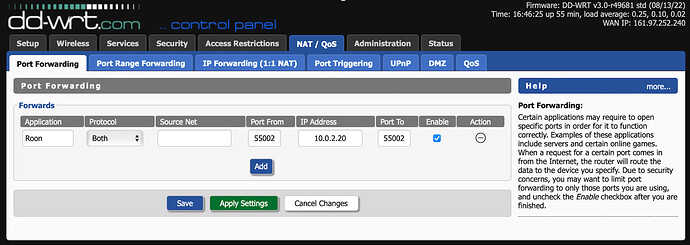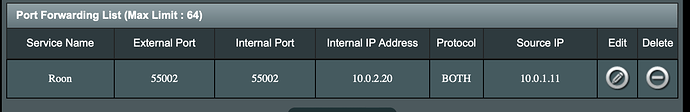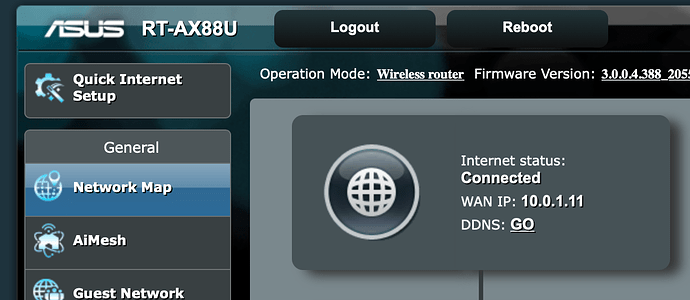Roon Core 2.0 (build 1169) on NUC-I5
I have 2 routers: Asus RT-AX88U behind a T-Link using DD-WRT.
NUC is connected to Asus (10.0.2.20-static)
I got ARC to connect when initially setting up the NUC so know it works with my ISP (NextLight), but at that time it was on ethernet from the T-Link router (10.0.1.xxx). I stopped using ARC for a few months as it wasn’t quite stable enough yet, but I have a road trip coming up and would like to try it again.
I’ve: restarted my Core, turned off/on UPnP on both routers, manually setup port forwarding on both (Port is now 55002), rebooted everything, turned off/on firewalls, and read/tried everything I’ve found in the community…
Help, please
Diagnostics data:
{
“connectivity”: {“status”:“NetworkError”,“status_code”:504,“error”:“error: Error: ETIMEDOUT, response code: undefined, body: undefined connected? undefined”},
“external_ip”: {“actual_external_ip”:“161.aaa.bbb.ccc”,“router_external_ip”:“null”},
“natpmp_autoconfig”: {“status”:“NotFound”},
“upnp_autoconfig”: {“server_ip”:“10.0.2.1”,“found_upnp”:true,“error”:“<s:Envelope xmlns:s="http://schemas.xmlsoap.org/soap/envelope/\” s:encodingStyle="http://schemas.xmlsoap.org/soap/encoding/\“><s:Body><s:Fault>s:ClientUPnPError<UPnPError xmlns="urn:schemas-upnp-org:control-1-0">718ConflictInMappingEntry</s:Fault></s:Body></s:Envelope>”}
}
Made some changes I don’t remember and now I get this:
{
“connectivity”: {“status”:“NetworkError”,“status_code”:504,“error”:“error: Error: ETIMEDOUT, response code: undefined, body: undefined connected? undefined”},
“external_ip”: {“actual_external_ip”:“161.aaa.bbb.ccc”,“router_external_ip”:“null”},
“natpmp_autoconfig”: {“status”:“NotFound”},
“upnp_autoconfig”: {“server_ip”:“10.0.2.1”,“found_upnp”:true,“error”:“doaction request return statuscode: ConnectFailure”}
}
WAN IP on 1st router is indeed the 161.xxx.xxx.xxx in the diagnostics screen