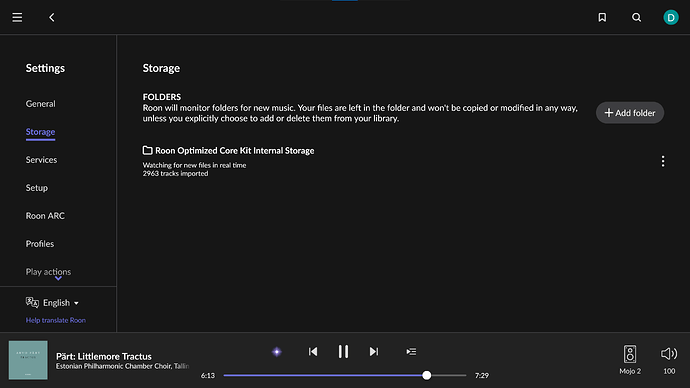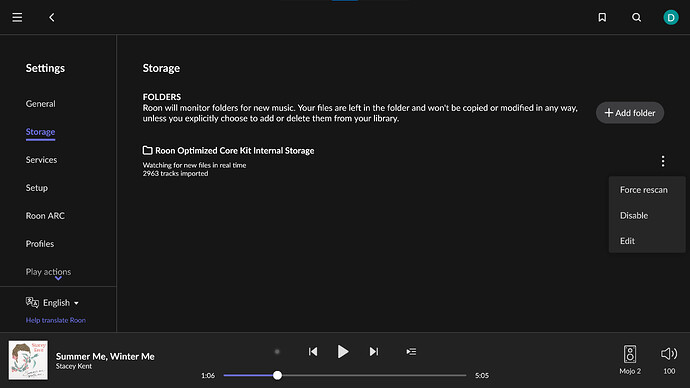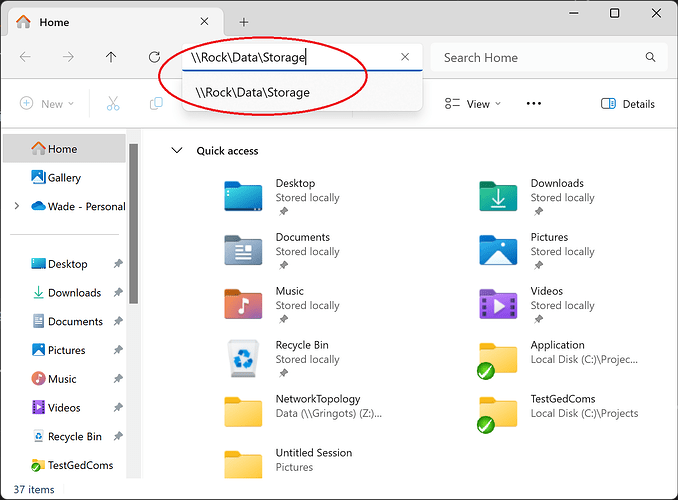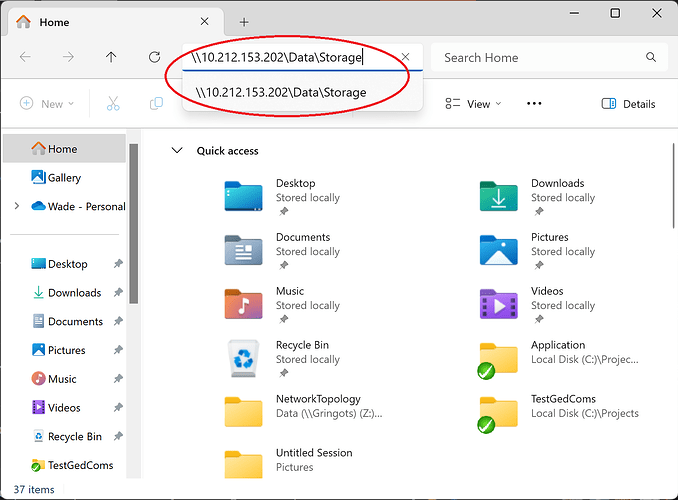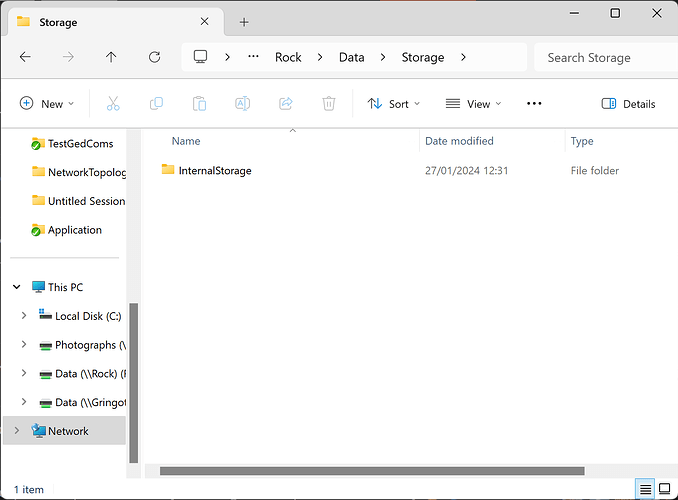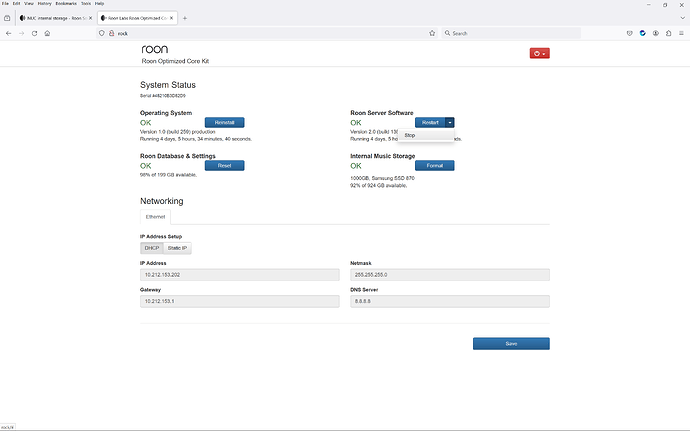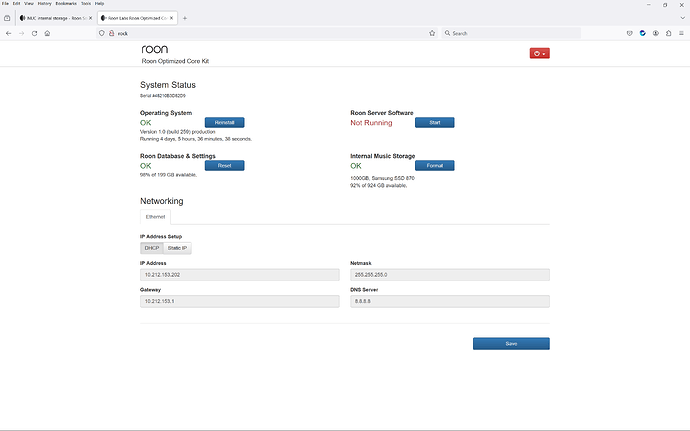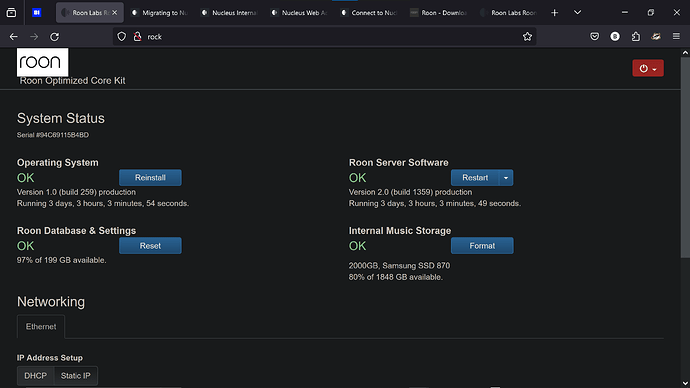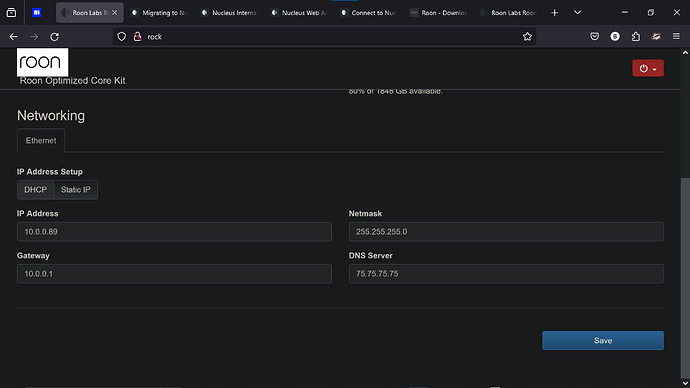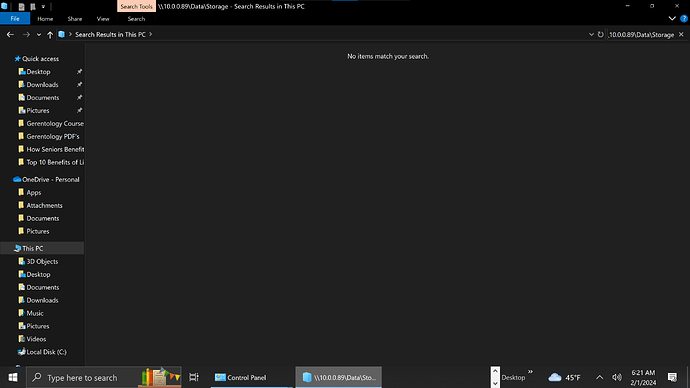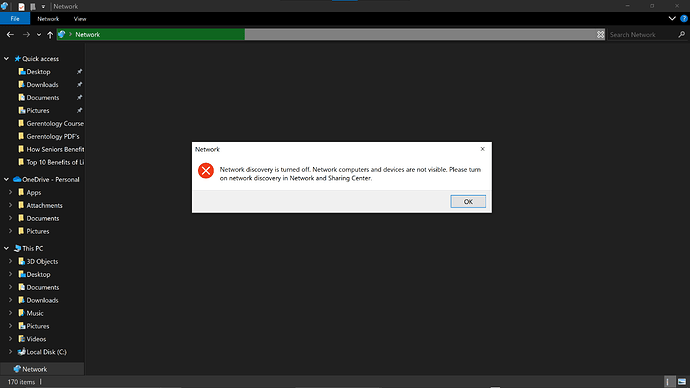How do I find the storage folder on my NUC?
RTM
Did you install a second drive to act as a storage drive? The first drive is used exclusively for the OS with no storage allowed.
If you didn’t put in a second drive, I would suggest an external USB HDD or USB SDD drive. You cannot make database backups to an internal storage drive, so, will need an external drive or a network location to backup your Roon database.
I would do both. An internal SSD for music storage and a USB HDD for Roon backups.
I have a 2T Samsung internal on my NUC.
I see there are 2963 tracks on it. Plus I have many CDs to add to it with my DVD writer.
Now, I go to the three dots, and I get this addition to the page:
Which should I choose: Force rescan, Disable, or Edit? I remember reading that the instructions asked me to select “Disable.” Is that right? There is something about the word disable that makes me uneasy.
Thanks for that tip. I already have an internal 2T SSD.
This is from the Roon instructions on Internal Storage (SSD):
NOTE This is where I came across the term disable.
Internal Storage
If you’re moving your library to the internal storage of Nucleus there are some additional steps that need to be taken to ensure that you library properly migrates with all edits in place. If you need help formatting your internal storage, please see our article on the subject.
-
Go to Settings > Storage and disable all current watched folders except Internal Storage. To do this, select the 3 dots next to the storage location and then choose Disable.
-
Access the Web Administration Interface and stop the Roon Server Software.
-
Copy your files to the internal storage of Nucleus.
-
Once the transfer is complete, return to the Web Administration Interface and restart the Roon Server Software.
-
Roon will go through the process of identifying the files from your Internal Storage and match them to your existing Roon library.
Those instructions (for the Web Administration Interface) are saying to “stop the Roon Server Software” and NOT “Disable your Internal Storage” (in Roon)!
Because you want to copy across a large number of files and folders at once, it is best to stop the Roon Server whilst the copying is done.
The Roon operating system will still be running on your ROACK/NUC, even though the Roon Server has been stopped, so you will still be able to use Windows File Explorer to copy across the files and folders over the network to the internal storage of your ROCK/NUC.
That’s the “Method #2” given in the article I refferred you to earlier:
Method #2: Importing To Network Folder
ROCK exposes a network share on your network using SMB, just like a NAS. By accessing this share, you can copy files directly to ROCK. In this share is a folder called
Storage, and inside that are all your drives (USB or internal storage) connected to the ROCK machine.
If you have a lot of music and, plan to add more. It will be far cheaper to get a 4TB/5TB external drive. This way you can always disconnect it and make a back up, or easily swap drivers over should you ever need too if the worst happens. Just my view. ![]()
You missed an F out ![]()
How do I find my internal storage where there are 2963 tracks imported?
If I hit the “disable” will I then be able to see all that is in my storage?
In the Windows File explorer (used for illustration) or the equivalent on a Mac (Finder?), just enter “\\Rock\Data\Storage” (on a Mac you may need to use the alternative format “smb://Rock/Data/Storage”) . If that doesn’t work, you can replace ‘Rock’ with the ipaddress of your NUC - e.g:
or (your ip address will almost certainly be different):
You should see either an InternalStorage folder (representing the secondary SSD in your NUC) like:
Or, if you are using USB connected storage, you will see aother folder representing the USB disk.
In either case, your internal storage media files will be inside this folder.
No need to disable the storage unless you are moving files or adding significant numbers. Even then, a better way might be to temperarily stop the Roon Server application on the NUC/ROC using the drop down on next to the Roon Server Software ‘Restart’ button as illustrated below:
When you have finished moving files around, remember to restart the Roon Server application with the ‘Start’ button that should have appeared for “Roon Server Software”:
When I tried each option, I found no storage.
Please post screen shots first of your web GUI page http://rock/ (like the last two images in my previous post above) and then of your attempts to find your internal storage.
Is there some reason why you are using a static IP address on your ROCK/NUC, and are you sure that the address you have chosen is not within the IP address range used by your DHCP server in your router?
And what happens when you go to “\\10.0.0.89\Data\Storage” in Windows File manager or “smb://10.0.0.89/Data/Storage” in Mac Finder?
Edit: Deleted duplicate of @Geoff_Coupe’s question above.