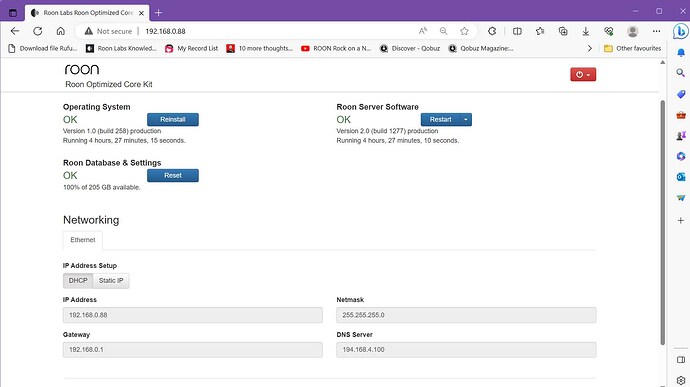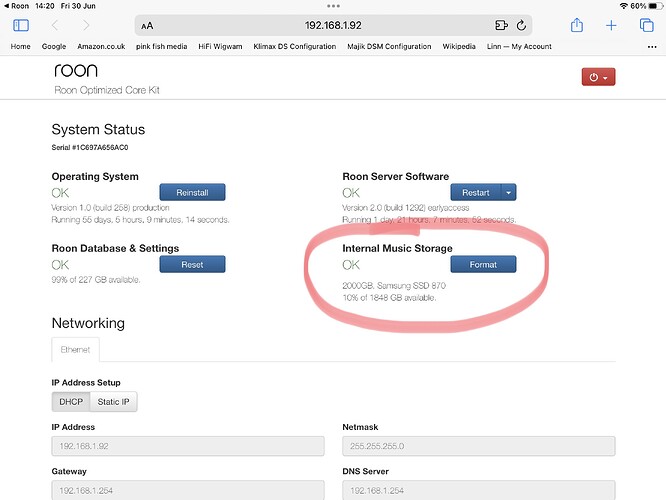Roon Core Machine
Simply NUC NUC11TNFi7 , 16GB DDR4,
256GB NVMe PCIe Gen 4 M.2 SSD
2TB Seagate SATA HDD (internal flac storage)
This is a fanless version of the recommended NUC11TNHi7.
Running ROCK 1.0 (build 258) production.
Windows Roon Remote is v2.0 build 1277 production (64bit) latest version
ROCK is v2.0 build 1277 latest version
Networking Gear & Setup Details
VirginMedia Hub 4 Router (=ARRIS TG3492LG) (1GBps broadband to router)
I am not using ARC as I have no need or desire to connect to Roon from outside my domestic LAN, however Roon remote reports my Roon Core was configured automatically to be securely accessible by Roon ARC. The ROCK NUC is connected to the HUB4 router by direct ethernet.
I am running Roon Remote on a Windows 11 laptop connected to the HUB 4 Router by ethernet via an ethernet switch. I also have Roon Remote on an Android Amazon Fire 10 HD tablet connected to the Router by Wi-Fi. Whichever version of Remote I use reports the same behaviour and error messages.
The NUC is reported as DHCP IP 192.168.0.88, and the Router is 192.168.0.1.
The Roon Data is exposed as \192.168.0.88\Data in Windows 11 Explorer and theStorage sub-folder is accessible in the Data folder.
Connected Audio Devices
I am currently playing back from the Windows laptop via an HDMI switch to a Sonos BEAM by an spdif cable. This is temporay until I set up 2xSonos Five speakers on my LAN. I have no audio playback problems.
Number of Tracks in Library
I am trying to use approx 25GB of pre-tagged flac (5) audio files as the initial “seed” for my collection. I am attempting to install this 25GB audio data onto the 2TB internal spin HDD frive in my NUC. I will be using a 20TB External USB 3 WD Elements Hard Drive in the future.
Description of Issue
When my NUC is powered on I can create two folders on the NUC 2TB Internal spin drive I call “CDS” for a CD Single collection, and a “NUC-spin” folder for a collection of ripped CD Box Sets, both within the ROCK \Data\storage folder. I aam able to populate these folders from my Windows 11 PC by copying across all the folders of tagged flac files into these “watched” storage folders. After population I am able to view the audio data within Windows and Android Remote and can successfully playback the indicidual flac tracks I choose. All seems to be working fine.
At the end of a playback session I power down the NUC via the front power button.
On re-powering the NUC the problems begin.
I can reconnect to the ROCK core on the NUC with Remote either on the Android tablet or the Windows 11 PC. As soon as I run Remote I get this message:
“It looks like one of your storage locations could be offline. Go to Storage|Settings and make sure everything is connected”
I get the following message under Settings|Storage for both the CDS and NUC-spin folders:
\ROCK\Data > Storage > CDS
This directory is not available. Check the directory of edit this folder if it has been moved.
Using Windows Explorer to access 192.168.0.88\data\storage shows the storage folder as empty!
If I try to recreate an empty CDS or NUC-spin folder under the storage folder from Remote’s Settings|Storage using the “add folder” button, the storage folder is shown as empty. The “new” empty folder is created and can be selected as if the previous populated version from the previous session never existed!
I have tried waiting several hours for the missing populated storage folders to reappear in case it was a Network glitch but to no avail. I have also stopped and restarted both the Android and the Windows remote apps but to no effect.
I have alo temporarily disabled Kaspersky Premium on both the Windows PC and the Android tablet in case that was the cause, but it had no effect.
I have been through the cycle of populating the NUC internal 2TB HD 3 times. Each time running a successful Roon playback session, selecting from the Roon supplied graphics and metadata displayed tp select tracks to playback. However if the NUC is powered down the flac data folders disappear again without trace.
Interestingly the tracks played in the previous session show up in “History” but they are marked unavailable in the new remote session.
I have also noticed a problem trying to create a Room settings backup folder in a Network shared folder on my Windows PC - e.g. \cobalt\RoonBU. The error message received is that the path is not available. I have been able to setup a RoonBU folder in the ROCK\data folder which appears to function.
I am at a loss as to how to continue. Roon is effectively useless to me if I have to create my flac file database from scratch every time I start up ROCK, and I certainly don’t want to keep my NUC powered up 24/7. The NUC is new and bought specifically to run ROCK.
I have already tried reinstalling ROCK onto the NUC but there is no change in behaviour. I could try removing the 2TB HDD and checking that it is working properly and retaining populated data as an external USB drive with Windows. Is it possible that ROCK is quick reformatting this exFAT formatted drive everytime the NUC is powered up?