Ooooooo, I’ve not seen that one yet.
Very much doubt it.
HDMI audio does not work, but it’s not something I planned on using.
Not important for you, but for me the only thing I use NUC/ROCK for is HDMI multichannel support.
I am also thinking of building a NUC to run ROCK. How much does the NUC13ANBi7 cost you? I would greatly appreciate it if you can provide the specs like HD, RAM, etc.
thanks
The MSRP for for the NUC13ANBi7 is $650 and then you just need to add RAM and an SSD. Finding them at $650 is almost impossible though, so expect to pay a bit more.
I needed to tweak a few things in the bios and it installed without a hiccup. As was mentioned, HDMI audio doesn’t work like the NUC12s, but everything else works as advertised.
What things exactly did you need to tweak in the BIOS?
I have the NUC13ANHi3 on my shortlist and will probably give it a try for my first ROCK build (and yes, I know, it’s unsupported right now).
Can you please list the BIOS tweaks or share screenshots of your NUC 13 Roon Rock BIOS. Thanks
Hello,
i also installed Roon rock today at my new NUC13ANHi5 (before nuc8i5beh)
Its works perfectly, also with uefi install, thats nice because i using it for roon rock with a m2 sata ssd and Windows 11 media PC with a m2 nvme.
HDMI audio do not work, as at the 12th gen nucs
Only secure boot must be deactivated in bios settings
Best Regards,
Dominik
I also installed ROCK today on a NUC13ANHi3.
This is my first ROCK install. Installation and database migration worked like a charm.
I don’t use HDMI audio, so can’t comment on that.
I wanted to achieve:
Most pover saving but most snappy performance at the same time (with moderate DSP use).
So not many cores needed, but I wanted single core performance and fast SSD and fast RAM.
→ That’s why I got a Gen 13 i3 with the following components:
- Samsung 980 Pro PCIe4 SSD for system
- Kingston DDR4-3200 CL20 (2x8GB for dual channel)
- Samsung 870 Evo 4TB for internal storage
The core seems to be less snappy than on my previous Windows Gaming PC (which is one of the remotes now). But I still have to test, maybe it’s just all the pictures loading for the first time and when they are cached it’s snappy again.
Hi all,
Interesting topic.
Has one of you the Roon Core functionality combined with HQPlayer Desktop?
Thank you
Nope. I had too many networking quirks with testing HQPlayer in the past and my Schiit Yggdrasil DAC with its filter design is also not the best partner for HQPlayer.
Interesting you mention Windows. I’m in the process of migrating toa NUC11 from a full Windows install (Intel i7 with 32GB ram and SSD) Still reloading the library (I wanted to rebuild from scratch) but already the NUC with ROCK image is so much faster than the Windows install. 20000 tracks in a few hours vs days before.
Interesting. I moved from a 2012 Mac mini (prior to .NET6 being available to it) to a NUC10i7 w 32gb RAM, 500gb system SSD, and 4tb internal SSD, and this was night and day (in that order!).
Since Roon is written in .NET, I would assume it works best on a Windows platform. Go figure.
.NET is no longer Windows first.
How have the NUC13 Rock users been getting on with their installs?
Any problems or quirks? Or is everything working smoothly and quickly?
Has anyone tried using a NUC13 with HQPlayer yet?
Thanks!
Perhaps this topic should be moved to the MOCK section until NUC13 is officially supported.
No HDMI audio yet.
Thank you Danny.
I took a chance and bought a NUC13 ANKI5 a fortnight ago and installed Rock on it. Came with 8GB of RAM and a 512GB SSD.
All working flawlessly to date.
(I’m not using HDMI as an ouput, however. Just streaming via ethernet.)
Has anybody test Intel NUC 13 Pro Kit - NUC13ANHi7
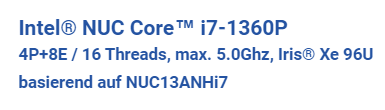
With Roon/ROCK
Torben