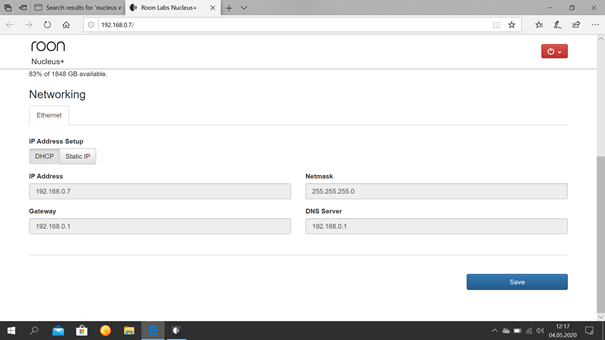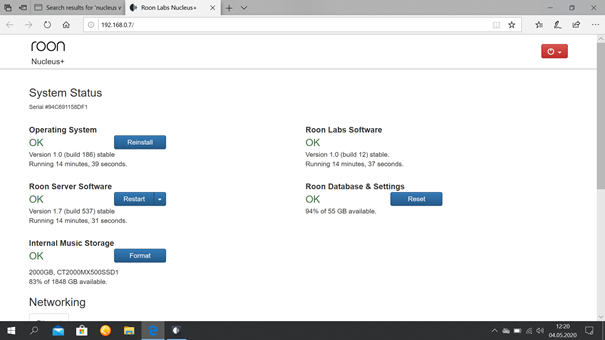I had my Nucleus core established and connected to my home fiber ethernet network, and everything worked fine.
I then tok my Nucleus to our cabin where I have a wireless network/router. The Nucleus core was found and evereything worked well.
When returning home again, I brought the wireless router with me as a safety if I got a problem with connecting the Nucleus to the home network again.
Now I cannot find the Nucleus on either of the networks. I have tried to Fing it, but no luck. I have also restarted both the network-routers and the Nucleus, but without luck. I can not get in contact with it at all.
Trying to start roon The Message is: Waiting for Remote core. Both from PC and from Iphone.
I am not using any static IP-adress. I took a print-screen of the settings before I left the cabin. See below.
What do I not understand? How to proceed, an how to avoid this in the future?