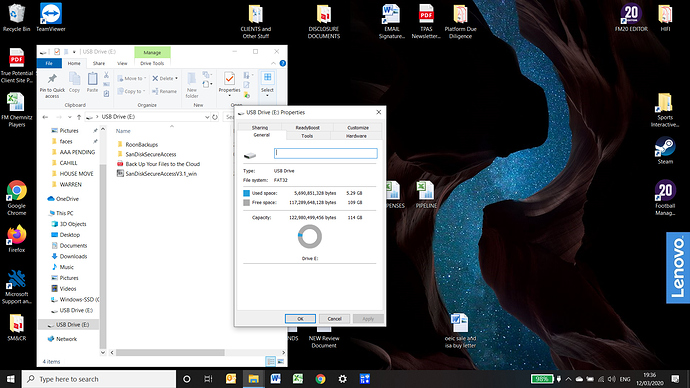Yes you are right there, that’s the reason I one the usb stick as it does it at 2am. I have no idea why it suddenly become write protected .
I have used variety usb sticks for years with no problems so hopefully it was just a one off
No need for a photo.
Click on the three dots in @grossmsj’s post and click on the icon that sort of looks like a bookmark. Now it’s saved for all eternity and you can reference it when ever you need to.![]()
I didn’t know that. Thanks Slim!
Bringing back this old thread as this has now happened again with the new USB stick.
The same issue I think. Back ups have worked for 6 months and then just stopped backing up.
The USB stick again now says its write protected.
Am I the only one having this issue?
@support
Sorry forgot to tag again…can anyone help me with this ?
Why does this keep happening with my usb back ups ?
Is this a common issue ?
As a little research on the internet reveals, most common reasons seem to be that the drive is full or dying (worn out).
Note: A drive is full if there is no more space available or the data that should be written is bigger than the amount of free space available.
Thumb drives often have tiny little switch to write protect them, often very hard to spot.
Can you write to it in a normal PC
Hi @Womaz,
I haven’t seen any other reports of anything like this — As suggested above can you try connecting to a Windows machine to check the drive? How much space is left? How is it showing that it’s formatted? If you run a check on the drive does it find any issues?
Hi Dylan, there is loads of space available as I only use it to back up roon and keep a rolling 3 .
I did check this and it was confirmed a lot of free space .
Then I ran a Windows scan to see what the problem was , and it could not run the scan as it is write protected .
I have tried to drag a few simple word documents onto it when using the lap top and again it says write protected .
It’s exactly the same as what happened 6 month ago
Hi , it does not have any little button. Also when I try to use it to copy some files over on the PC it says it is write protected
Its the same make Sandisk, but a different model. SanDisk Ultra USB 3.0 128gb
Could it be because I leave it on the back of the Nucleus I wonder.
Hi @Womaz,
It’s unlikely that the Nucleus is directly causing this issue — The Nucleus does not make any formatting changes to any connected USB devices and we have a number of customers who use a similar setup who don’t experience this issue.
I’m going to bring this issue to my meeting with the QA team on Monday and I’ll follow up with their feedback afterward.
Thanks Dylan , I appreciate this
Yes I may do this, but I am not sure if that will stop the issue …why would that be different to a USB stick ?
I have a couple of WD my passports but they are used for other things so I dint want to compromise this I guess …but yeah buying another one may be what I have to do
Thanks for the input
I have 2 64gb thumb drives (backups) for 2 separate cores…they work fine.
Hi @Womaz,
I spoke with the team about this. This issue is not something that could be stemming from use with the Nucleus specifically and is likely related to the USB drive itself.
I found some information about Sandisk Write Protection here:
https://kb.sandisk.com/app/answers/detail/a_id/8656/~/write-protect-error-on-usb-flash-drives
On searching this issue it looks like there are potential workarounds, but they don’t seem to be official Sandisk methods, so I’d practice caution if you go that route. I’ve also found some other reports of drives experiencing this with other software, so it looks like this is something related to the drive itself.
If you haven’t already I would recommend reaching out to Sandisk support about this issue.
I see you are using SanDisk Secure Access, which will set aside an encrypted folder/partition.
Is it possible for you to reformat a USB drive without that encryption enabled?
I have no idea why this would be a problem, but it may be a distinguishing feature for why you are having the problem and others do not.
Hi Dylan , thanks for the reply . It was £20 I will just buy another one but a different brand as its time over money for me with this issue.
If it happens again I will have to reconsider how I back up Roon