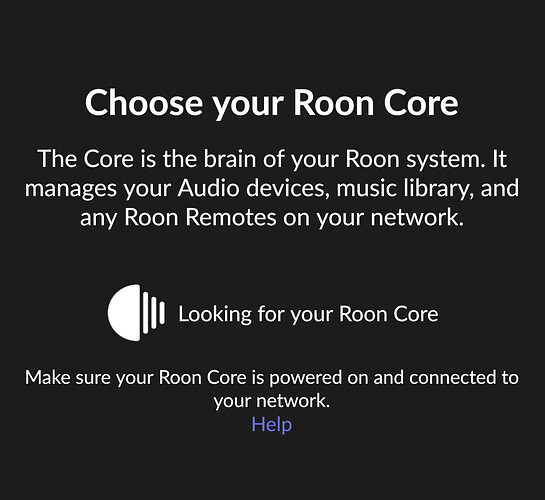- Details on your Core machine (OS, Hardware specs, Roon build)
Nucleus+, not sure what OS, but very recent
- Details on your Remote(s) (OS, Hardware specs, Roon build)
Remote on Macbook and iphone, second to most recent update (this crashed when I was updating)
- Networking details
Comcast Xfinity gateway, with two network switches, Cisco1 and 2, all audio devices hardwired to Cisco1 and rest of house TVs etc wired to Cisco2 (Don’t know why it works better that way but it does)
-
Audio devices in use
dCS Bartok -
Library details
Synology NAS, approx 25k tracks
Core won’t connect suddenly. Was working fine yesterday. This crumped when it asked me to update all the firmware etc.
What I’ve tried:
–Rebooting Nucleus+
–Rebooting Comcast Gateway
–Unplugging and plugging all ethernet cables (signal is certainly going from network switch to nucleus, because both the input and output lights are appropriately flashing on both switch and nucleus)
–Shaking gourds at it and sacrificing chickens
It just endlessly searches, out in the metawilderness, with no end in sight.
Thanks in advance!
Matthew from Key West