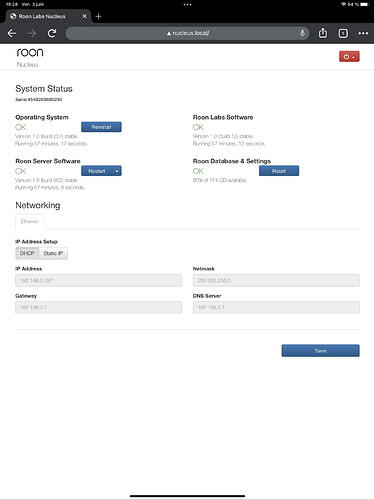This topic was automatically closed 36 hours after the last reply. New replies are no longer allowed.
Reopening this one for you
Crash after crash since the last update. Is it possible to have a stable system with Roon? Not these days for me. The Nucleus goes down every 24 hours despite all the recipes😒
Hey @pierre_jubinville,
I’m sorry to hear that your issue has returned. Could you please post a screenshot of your Nucleus WebGui?
You can access it using this link: http://nucleus.local
Or you can go to Settings>Setup>RoonOS> and click the URL there.
I’ll be watching for your screenshot and get back to you as soon as I can. Thanks!
Hi @pierre_jubinville, I see that you’re posting new threads on this issue. Can you please post a screenshot of your Nucleus WebGUI? Thanks
hello everyone
Recently during the last update, the Nucleus crashed again every 12 hours and sometimes faster. If Tidal and Qobuz are activated as customers, I have few breakdowns.
But I have the impression that as soon as I add the NAS (on which there are 45 thousand tracks or 4 thousand albums) it seems to make the nucleus more fragile. Is this an illusion or a reality? Has this problem been documented? Of course, during each failure. I need to unplug the nucleus and reconnect it, do a reinstallation, a restart and a reboot. In addition I do a reboot of the router and I close the application on my tablet Ipad pro.
Has this problem occurred for some of you?
thank you
If you are just adding a large repository, then Roon will go into Audio Analysis mode which is very cpu intensive. Try, going to Settings → Library and turning Background Audio Analysis Speed to OFF. And, see if that makes a difference. You can turn it on again when you are not using the core, so it can work while you sleep, so to speak.
I think it would be helpful for the error analysis to play sometimes only Tidal and/or Qobuz for days and then again other days only local.
This is what I did after a previous crash. The Nucleus lasted less than 24 hours before it broke down!
sorry I never did that. could you guide me. if I understand correctly, I have to connect my nucleus to my laptop…take a reading and send it to you
thank you
He gave directions in this post above
Decidedly . I have my screenshot saved in my ipad but I can not send it to you either by copying and sticking it or by clicking on the attached . I let go
Good evening
Hi Pierre,
That’s not quite the idea… You should use one of these addresses in the browser of any computer connected to the same network as your Nucleus. That should bring up the Nucleus’ web administration page. The idea is that you take a screenshot of that web page and post this image here on the thread.
Yeah, obviously I suck and I don’t understand. When I type the link I come across the multiple options page Reinstall, restart, reboot and …then
Thank you
That’s exactly the page you should take a screenshot of and then post the image here. You can use your iPad to do so or any other computer on the network you have access to. Or you can take a photo of the screen with your cellphone and post this photo here…
Phew a little less stupid…I was on the right track…thank you for your patience