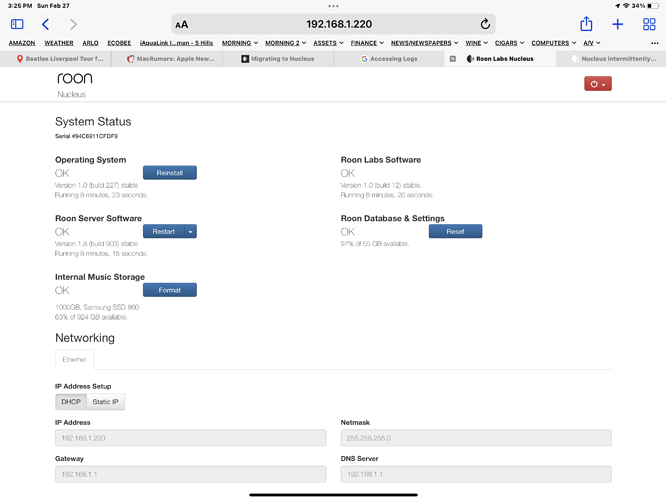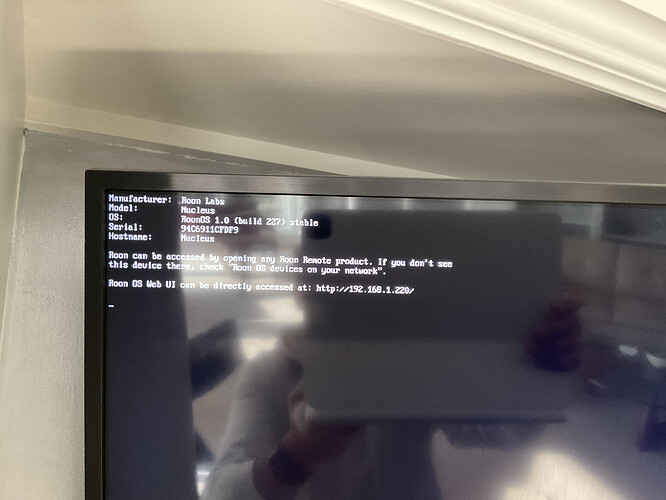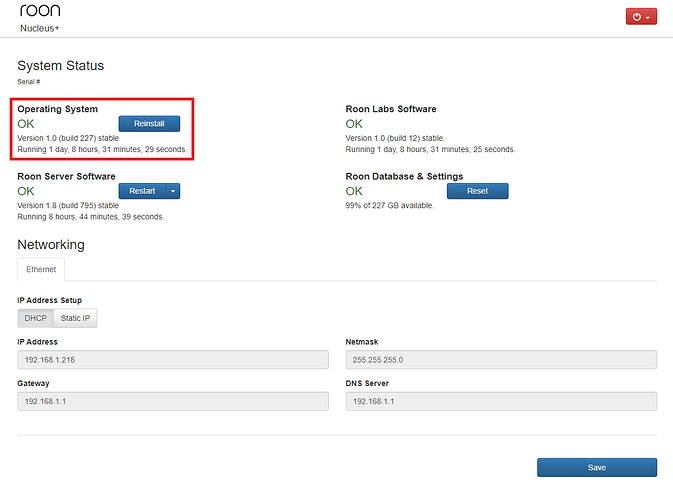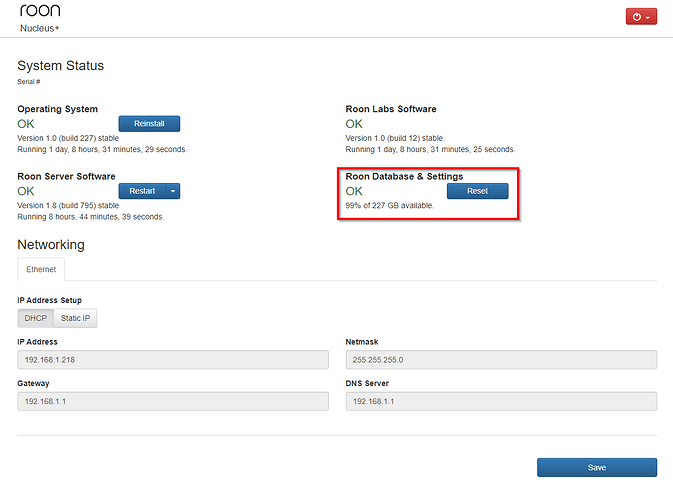This has been happening on and off for ~1 year. I unplug my Nucleus for a couple of minutes and it will work for 1-3 hours then I rinse and repeat. I already replace the power cord. This seems more noticeable when playing local library (1000GB, Samsung SSD 860 ).
is there a way I can post the crash log on the forum ? Thanks.
Sounds like the SSD is failing to be honest
How old is it?
Thanks. Maybe 3/4 years old. But would that cause the Nucleus to power down?
So it happened again today.Just running internal storage. After ~ 4 hours the Nucleus powered down. However instead of unplug and replugging I waited and the Nucleus rebooted after ~5 min
I compressed the log to a zip file. How to I include it in this post?
https://drive.google.com/file/d/1pcMwVeLbCigZlKPsBK8q_aP_7KHeHDMA/view?usp=sharing
Can you connect the Nucleus via HDMI to a TV/monitor and share a picture of what shows on the screen?
I see you’re able to connect to the Web UI which is promising but this does sound like a hardware issue. Support should be able to confirm next steps this week when they return to the office.
Thanks Ashley,
latest log https://drive.google.com/file/d/1MAINa6J5KYCgBv1HXIUUWiQahCBjwOmH/view?usp=sharing
@support,
Hello do you need any additional info from me? Thanks
Hi Larry,
Fellow User here. I"m sure support will review the logs as soon as they are able. Just to be clear, Roon works for awhile and then the RoonServer shuts down or the Nucleus OS restarts?
A couple of things,
-
The logs you posted seem to be for your Mac Client, not the RoonServer logs on the Nucleus. Can you confirm that the logs are from the Nucleus and not the Mac Client?
-
If you think that the Samsung drive can be causing it, you can just play internet music only and see if the power off occurs.
-
Also, I always start by verifying all the connections, power cord, etc are firmly seated.
cheers,
Daniel aka Rugby
Hi Rugby Thanks. Yes complete powers down. Cant view it on the web interface. I think the logs are from Roon. I convert them to a Zip file as instructed.
As to your second point, Yes it seems to be more stable when I’m streaming. Either from Qobuz or Roon Radio.
I already replace the power cord with a OEM Roon
There are Roon logs on different computers, on your Mac there are logs for the Client. And on the Nucleus there are logs for the server. Did you follow these steps?
Nucleus Core
Be sure to replace NUCLEUS with NUCLEUSPLUS if you have a Nucleus+
Using a Windows machine, open File Explorer and navigate to \NUCLEUS\Data and use Guest as the username and password. You should then see the RoonServer folder.
Using a Mac, open Finder and navigate to smb://NUCLEUS/Data and use Guest as the username and password. You should then see the RoonServer folder
Thanks. Rugby. Let me try.
https://drive.google.com/file/d/1a_aGGLqnr2GKcm-DoxcGdunwmDv0rj3E/view?usp=sharing
@support. Are the logs readable? Thanks
Hi @Larry_Gelman,
Thanks for sending the logs. I’ll let senior support know that they’re available. In the interim can you please install our newest Roon update and let us know if you see any changes? Thanks!
Hi @Larry_Gelman ,
Can you please try to perform an OS reinstall via the Web UI and see if that changes anything with regard to the behavior?
If the issue still occurs after an OS reinstall, please create a Backup of your Roon database then perform a database reset and verify if the same issue occurs on a fresh database:
@jamie Thanks. now running 1.8 Build 911
@noris . Thank you. I’ll give it a shot
@noris. Thx Nucleus seems to be working and stable after ~1 week of heavy usage. Thanks again.