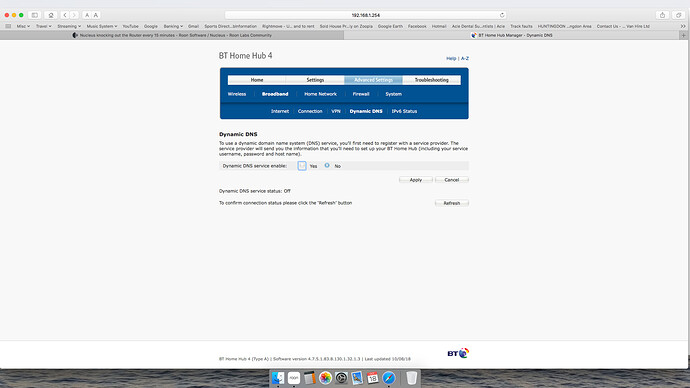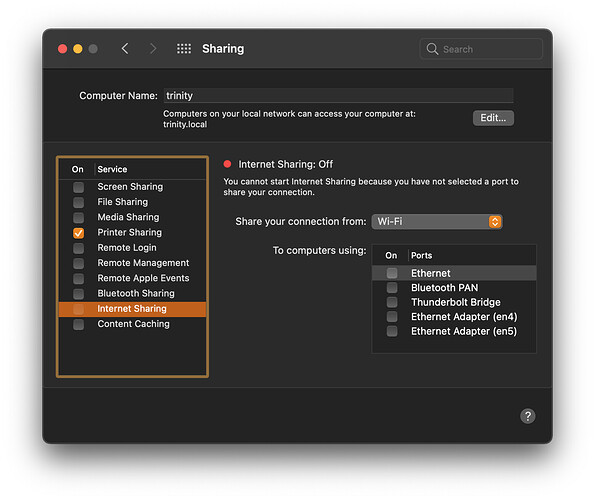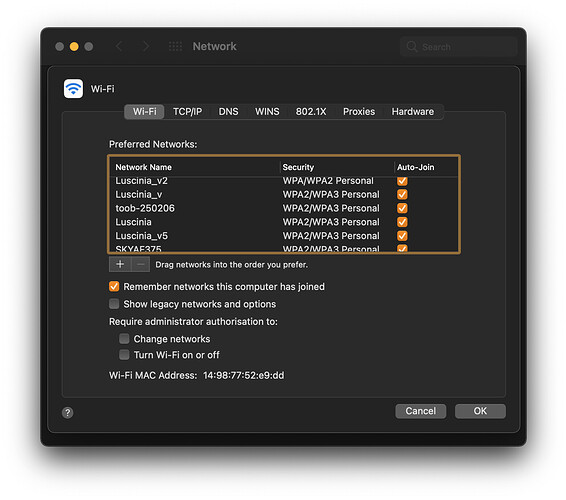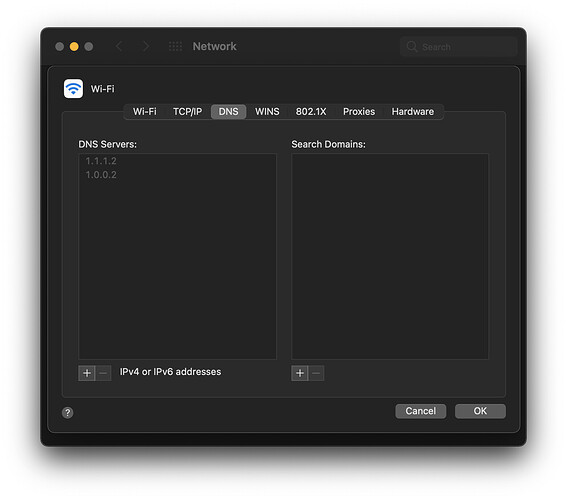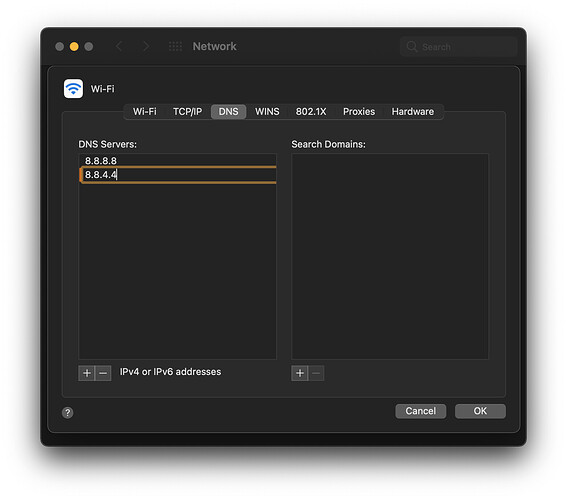No worries. It’s not a long term solution anyway, but it might tide you over until you get a better solution worked out - assuming it works.
Hi @DJM, I ran some diagnostics on your Nucleus to try to get a better idea of what might be happening here.
I’m not seeing any signs of hardware failure — Everything looks good on that side of things.
I’m also not seeing anything “unusual” in the network communication. The main thing I see is that the vast majority of network communications are failing. Most of them are due to DNS errors, and then some are due to the network being unreachable (when the router goes down).
At this point it looks like something is happening on the router-side, but I can’t say for certain what that is.
One thing I’d like to suggest is changing the DNS that your router is using. Normally these types of errors wouldn’t result in anything like this, but the Nucleus is more frequently trying to make connections to our servers because the requests are failing. If we can resolve these errors it might help to alleviate the problem a bit.
I’m not sure how feasible it is with your ISP, but I’d also try a completely different router if possible. It would definitely be good to confirm whether or not this is specific to something happening with the BT Hub. If it is, their techs are going to be in the best position to help us understand what might be happening here.
I will definitely try it tomorrow. Sorry to be a pain, please could detail the wiring. Just so
Hi there Dylan
I’m sure the setup of phone lines are different in the States. Here in the UK we have All Fibre, Copper and Fibre, or if the phone line is very old, (which is what I have) then it’s all Copper.
The Router they have provided me with, is old tech, but suits the the old phone line that I have. I don’t know if an all singing, all dancing, high spec Router would work?
The BT Hub (Router) was replaced last week, along with a new power supply. But it still gives issues.
What I don’t get, is that it has been rock solid for 3 months. The Reboots started on 23rd September.
I did numerous tests yesterday:
I put the Core on my iMac, via Wi-Fi. But still had the Reboots.
I Connected the iMac directly to the Hub (Router) Rock solid for well over 6 hours.
I will try and change the DNS
Speak soon.
Dylan has suggested to change the DNS on my Router.
Please could someone Kindly assist me in changing the DNS on the BT Hub. I really wouldn’t like to change something I know nothing about.
Thanks guys 
It isn’t possible. For reasons I don’t understand BT don’t allow you to change the DNS on their routers.
Sorry Dave, just edited my comment with a screenshot.
Dynamic DNS is not what you need. Maybe on the internet tab if it’s even possible.
Other option is maybe used fixed IP address on nucleus and set the DNS ther too. In the web GUI
What you could do is hook the Nucleus up to the imac and then change the DNS settings there. I’m out at the moment but would be happy to post screen grabs and instructions when I get home - probably in about half an hour.
You’re a star…thanks Dave 
No worries. So here’s what you need to do.
First, connect the Nucleus to the iMac using an ethernet cable.
Second, share the iMac’s internet connection via ethernet as follows:
System Preferences → Sharing
Select the checkbox next to ‘Ethernet’ on the right, then Internet Sharing in the left panel (i.e. click the check box to the right of where it says 'Internet Sharing). This will share your iMac’s internet connection (which it is obtained via wifi) with the Nucleus, via the ethernet cable.
Once you’ve done that you’ll need to set up the iMac to use different DNS Servers. I’d suggest google.
System Preferences → Network
First, click the Advanced button, bottom right of the above screen grab. This will bring up the following screen.
Next, click the DNS tab towards the top (in between TCP/IP and WINS).
Click the ‘+’ symbol below the box to the left (the one below where it says DNS Servers) and enter the following:
8.8.8.8 (followed by the ‘+’ symbol to add the second DNS address below).
8.8.4.4
These are google’s DNS Servers and are generally very reliable and fast.
Once you’ve done that it should look like the following:
Click the OK button, then when you get to the next screen, click the Apply button (bottom right).
At this stage, all being well, the Nucleus will be obtaining its internet connection from the iMac which will be set up to use one of the DNS Servers that Roon recommends.
For changing DNS, I suggest using Google public DNS - see Get Started | Public DNS | Google Developers
As mentioned, BT Hub have minimal settings and DNS is not something you can change in the router (at least not for my old hub which I do not use for this and other reasons). Normally you would change the DNS settings in the DHCP server section or perhaps a section called Internet.
I use a netgear router in combination with the open reach dsl modem (a white box) whihc does let me change everything.
Not a good idea as you cant without going down fixed IP route as well which I would say is not a good thing given the current situation.
Are you sure about that? I’ve just checked, and it’s working for me, i.e. Mac mini M1 connected to my local network via wifi, internet sharing turned on, sharing to an old MacBook Pro running Ubuntu via ethernet. The MacBook Pro has a stable internet connection and didn’t require any changes to its internet settings (i.e. no need for a fixed IP address).
In other words, the MacBook Pro is obtaining an IP address via the M1 so assume that the OP’s Nucleus will do the same via his iMac.
This is all very good advice. Just to confirm, I’ve run the HH4 Rev. A this way for several years and had no issues re. lack of bridge mode. I use a (now old) Bipac 7800DXL as the connected router. Historically the problem with BT was finding routers to connect where the BT TV still worked correctly, but I’m not sure if that’s still an issue these days.
I’d agree with others who have suggested requesting an upgraded router, as seems very unlikely to me that the problem would carry across to a completely different model given the tests you have already carried out.
That’s so kind of you Dave, I will try this first thing tomorrow morning. 
No problem. I’ll be around tomorrow, so if you get stuck just give me a shout.
Thanks @dhusky. As many have advised, I will definitely get a different Router. However, Because the Copper line is pretty bad (6 mbps), will an all singing, all dancing Router be able to work with the HH4 Type A?
Sorry, I realise I didn’t word my message well. Whilst I wouldn’t, for a moment, generally recommend a BT router, in this instance I’d be tempted to see if you can persuade them to upgrade yours to a Smart Hub 2 (as per @PixelPopper) FOC, to see if it sorts you out without going any more technical.
As to your question, if you go the other route and are effectively using the HH4 as a modem with a separate router then I think most routers would play nicely with it (your physical incoming line is irrelevant to connections after the HH4), but I can only speak from speculation and my limited experience here. I would also just again highlight the need to find one that supports BT TV (if you use it now or plan to) - Google is your friend here, though I’d guess it’s probably the norm these days.
As it happens, I originally got the Bipac 7800DXL to connect directly to a slow copper BT line because it allowed me to squeeze a bit more performance out of my 1.5mbps connection! Fortunately things have improved since then.
Not for Nucleus is what I was meaning.