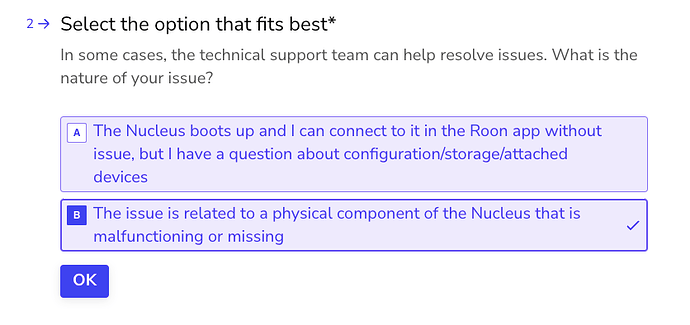Is Roon Server running?
· No, Roon Server is not running.
For Roon connectivity to work properly, both Roon Server and Roon Remote need to be turned on.
· Roon Server is on, but I'm still having trouble connecting.
What do you see on your screen?
· "Looking for your Roon Server"
Please try to restart your Roon Server by closing the Roon app in the taskbar or rebooting your Roon Server machine.
· No, the issue remains the same
Please try to restart your network setup by unplugging, waiting 30 seconds and then replugging in your networking gear.
· No, the issue remains the same
Please select how you've connected your Roon Server to the internet
· Roon Server is connected by *Ethernet*
Have you checked your firewall settings to ensure that Roon is allowed through?
· Roon still won't connect even after checking this aspect
Have you verified that Roon Server is on the same subnet as your Remotes?
· My Remotes and Server are on the same subnet and I still can't connect
Sometimes the issues can be resolved with a reinstall of your Roon Remote app. Let's try to perform a reinstall and see if it helps.
· I've reinstalled the Roon Remote but it did not help
What is the operating system of your Roon Server host machine?
· *Nucleus*
Select any of the following components that are present in your local network setup
· None of the above
Describe the issue
My Necleus is powered on but no longer connects to the network. When I check the connection status on my switch it connects for a few seconds and then disconnects, and this keeps repeating
Describe your network setup
Unifi dream machine Pro controller with a 24 port pro switch. No network settings have been changed prior or since it stopped working