Repeat of yesterdays problem.
Nucleus will not connect to router to be found as core. HDMI cable shows Roon on screen …
Repeat of yesterdays problem.
Nucleus will not connect to router to be found as core. HDMI cable shows Roon on screen …
Hi @Stephen_Carley,
Can you try connecting the Nucleus to a TV or monitor again via HDMI so we can see if there is any output this time? Some things to keep in mind:
Thanks!
Suddenly connected again although Tidal not loading properly with message failed to load albums but will play albums previously loaded plus Metadata improver message roon needs software update. tv monitor shows IP address
hello,
I had the same issue, restarted ROON and all is well now.
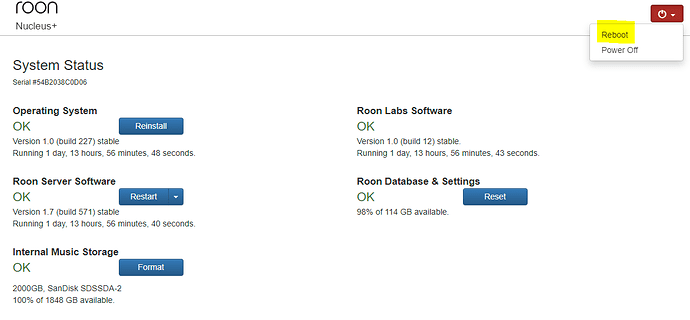
Thanks , that has restored Tidal and my setting match yours. I do still have the red metadata message?
I appreciate your help!
Would you please use the directions found here and send us over a set of logs using a shared Dropbox link? Thanks!
Thanks for sending that over, @Stephen_Carley. I’m going to pass this along to our QA team to review and will get back to you as soon as they’ve provided their feedback.
Connection to nucleus lost again, now back to windows 10. should I return unit to supplier for refund?
I checked with the team on this, and it doesn’t look like this is a hardware issue on the Nucleus. Based on what we are seeing in the logs, it looks like there might be an issue with the BT Smart Hub preventing Nucleus from properly communicating over the network:
08/14 13:06:43 Trace: [geoip] GOT <!--
Copyright : (C) 2015 Sagemcom - URD2
This software and source file is the property of Sagemcom
and may not be copied or used without prior written consent.
-->
<!DOCTYPE html PUBLIC "-//W3C//DTD XHTML 1.0 Transitional//EN" "http://www.w3.org/TR/xhtml1/DTD/xhtml1-transitional.dtd">
<html xmlns="http://www.w3.org/1999/xhtml" xml:lang="en-US" class="no-js" lang="en-US">
<head>
<meta http-equiv="Content-Type" content="text/html; charset=ISO-8859-1"/>
<meta http-equiv="X-UA-Compatible" content="IE=edge,chrome=1" />
<meta name="sagemcom" content="oui" />
<meta name="viewport" content="width=device-width,height=device-height,initial-scale=1.0,user-scalable=no,user-scalable=0" />
<meta name="Description" content="The BT.com home page links to BT's products and services for customers at home or on the go, for small and medium businesses and for Corporate or public sector businesses in the UK or around the world" />
<meta name="Keywords" content="phones, telephones, mobiles, billing, BT shop, moving, home, fault, report, services, directory, business, broadband, account, networking, UK, international, customer" />
<base href="" id="baseHref" />
<script>
var initialRegex = /(.*)\/.*.html/i;
var baseHref = initialRegex.exec(window.location.pathname);
var usethis = window.location.pathname;
if (baseHref) {
usethis = baseHref[1] + '/';
}
document.getElementById("baseHref").href = usethis;
window.html5 = {
'elements': 'qrcode'
};
</script>
<link id="favicon" rel="shortcut icon" href="images/favicon.ico?v=1" />
<title>Smart Hub</title>
<script src="js/vendor.js"></script>
<script>
// fix for old code in gui-core relying on $.browser
if (typeof (jQuery) != 'undefined') {
jQuery.browser = {};
jQuery.browser.msie = false;
jQuery.browser.version = 0;
if (navigator.userAgent.match(/MSIE ([0-9]+)\./)) {
jQuery.browser.msie = true;
jQuery.browser.version = RegExp.$1;
}
} else {
jQuery = {};
jQuery.browser = {};
jQuery.browser.msie = true;
jQuery.browser.version = 8;
}
$(function(){
var userAgent = navigator.userAgent.toLowerCase();
if(userAgent.indexOf("android") > -1) {
$('body').addClass('android');
} else if (userAgent.match(/(iPod|iPhone|iPad)/i)) {
$('body').addClass('ios');
}
});
</script>
<script src="js/jquery-utils.js"></script>
<script src="js/gui-core.js"></script>
<script src="js/gui-api.js"></script>
<script src="js/gui-widgets.js"></script>
<script src="js/scripts.js"></script>
<script src="js/config.js"></script>
<link rel="stylesheet" href="styles/main.css">
</head>
<body ng-app="sboxApp">
<div id="accessibility-description" role="alert" aria-live="assertive" class="skip"></div>
<div id="main-ui-view" ng-class="activeProfile" ui-view></div>
<div id="loginContainer" ng-if="!excludeLoginPopup" ng-include="'views/partials/login.html'"></div>
<img src="images/success.png" alt="success" class="ng-hide">
<!-- ie 8 stuff -->
<!--[if lt IE 9]>
<script src="js/ie8libs.js"></script>
<![endif]-->
<!-- end ie8 stuff-->
</body>
</html>
08/14 13:06:43 Warn: [geoip] INVALID REMOTE DATA: Sooloos.JSONExtensions.JSONException: JSON: missing required string field: status
at Sooloos.JSONExtensions.Extensions.GetString (System.Object o, System.String key) [0x0001a] in <bfa2ce817f344d24a09cb6ca0aa79686>:0
at Sooloos.ServiceProxyBase+<>c__DisplayClass6_0`1[T].<GET>b__0 (Base.Result`1[T] result) [0x00011] in <bfa2ce817f344d24a09cb6ca0aa79686>:0
The above is what we see in the logs. It looks like the BT Smart Hub is trying to return a login page (similar to what you might see if you used the wifi at a coffee shop or hotel). I would check that the BT Smart Hub is configured properly and possibly try bypassing it altogether with a different router and see if the same behavior occurs.
Thanks!
Thanks for feedback, it suddenly connected Sunday and currently stable. I did try another router previously with no success.