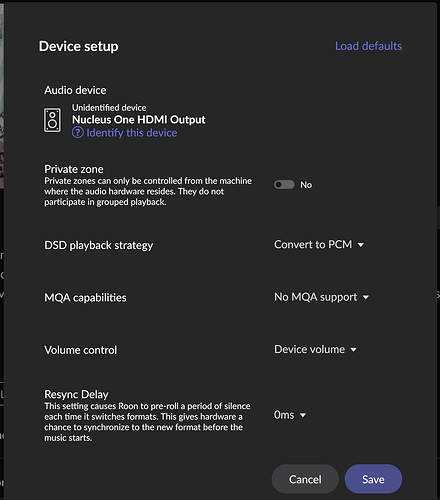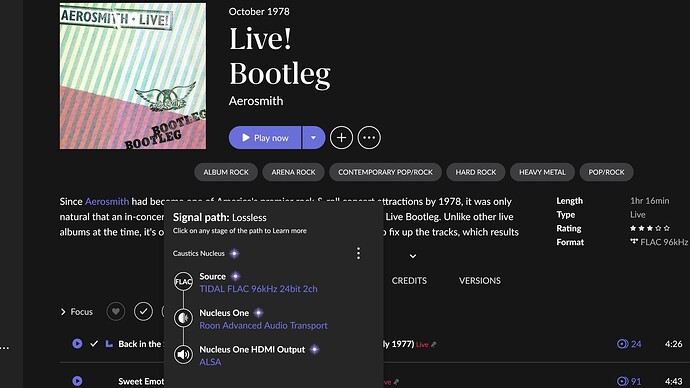What best describes your playback issue?
· Music doesn't start when I press "Play"
What type of Zone is affected by this problem?
· *All of my Zones* are affected.
Does the issue affect all file formats?
· The issue affects *multiple/all* file formats.
Does the issue happen with local library music, streaming service music, or both?
· *Both streaming and local* *library* music are affected.
Do you encounter any playback errors with the "System Output" Zone?
· The System Output has *no problem*, it's only my other Zone.
How is the affected Zone connected to your RoonServer machine?
· Network - Ethernet
Which network audio protocol is the Zone using with Roon?
· RoonReady
Does the device show up at all in Roon Settings -> Audio?
· Yes, it shows up there, but it isn't Enabled
Does the "Enable" button unlock the Zone?
· I pressed Enable, but the Zone remains disabled
Does the device play audio from another source when using the same connection?
· The device has no problems with another audio source
Have you checked that Roon is whitelisted in any firewalls?
· I've checked the firewall and the issue remains
If the device has multiple output options, do the other options work as expected?
· Multiple output types are affected
Is the device using the latest firmware as per the manufacturer?
· Firmware is up-to-date but the issue remains
What are the make and model of the affected audio device(s) and the connection type?
· Van Alstine DAC, Pre, and Power amp
Describe the issue
Hello. I have had the Nucleus for about a month. I turned my system on today and there is no output. Everything seems fine, ROON plays the tracks on my Mac, but not on my system. I checked all connections and fuses. Was working fine until today. Firmware is up to date.
Describe your network setup
Verizin router via cat 5 to Nucleus.