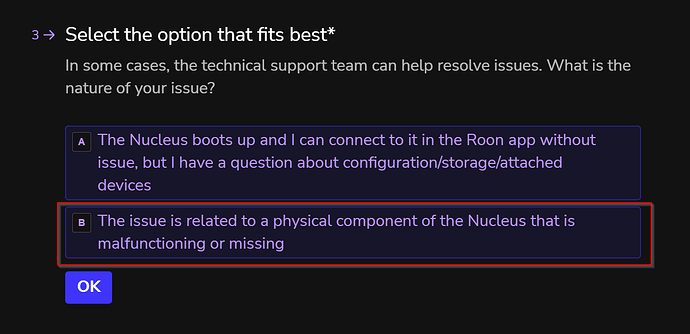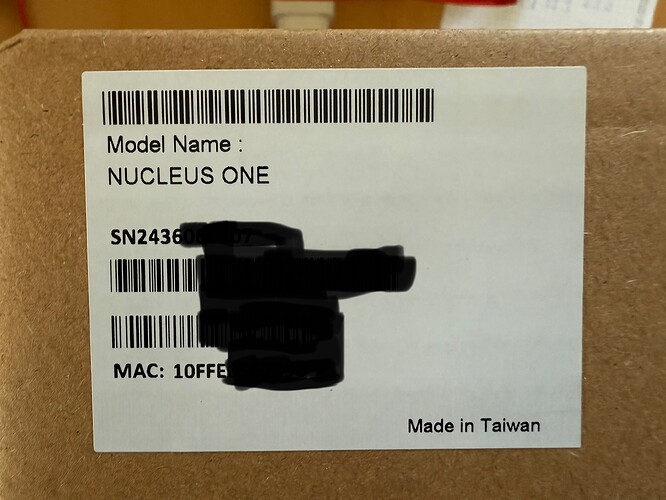This kink in the cable is factory-made, probably to achieve the 90-degree offset between the SSD and the connector on the motherboard. There are also markings, in the form of stitches, on the cable at that spot.
Very strange, when we do repairs, we always remove such cables. These ribbon cables are very sensitive to kinks and impacts!!
I’ll open my One and take a look! I don’t have an SSD installed, my files are stored on a Melco N1Z!
I have connected hundreds of SATA cables in my life and did not damage the cable in the Nucleus One myself. It was defective from the factory.
I can replace the cable myself. Among other things, I trained as a radio and television technician.
Please send me a working cable. Thank you.
Greetings from Germany,
André
Installed a new 2TB Samsung 870 EVO SSD in my Nucleus One when I received it 3 days ago. No problem at all. All went as planed. SSD showed up in the web interface and I formatted it. Checked the different software versions shown in the pic us posted and we are on the same versions.
The cable for the SSD works!
![]()
![]()
The Nuc One was delivered last week! Delivery and shipping with notification were perfect. Installation (without installing an SSD) was quick. But then during operation, Music stutters and Roon stops. Without making any changes to the network or anything else, the error message “slow data transfer, hardware problems!” came up without any changes to the network or anything else. This problem occurred because I only swapped the One for the Nucleus+! Put the Nucleus+ back into operation and everything was working as normal! At the same time, I noticed that ARC was interrupting every download and reporting connection problems. So I searched and found the error! On the Melco Switch S100, the Melco N1Z (music storage) was on a 100MB port! I plugged the N1Z into the 1GB port. Activated the Nucleus One again and hey presto, it plays without any problems! The same goes for ARC, downloads are now very fast! Apparently the hardware of the One is more demanding than that of the 5 year old Nucleus+!
You never stop learning ![]()
Hello @andre.funke ,
Based on your observations, it does sound like the SATA cable isn’t working. Please fill out the below form to get in touch with our RMA team, you can indicate that this is a physical issue.
https://account.roon.app/en/contact/nucleus-troubleshooting/
You can go and check the picture in your first post in this thread to find the serial number.
This topic was automatically closed 36 hours after the last reply. New replies are no longer allowed.