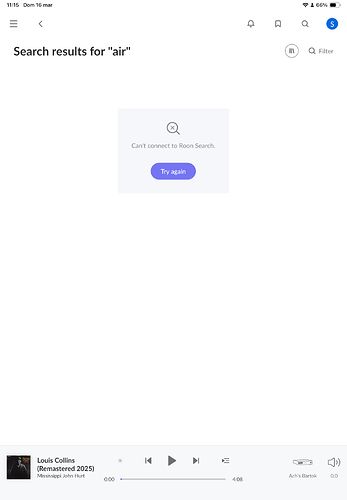What’s happening?
· I am experiencing freezes or crashes
How can we help?
· I'm having trouble with my Nucleus hardware
Other options
· Other
Describe the issue
I have a Nucleus Plus with a SSD on it. I have a lifetime licence. I use Roon with Ipad and Iphone. Nucleus is linked to a DCS Bartok by ethernet. I have always experienced a lot of slowness and crashes. Some weeks ago performance of the system got worst. Sometime my library database crashes (I always must to reboot the system, often is not enought and I have to switch off Nucleus), I tried to do a backup but is no longer possible beacuse of a problem with library database. And now the search of artists, album and so on does no longer works. I got a message that says that is not possible to connect with Roon Search.
Describe your network setup
I have a Nucleus Plus with a SSD on it. I have a lifetime licence. I use Roon with Ipad and Iphone. Nucleus is linked to a DCS Bartok by ethernet.