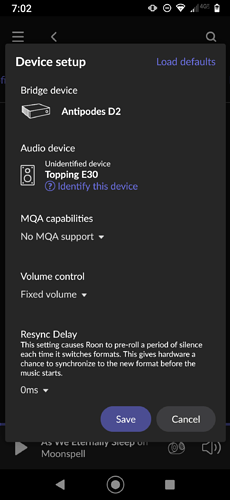I’m unable to get my DAC and Nucleus + to link. I’ve attempted to manually submit my Nucleus IP address without success. Consequently, a musical selection is seen as playing on my iPad, but not through system audio presumably because my PW DAC isn’t accepting the IP address from the Nucleus +. Any help is appreciated.
How are you connected to the PS DAC?
Roon should see the DAC over USB when it is powered up.
Then you would need to enable it in settings:audio.
I’ve connected via a USB cable. I disabled the iPad audio and enabled the PS Audio DAC in the audio setting but still no recognition by the DAC that it is interfacing with the Nucleus. In fact, the right connection tree on the PS Audio DAC is red indicating no connection.
Sounds like it’s possibly a PS setting as if Roon can see it under audio settings and allow you to enable it that should be fine.
Can you post a screenshot of it’s device setup in Roon?
Although I think it is good but it might help.
Can’t pull off a screen shot out of ignorance, but the descending order of connections as appears - are:
Tablet
IPad (disabled in audio)
PS Audio PW DAC (enabled)
When you look at nucleus itself audio device setup do you see your PS audio DAC in the loop?
See my screen shot as an example.
This is the audio device setup of my Edge server and you can see the Topping DAC as recognized by Roon( even though it is not identified it works perfectly)
I see essentially what your screen shot shows. On the tiny PS Audio bridge screen, the two separate bridge connecting trees usually are both green (when I used my laptop as the core and app connected to an external SSD with my music). With the Nucleus connected to the DAC now, I only get one of those trees green and one red (as in not connected).
Hope I’m being clear.
I think the plus has two USB ports.
I have no idea if they are different but have you tried both by any chance?
It seems it used to work fine previously so we should be able to get it to work on the nucleus.
I switched the USB cable to the second port, restarted the DAC and nothing changed unfortunately.
Am I correct in assuming that only the Nucleus is tethered to the Ethernet and not both the Roon and the PS Audio DAC?
It was worth a try.
Yes the Nucleus is the Roon Core and it connects to the internet.
This can then pass the audio directly via USB or HDMI to a USB or HDMI equipped piece of gear.
However it does not have to.
There could also be a streamer in the system too that connects via Ethernet and that could then send it’s signal out by USB ( usually) like a Sonore ultrarendu for example.
But let’s stick with what you have for now.
What model of PS audio DAC do you have?
The DAC is the Perfect Wave edition.
That’s both Roon Ready and Roon Tested.
I assume both units have latest software and you have tried the good old reboot of both of them.
Failing that it would seem to be a setting somewhere but hard to see what if you did not change anything since using the laptop as Core.
First of all, please find out whether you have a PerfectWave MkII DAC or the original DAC I. I’m unable to find out whether DAC I should work over USB with Linux or not. I moved your thread so support can see this and advise.
Also, you need to find out whether you’re using Bridge II or the older Bridge. That determines whether it can be seen by Roon over network.
If you’re not using Bridge II, you cannot use it with Roon over Ethernet.
Only if it uses a Bridge II. I thought you encountered a Bridge I Perfect Wave before:
You have a MUCH better memory than myself!
 .
.
That might explain a lot though.
I’ll investigate and let you know. Thanks so much!
You really need to verify all the points that @wklie made in his post.
Apparently I have already dealt with this issue before but have forgotten it!!
Just doubled-checked to make certain that my PS Audio Perfect Wave DAC is version 2 with corresponding Bridge 2.
For context, I have been running Roon through the DAC using an Apple laptop for the core without problems. I purchased the Nucleus to get around the noise induced by the laptop and to eliminate connecting an external SSD tor music by putting the content of the SSD on the 2 tb internal Nucleus SSD.
Hey @Everette_Freeman,
Thank you for choosing to talk about this and engage with our community to find a solution while we had a chance to reply. Please, accept our sincere apologies for the delay… 
I was wondering, since it’s been a little over two weeks, has anything changed? Can we still help? We’d love to 
Rebeka,
Forgive my belated response to your always gracious help. I got all the hardware functioning properly with the exception of not being able to figure out how to tranfer my music files from my portable solid state drive onto the Roon Nucleus Plus. I attemtped to connect the Roon Nucleus Plus via USB cable to my desktop computer and treat it as if it were an external hard drive (like my portable solid state drive) and simply transfer the contents of my portable SSD to the Roon Nucleus Plus 2TB internal drive, but my desktop could not recognize the RNP. Any wisdom you might be able to share on the best transfer appraoch to get the music files off my portable SSD onto the RNP?
Thanks again for your help!
Ee
Transfer the files from one PC to the other over the network. Plug in your external drive into a PC, then using the PC’s File Manager copy the files to the Nucleus.
Here is the official FAQ: https://help.roonlabs.com/portal/en/kb/articles/nucleus-internal-storage#Drag_and_Drop_Recommended
If you have a large amount of files, it makes sense to make sure both PCs are wired via ethernet, large files copies over WiFi can take a long time.
Also, you cannot create database backups on the internal drive, you need an external drive of some type to make database backups too (or make a backup to a network share).