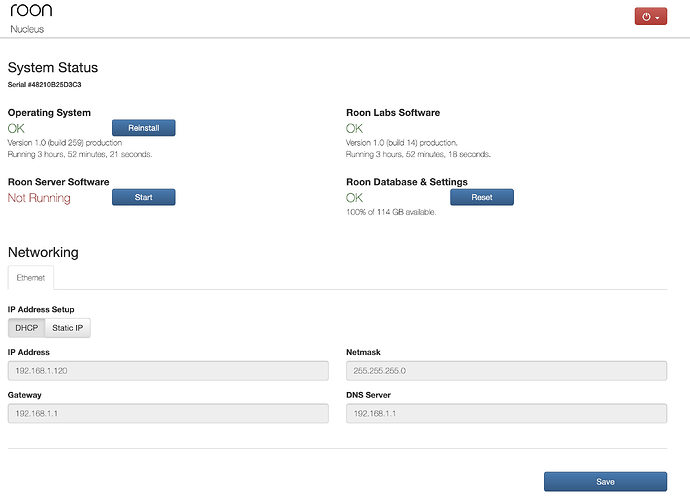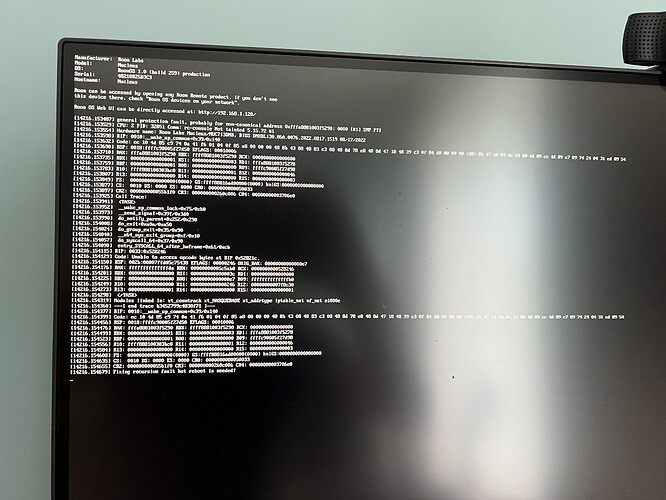Roon Core Machine
Nucleus, Serial 48210B25D3C3
OS build 259
Networking Gear & Setup Details
Unifi US-16-XG switch, Unifi Wifi APs, all audio equipment connected over ethernet cables to the switch
Connected Audio Devices
Nucleus and Naim 200 series (NSC 222, NAP 250)
Number of Tracks in Library
Streaming only from Tidal and Qobuz
Description of Issue
Please find screenshots attached. I also have saved various log files from the Nucleus, please advice how to share those.
-
I originally owned a Nucleus+ that got bricked after a recent SW just after warranty ended (which by itself is obviously annoying). My dealer offered me a Nucleus instead which was sufficient for my purposes and ended up cheaper than the Nucleus+ repair costs.
-
I set up the new Nucleus from past backups, but it regularly stopped working after a couple of hours. Sometimes the Roon app displayed a “corrupt database error”. Hence I thought I’d start with a fresh install, and reset/reinstalled OS and DB per the Roon Web UI, without restoring from backup anymore.
-
After trying that for a few days, the system worked for about 10-20 hours, but then was not accessible anymore and disconnected sometime during the night. I could neither access via the Roon apps nor via the Web interface. The HDMI console of the Nucleus did not display any errors though, but the terminal (I plugged HDMI and keyboard into the nucleus) was not responsive anymore to keyboard input.
-
Shortly after the next reboot the Roon Server stopped working. I followed the instructions here:
… and renamed RoonServer to _old and restarted server. Shortly after restarting the server, I got an error message on the HDMI terminal about a “general protection fault” (see screenshot). This was in fact the only error message I ever saw on the terminal.
I now rebooted again and things are temporarily working for a few hours, but there is obviously something wrong. Please advice.
Thank you
Alex