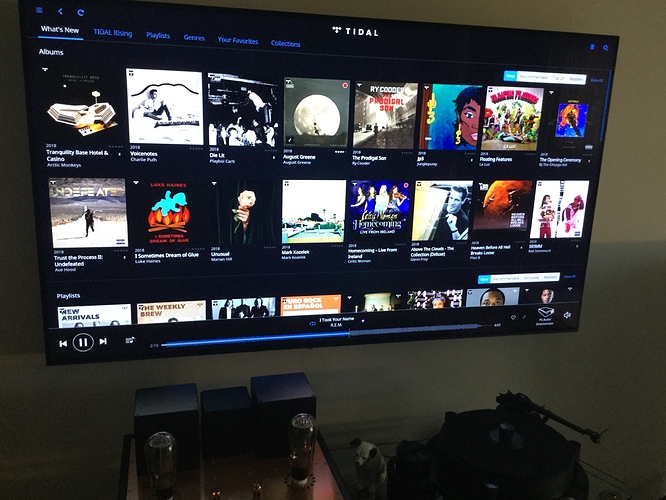Thinking outside the box guys, can I pass on my solution to running Roon on the big TV in the listening room?
Run Roonserver on a Linuxbox which is picked up by my PS Audio Directstream dac and plays just fine.
I use several Logitech endpoints around the house, all good.
I’m a bit of a PC gamer and what attracted me to the Shield was its Gamestreaming feature?
(Basically…your games PC streams the game to your shield over the network and is displayed on the big telly and can be controlled from the couch - fantastic.
Was going to buy a games console to play games on the big telly, but had already a lot of PC games I wanted to play that would be wasted.
Getting curious…
I asked myself the question…Can I stream my PC Desktop to the big TV via the Shield?
Internet access, email in the livingroom would be a great thing to have.
Looked into it and yup, you can.
After literally 10 seconds of setup I was seeing my PC Desktop up on the big 65" screen - great.
So…anything I have running on my PCs desktop I have displayed on my big TV in the listening room?
- See where I’m going with this yet?

I had installed Roon on my games PC to control the Logitech Transporter in the office at home?
It was when I realised (of course) that I could use the games PC installed version of Roon to control ANY ENDPOINT ON THE NETWORK…
…that the penny dropped.
EUREKA!
Using the Nvidia shield Gamestream facility, I can see my games PC desktop displayed on my big TV?
I’ve installed Roon on the PC- so now I can see Roon displayed on my big TV, can access and control my music and send it directly to my Dac endpoint.
Tried sideloading the App to my Shield and could never get it working satisfactorily…this is a million times better.
Couple of things you need to get it to work aside the Shield though?
The Gamestream (PC Desktop streaming) facility only works if the computer has a GTX 600 series GeForce graphics card and you run a GeForce Experience app (part of the display driver) in the background.
Good news is its not expensive.
IF you have an old PC kicking around doing nothing, stick a cheap GeForce card in, quick setup and your good to go.
Works from a suitable laptop too - again not expensive.
Other thing is you need a keyboard/mouse to control it, again not a problem
I use a wireless Logitech HTPC keyboard (K400) which is perfect - and again not expensive.
Stick some pics up later.
Hope this is useful.