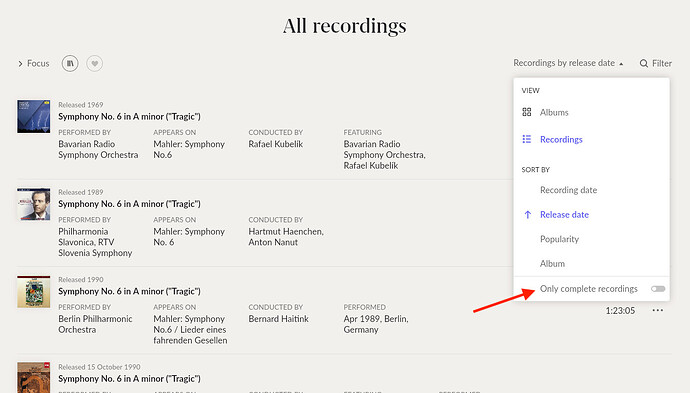mSpot
September 7, 2024, 8:08am
10
See if this makes a difference for you. When you open the composition and scroll down to the recordings list, open the pull-down menu and turn off “Only complete recordings” (it is on by default).
This was discussed in another thread concerning why some recordings appear (or not) under a composition.
“Complete Performance” is data we get from one of our metadata providers. It’s pretty comprehensive, but like any metadata there will be gaps and mistakes.
When Roon matches an album, some performances may include the “complete” flag and only those with the flag will be displayed when the toggle is set.
This can happen when we identify a streaming album or a local album but we only know if the flag is set or not. This means that while the list should only contain complete performances, it’s d…
2 Likes