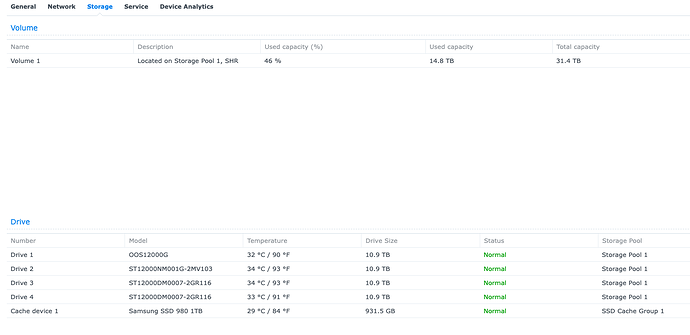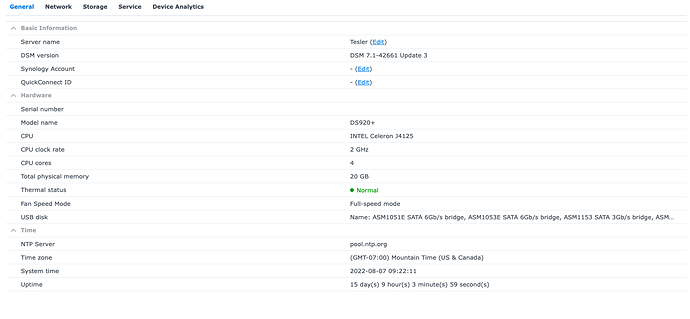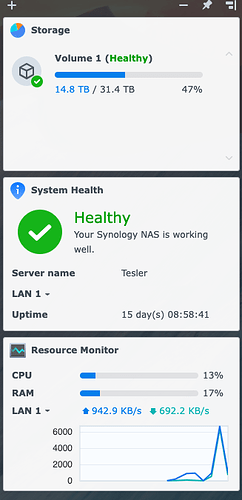That’s been my experience too. I have DSD128 and 256 files that I stream from my NAS on a wired connection. Very once in a while there’s a stutter but quite rare.
No one was questioning the bandwidth/throughput of an Ethernet connection.
It’s about application design (server data management software designed to be in control of the data it manages) and possible consequences if the data (library) is stored on another machine (a lot of additional hardware and software layers added between the server software and the data store, that add latency and other potential issues, the server machine has no control over).
While users can always utilize remote machine storage using the facilities provided by the underlying OS, all data management software I know of (I don’t claim to know them all) don’t allow direct connections to shares like Roon and resolving issues related to remote data storage is unsupported (left to the users). Roon offers it as a convenience feature, but seems to take the view that it’s great when it works, but you’d better move on to another solution (local storage, DAS) if it doesn’t.
I should have explained it better. It’s not just network latency, it’s also the latency of accessing spinning HDDs (especially with some of the less than stellar NAS RAID implementations) and all of the other stuff that @BlackJack did a better job of explaining than I did.
I have 12 HDDs in RAID10 in the main array, so read/write performance is 6x faster than that of a single HDD. I used to have the Roon music library and the DB on there without issue. Roon now lives on enterprise SSDs on an RX1217 expansion bay backing up to the main array on the RS3617 and in turn, off-site. I won’t touch RAID5, RAID6 or SHR (Synology Hybrid RAID) with a bargepole for reasons that are too in-depth to go into here.
I take your point about networks not breaking a sweat with even DSD, however, surely you’ve seen some of the support threads. Some users struggle to put together a network which allows Roon to run without issue, never mind adding a NAS-based music library into the mix.
Roon has never recommended using a NAS for the music library. The recommendation is to keep the library local to the core. Use a NAS for database/music backup, sure, but keep the music library local and run the database on an SSD.
I agree, some people can make a NAS-based music library work very successfully. There are a lot of variables though. If you know what you’re doing it’s not hard to do (as with all things in life). Roon doesn’t recommend it or support it, however, so as @BlackJack said, if you run into problems with it, you’re on your own.
There are very differing levels of expertise around the community where it comes to networking - all the way from those who got Roon to work on a separate VLAN to those who don’t know what a DNS is or what a subnet is, for example.
I never advocate solutions outside of those recommended and supported by Roon. I don’t want to be responsible for someone getting themselves into a pickle they can’t get out of.
I am not an technical expert ![]() But if you have an NAS (in my case an QNAP HS-264 with SSD - my music library is stored on the NAS) with Roon Server installed on the NAS and connected to internal LAN isn’t that local?
But if you have an NAS (in my case an QNAP HS-264 with SSD - my music library is stored on the NAS) with Roon Server installed on the NAS and connected to internal LAN isn’t that local?
Yes. If the core and the music library are on the same NAS, then the storage is local to the core.
The term local storage means that the storage is connected via a SATA/SAS interface for instance. Remote storage is connected over a network.
5TB is $7.75 (£6.65) for a year.
The app sits on my NAS, I get the same offer every year and just change my email account, this is my 3 year, only slight downside is you have to restart your backup, but it’s just a background process.
I assume you are very attached to your library?
In a world that’s moving to streaming for all content, to me it makes sense to stream content and avoid the cost of hardware and backups.
These days i’m not that concerned about my files as all my content is online at only £10 a month.
In fact I was debating why i’m backing up 300gig of movie files to the cloud when i haven’t watched any local content in years, the only reason i did it was because I have the space in the cloud.
Yes you’re right, with some big ifs:
- you’re content with the format and resolution of “hires” that the streaming services provide. In my case, I’m not; most of my library is DSD64 and up;
- you’re content with the catalogue of the streaming services. Again I’m not; for a classical music listener, general streaming services (like Tidal, Qobuz, Apple and the like) are atrocious.
- you’re content with their metadata and searching capabilities; again for classical they’re atrocious. You can say well use Roon as the front end for the service for that. But Roon doesn’t integrate with all services; e.g. Apple Music—so you’re stuck.
- you don’t collect specialist music—for example, reissues of historic recordings which are only available for download; e.g. from Pristine Classical, HDTT, the very excellent new Octave Records, etc. This is related to 3) above, but worthwhile to highlight separately.
I do get why people create a library but that’s more of a curation hobby related to music and artist…
Anyway we go off topic ![]() back to the NAS discussion.
back to the NAS discussion.
I still keep a library. The problem with streaming content is that it can disappear depending on changes in licensing agreements between the labels and the service providers.
I also have some stuff on CD ripped to my library that I haven’t been able to find on any of the streaming platforms, so that’s another reason I keep a library.
I also have a lot of 4K Blu-ray rips on my NAS and several terabytes of photos (personal and professional) which is the reason I bought the RS3617xs in the first place.
Running a Synology DS1621+ myself with the AMD Ryzen CPUs. No problems running my Roon core via the steefdebuijn/docker-roonserver docker image. Plenty of power for Roon and being my home application server (running pihole, grafana, Postgres, etc) and storage for all my movies/music.
I’m using a Synology NAS DS920+ as my Roon Core, and very satisfied. I can access it with my iPhone, iPad and Macbook with Denon AVC 6700H, CXN v2 and Ziddo as Roon Ready players.
I installed my Roon core in Synology DS1821+, running fine. I also tried True NAS, no problem either, I tried Rock on a variety of small PCs, the slowest but quiet pc was WYSE 1.4G (2013 model). they all worked well. I can’t hear any difference in sound quality.
I also run Roon on Synology DS 918+ with no problems. For those suggesting streaming services … these are great in town. But try listening to Tidal over a satellite internet connection in the woods when the fog rolls in. Not to mention monthly data limits that get chewed up by high quality streaming. NAS is definitely the answer. Whether to host the Roon Core on it is another question. I do and it works great!
Streaming music from Tidal and Qobuz vs purchasing and using local music files is a different issue, not the topic of this thread.
Have the exact same setup. Never had a problem. I have 918+ diskstation, with 16GB ram and an SSD attached for the Roon database. The music files are stored on one of the hard drives, backed up to another drive. I have about 50000 music files. This is super stable, always on system, available throughout the house and when away.
I’m late to the conversation but I’m running Roon on my modified DS920+ without issue using the latest DSM. There a couple things I would suggest if you are planning on using Roon on a Synology.
1.) If you are running the base RAM of 4GB – increase it to 8GB. It’s not that 8GB is really required for Roon but if you plan on using the NAS for other things Plex, Download station, etc… RAM is really limited with just 4GB.
2.) If you plan on streaming online music through the NAS be sure to download and install FFMPEG else all of the AAC streams won’t work. I created a post on this forum about this here (I can't play AAC tracks - #12 by Eric_Krieger) for how to get this working.
3.) I strongly suggest adding a M.2 SSD cache – 1 x M2 for read and 2xM2 if you want read and write performance improvements. This speeds up so many things…
Hope this helps.
Here’s my DS920+ specs.
I have an Synology DS218+ with 2 × 6 T HDD which is already an older model and it still works perfect.
I increased the Ram from 2 GB to 10 GB.
The core is on a separate SSD with 128GB, linked by USB.
I have 8’500 Album’s and stream them without any problems, even with 3 endpoints.
See on Roon support the chapter: NAS
It is explained how to let it run without any problems.
I’am Running roon on a Synology 220+ with 4 Gb. extra RAM (It is my back Up for my NUC 10i7 FNHN2)
The synology runs fine with no DSP use.
Synology 720+ with 10 Gig ram
2 * m2. Cache SSD
2 * 4 TB HDDs
1 8 TB HDD backup 1
1 Synology 214 SE as remote weekly backup
1 offline UPS (soon) to protect Cache SSDs
Did a stress test on the system with:
6 endpoints
all at max PCM rate (up to 384)
all loudness management
2 of them DSP room corection 2 or 4 channel from HAF
Still had 2-3 times processing speed on the most stressed endpoints with a processor load of 50-60%
No dropouts, audible distortions or limitations for other jobs on the 720+. (Video processing excluded,
No DSD conversion)
I don’t know why this processor handles the challenge so well, my NUC10 i7 struggled to do the same.