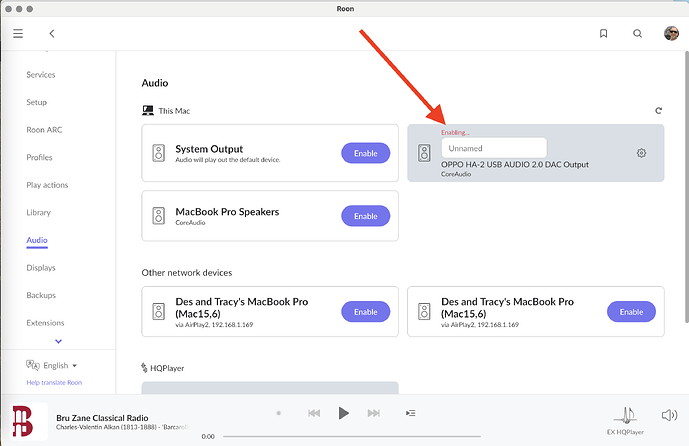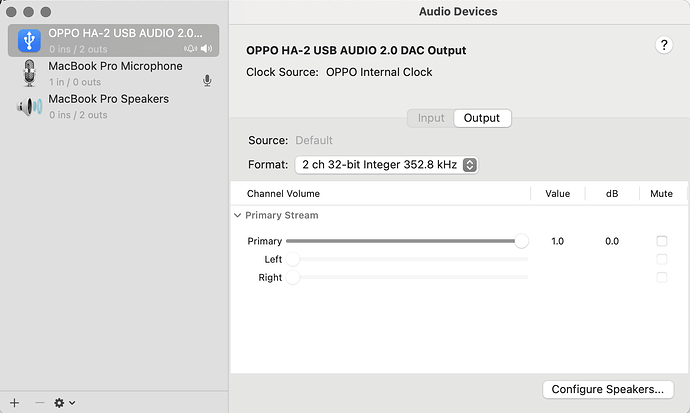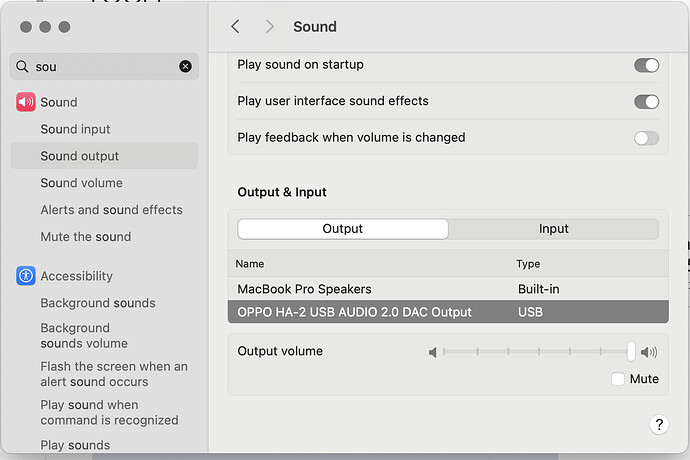Thanks @connor and to the Roon team for digging into this. At least this rules out Roon…
I have contacted Oppo support and they acknowledged a possible issue, as they had a similar report with another DAC device. Unfortunately, given that OPPO Digital is no more, it is not likely they will be able to look further into this. With that said, their guess is it is related to macOS as the issue coincided with the update to macOS Sequoia.
Interestingly, the HA-2SE still works perfect with my iPhone which has been updated to the latest iOS. The Oppo team noted that the driver that runs the HA-2SE in an iOS device is likely different than the driver in macOS…
Truly am hoping Apple will fix this in an upcoming release of Sequia… I need to determine how to get this on their radar…
UPDATE @connor with the latest Roon update this problem seems to be resolved. Ironically, I had a call with an Apple Sr Advisor to take system logs and for some screen recording so they could submit the issue to their engineering team. However, when we commenced the call the issue seemed to have been resolved and the HA-2 is now recognized by Roon… The only factor that changed was the Roon update, so not sure if the fault was with Roon (as it didn’t appear to be per the dialogue above). Apple has the logs and has asked that I monitor for a week before they submit to their Engineering folks…
2nd UPDATE @connor I’m following up with another update which may hopefully help others experiencing USB connectivity issues in relation to macOS Sequoia…
After my last update, I realized my HA-2SE was only visible on 1 of the USB ports on my MacBook Pro. I have since been able to get my OPPO HA-2SE fully functional on each USB port. I believe the issue is in regard to an item that is flagged in the Techradar article: “PSA: macOS Sequoia is reportedly causing frustrating USB problems for some users”, linked here.
***Essentially, by leaving the HA-2SE connected and powered on overnight to my MacBook Pro (one USB port at a time), the HA-2SE eventually became visible in MacOS. I could then set it up as a new device in Roon, which seemed a bit odd to have to do for each USB Port… but it seems to be port-dependant.
NOTE: each USB port has to be ’trained’ in the same manner for macOS to eventually ’see’ the device…