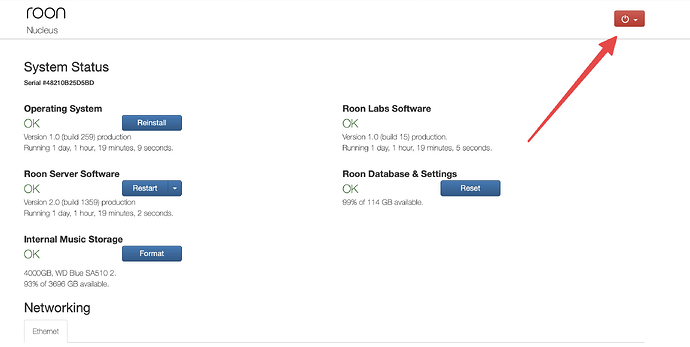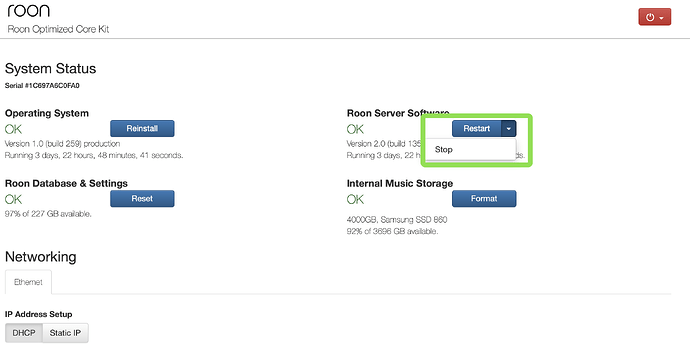My current method of adding my own albums is to drag them from my Finder (MacOS) to the Roon icon in my dock. This has worked fairly well but I’ve noticed recently that albums occasionally have missing tracks and I’ve had to re-add them. Which, of course, means that I have to check each newly added album for completeness. Is this the best way to add albums or is there a more reliable alternative method?
It would help to know which kind of Roon server you are using. Integrated on the Mac, or Nucleus / ROCK, or ….?
Thanks. I use a Nucleus and currently have 88k tracks loaded.
I see. In this case I would copy it in Finder to the InternalStorage folder on the Nucleus. This way you can see the folders and tracks in Finder and it should be easier to see what’s what. I.e., the „Alternate Option“ explained here:
Also temporarily disabled the storage in Roon ,settings, storage so roon isn’t trying to add the albums as they arrive on disk as this can lead to tracks being missed.
Thank you. All my albums are stored on an attached USB hard drive so I never use Internal Storage. I bought the basic version of the Nucleus so I assume Internal Storage capacity is minimal (not sure how to determine its capacity in any case).
If you bought a Nucleus without an internal 2.5" drive, then the storage capacity for music files is not just minimal - it is zero.
Even with a USB disk, the same method as above works, just that the target folder isn’t InternalStorage
As @Suedkiez says the storage location is immaterial.
Another way is to pause roon
Is there official documentation advising users to do this, please?
My understanding is that Roon intelligently scans a watched folder without the need to disable it in the way you suggest.
I don’t know if there is something official in the docs, but it is often recommended (I think by support as well) to temporarily shut down the server when doing copies that take a long time, such as ripping a CD directly to the storage.
I think the long time is the issue. I never had a problem when copying one album with flac files, for instance, and I never shut down the server process for that.
But if you rip a CD directly to the storage, then track 1 appears, and a minute later track 2 appears, and so on. And this apparently can confuse Roon’s album identification. The tracks do end up on the disk, but in Roon you may get one album with tracks 1, 2, 4, 6, and another unidentified album with 3, 5, 7. (Just examples). So in this case shutting down the server during ripping is better, because then Roon gets to see the whole album with all tracks at once. (Obviously the same thing could happen not when ripping but just copying, e.g. if the file transfer over the network is slow).
It’s at least possible that this is what is happening to the OP here, so in this case shutting down the server is a good test at least, to see if the problem goes away
Not that red button, because if you shut down ROCK / Nucleus entirely, then you can’t copy anything to it ![]() Just the server here:
Just the server here:
Indeed. Copying a few album folders at a time is OK. Ripping into a watched folder is not, and also copying large numbers of albums at once is best done with the Roon Server stopped.
Got it. Thanks. I should have known ![]()
Thanks to everyone for the advice. My main takeaway from all this is to upload one album at a time rather than a batch of albums, as I have been doing.
Coming from the Windows11 world, adding downloaded albums to appropriate Roon folders:
- If zipped or rared, undo that.
- Optimize album folder name according to standard naming conventions.
- Optimize music file (flac or dsf in my case) names, correcting info errors or omissions, with standard naming conventions.
- Create Disc01, Disc02, etc. folders if there is more than one disc in the album, and place music files appropriately, with numbering 101…, 201…, etc.
- Create Artwork folder. Place all artwork in folder. Photoshop artwork if less than optimum. If more than 2 files, create .pdf file, delete all but cover file. Reduce cover file to 1414 high, 72dpi, and optimize graphic.
- Create tags for all music files, with correct artists, composers, record dates, and genre classification.
- Move resulting folder into appropriate Roon folder.
Is this kind of what people do? Am I missing something?
Julius,
These might be useful resources for you:
- https://help.roonlabs.com/portal/en/kb/articles/editing-and-grooming-your-collection#Identify_album
- The ultimate guide to importing a music library to Roon - bliss
- https://www.reddit.com/r/roonlabs/comments/uxk1o4/the_ultimate_guide_to_importing_a_music_library/
My suggestions (others will have better ones, I’m sure) would be these:
That’s not usually necessary - unless they have reserved characters
If you want Roon’s album matching system to find your music once imported and display it accordingly, you may want to re-consider this step.
Again, this might fall foul of the way Roon works to match actual Albums with online databases.
I don’t believe this is necessary - unless you have a good reason to overwrite the cover image which Roon associates with your imported Album(s)
Many of us do this - if at all - as part of your step, ‘Optimize music file’; indeed - perhaps instead of the way you have described it.
That’s right. Earlier in this thread there are other posts about planning to import large, multiple files.
You probably know that Roon does not alter or otherwise write to audio files which you import. So you may want to consider keeping two versions of each: one as downloaded from the source without any intervention from you; and one prepared in the workflow which you are refining now.
Good luck!
Disc01, Disc02 etc may work, I don’t know, but I would follow Roon‘s recommendation to the letter
Not necessary, but you can add more than one image like cover, back cover, and so on. I often do that, or even add whatever other pictures I want like concert ticket scans or whatever.
There is a naming convention that helps with the order they are displayed:
- I rip or download to a hard drive local to my Mac CPU. That disk is cloned weekly.
- I have and NAS attached to my Roon core (SGC sonicTransporter i7).
- I use an accurate file copy application (Carbon Copy Cloner) to transfer new files on a weekly schedule. I can run interim updates as desired.
I have never seen a track dropped or incorrectly copied with this process.