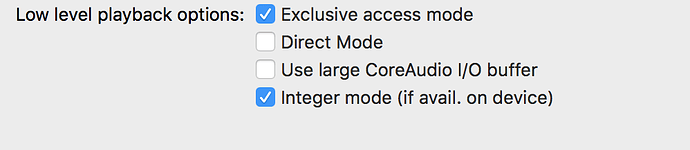First and foremost, this is not supposed to be a controversial thread and I’m not sure it even belongs here - I know the Roon guys are always hard at work to improving everything, including RAAT and sound quality.
I am a Roon lover and lifetime member and purchased another lifetime membership for my old man (dad) and had friends join with lifetime memberships based on my recommendation.
I use Roon with only one zone at the moment but before moving to a small apartment I had 4 zones, using all of Roon’s DSP features across the zones (except the main HiFi zone which stayed bit perfect). So I know all about Roon’s other features, other than sound quality.
But I’ve just trialed Audirvana on the Mac and I am sad to say A+ sounds better going to a USB DAC - again, just a single zone and yes I know all the other things Roon can do (I’ve used Roon to almost it’s fullest extent). So this is only about sound quality.
I now sadly have to agree with Darko’s opening paragraph here:
"With Mac + USB DAC, if I want the best sound quality (by a nose), I opt for Audirvana Plus. For UX elegance, auto-tagging, meta information layer, music discovery and networked audio streaming, I opt for Roon."
So my friendly request is to continually improve the sound quality aspect! I’m a life-timer so I’m in this for the long haul!
My title states ‘for a single zone’ because I kind of understand there’s no such thing as a free lunch and if you want multi-zone playback, you MAY have some compromise in sound quality. And I’m cool with that to be honest. But for a single zone I really do hope Roon can take the #1 position over time.
My A+ trial is nearly over and it’s only better by a nose as Darko says (not earth shatteringly better) but once you have something new in your system that does improve the sound quality (surprisingly software in this example) it’s hard to go back, even if the UI is much better